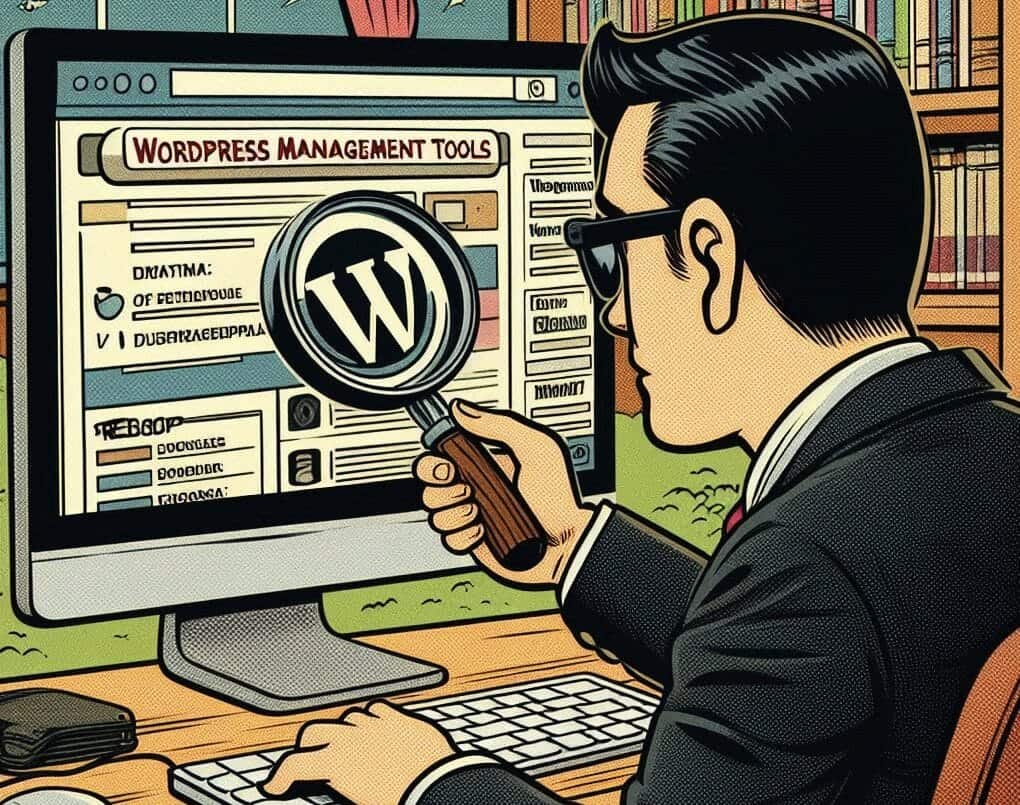
Maintaining a strong online presence is an important milestone for any business or individual, but managing a website can be challenging, especially with issues like security vulnerabilities and outdated content needing immediate attention.
In this article, we will explore the top 8 must-have website management tools that can help keep your WordPress site running smoothly. From comprehensive security plugins to efficient update managers, these tools are essential for any website owner who values both functionality and convenience.
For those interested in enhancing your website’s security, you might find this article on website security insightful. Additionally, if you’re choosing between different platforms, consider reading WordPress vs Weebly. For troubleshooting common WordPress issues, check out the Quick and Easy Guide to Troubleshooting WordPress, which offers expert tips to overcome common problems and get your site back on track.
1. ManageWP
ManageWP is a game-changing tool that allows you to oversee multiple WordPress websites from a single, user-friendly dashboard. For someone always on the move, this is indispensable. The convenience of having all site management tasks centralized cannot be overstated.
Key Features:
- Automated Backups: With ManageWP, you can schedule regular backups without lifting a finger. This feature ensures your data is always safe, and you can restore your website with just one click in case of an emergency.
- Real-Time Security Checks: Keeping your site secure is crucial. ManageWP offers real-time security monitoring that detects vulnerabilities and potential threats instantly. You receive alerts so you can take immediate action to protect your site.
- Uptime Monitor: Ensuring high uptime levels across all your sites is essential for maintaining a strong online presence. ManageWP’s Uptime Monitor notifies you the moment any of your sites go down, allowing you to address issues promptly and minimize downtime.
For those who juggle several websites, these tools are lifesavers. Automating backups and security checks frees up time and mental energy, allowing you to focus on other aspects of your life or business.
Looking to manage your website efficiently? Consider our Web Management Services at WebTricians. We offer comprehensive solutions that streamline site maintenance, including tools like ManageWP.
If you’re new to WordPress and wondering if it’s easy to use, we’ve got you covered with our guide: Is WordPress Easy to Use? A Comprehensive Guide for Beginners. This resource explores its intuitive interface, themes, and plugins to help you build your site seamlessly.
This section highlights how ManageWP simplifies complex tasks, making it an invaluable asset for any WordPress website owner.
2. MainWP: Affordable and Flexible WordPress Management
If you’re looking for an affordable yet powerful WordPress management system, MainWP is the answer. This platform stands out with its open-source structure, offering unmatched flexibility and customization options that proprietary solutions often lack.
Key Features of MainWP
MainWP offers several key features that make it a valuable tool for managing WordPress sites. Its open-source architecture ensures full control over your data and allows for custom modifications, enhancing transparency and trust. The advanced update management capabilities enable scheduling, bulk application, and automation of updates for plugins, themes, and WordPress core, important for maintaining security and performance.
MainWP is a cost-effective solution with no recurring fees for basic features, making it ideal for small business owners or individuals with multiple websites. The extensive extension library also provides numerous add-ons for enhancing functionality, including security and SEO tools.
As someone who’s always on the go, I find MainWP incredibly valuable not only for its powerful features but also for its user-friendly interface. Whether I’m updating plugins from a café in Paris or monitoring site performance from a beach in Bali, MainWP ensures my websites stay secure and up to date.
For more information about affordable web management services that work well with tools like MainWP, check out WebTricians, a platform dedicated to providing cost-effective solutions for website management.
Additionally, if you want to explore how headless WordPress can further improve your website’s performance, this insightful resource will give you valuable information.
By integrating these powerful tools into your workflow, you can maintain a seamless online presence without sacrificing your time or peace of mind.
3. WP Umbrella: Your All-in-One Solution for Website Management
WP Umbrella is a powerful tool designed to make website management easier and more efficient. Whether you’re a busy website owner or a professional managing multiple sites, this comprehensive solution has everything you need to keep your online presence running smoothly.
Why Choose WP Umbrella and How it Can Simplifies Website Maintenance
WP Umbrella is a comprehensive website management tool that offers a wide range of features to enhance both performance and security. Key features include high performance optimization, real-time monitoring, enhanced security measures, automatic updates, and easy client reporting.
WP Umbrella also simplifies website maintenance with a centralized dashboard for accessing all websites, task automation for routine maintenance, and instant alert notifications for performance issues or security threats. This combination of features makes WP Umbrella an essential tool for effective and efficient website management.
| WP Umbrella | Feature | Description |
|---|---|---|
| The Why | High Performance Optimization | Ensure your site loads quickly and performs well with advanced optimization techniques. |
| Real-Time Monitoring | Stay informed about your website’s health with instant performance metrics and uptime monitoring. | |
| Enhanced Security Measures | Protect your site from threats with built-in security features like malware scanning and vulnerability detection. | |
| Automatic Updates | Keep your WordPress installation, themes, and plugins up to date without lifting a finger. | |
| Client Reporting Made Easy | Impress your clients with detailed reports on the work you’ve done to improve their site’s performance. | |
| How it Works | Centralized Dashboard | Access all your websites from a single dashboard, saving you time and effort. |
| Task Automation | Set up automated tasks for routine maintenance activities, freeing up your schedule for more important tasks. | |
| Alert Notifications | Receive instant alerts about performance issues or security threats, allowing you to take immediate action. |
By bringing everything together in one place and automating repetitive tasks, WP Umbrella helps you stay organized and proactive in managing your websites.
How WP Umbrella Complements WebTricians’ Expertise
For those interested in web design and looking to create visually appealing and functional websites, WebTricians’ website design category offers valuable insights. Their expertise in this area can complement WP Umbrella’s features by providing guidance on creating aesthetically pleasing websites.
The Importance of Having a Backup Plan
While WP Umbrella provides robust security measures, it’s always crucial to have a backup plan in case of unforeseen issues. This guide on restoring a WordPress site can be a lifesaver if you ever need to recover your website. Make sure to check it out and be prepared for any situation.
Focus on What Matters with WP Umbrella
WP Umbrella is trusted by thousands of WordPress users worldwide for its versatility and efficiency. By taking care of the technical aspects of website management, it allows you to focus on what you do best – growing your business, creating content, or serving your clients.
Try WP Umbrella today and experience the difference it can make in simplifying your website management tasks!
4. InfiniteWP
InfiniteWP is a powerful solution designed specifically for WordPress professionals, offering a comprehensive range of features to cater to various website management needs.
Key Features:
Google Analytics Monitoring
InfiniteWP includes an integrated Google Analytics dashboard that provides real-time insights into your website’s performance. This feature allows you to effortlessly track crucial metrics like visitor behavior, page views, and conversion rates without having to leave the InfiniteWP interface. For those seeking to optimize their website’s speed and user experience, this aspect is particularly valuable. You can also refer to this guide for additional tips on speeding up your website.
Efficient User Management Tools
Managing multiple user accounts can be overwhelming, but InfiniteWP simplifies the process with its efficient user management tools. With this functionality, you can easily add, edit, or remove users and assign specific roles and permissions. This granular level of control ensures that only authorized personnel have access to critical areas of your site.
Seamless Wordfence Integration
Security should always be a top priority for any website owner. The seamless integration between InfiniteWP and Wordfence adds an extra layer of protection by offering advanced malware scanning, firewall protection, and real-time threat defense. This eliminates the need to juggle multiple security plugins and makes it easier to maintain a secure environment.
For a comprehensive approach to maintaining your site, you might find our detailed website maintenance checklist particularly useful. These strategies combined with the robust features of InfiniteWP make it the preferred choice for many WordPress professionals in efficiently managing their sites while ensuring security.
5. WP Remote
If you’re just starting out or prefer a more minimalist approach, WP Remote offers a reliable solution for basic WordPress website management tasks like updates and backups. This tool is particularly suited for users who need essential functionalities without the complexity of more advanced options.
Key Features of WP Remote
- WordPress Updates: Seamlessly manage core, theme, and plugin updates from a single dashboard.
- Backups: Schedule automatic backups to ensure your website data is always safe and easily restorable.
- Security Monitoring: Basic security checks to keep your website protected from common vulnerabilities.
Why Choose WP Remote?
- User-Friendly Interface: The dashboard is intuitive and easy to navigate, making it ideal for those who are not tech-savvy but still need effective website management.
- Cost-Effective: Offers fundamental features without the hefty price tag, making it suitable for budget-constrained individuals.
- Reliability: Regular updates and dependable performance mean you can trust WP Remote to handle essential maintenance tasks efficiently.
To maintain a secure online presence with your WordPress site, it’s crucial to be aware of common website security vulnerabilities that all website owners should know about. These insights can help you safeguard your website from malicious attacks that compromise functionality and integrity.
Additionally, if you’re looking for expert advice tailored to your needs on maintaining your WordPress site, our blog’s Website Maintenance category provides valuable tips and strategies.
WP Remote’s straightforward approach makes it an excellent choice for anyone needing reliable yet uncomplicated website management tools. Its focus on core functionalities like updates and backups ensures that even beginners can maintain their websites effectively.
6. CMS Commander
If you’re looking for advanced functionalities to manage your website, CMS Commander is a tool that you should definitely consider. This paid website management tool excels in several key areas:
- Bulk Child Plugin Installation: Managing multiple child plugins can be overwhelming. However, CMS Commander simplifies this process by allowing you to install plugins across all your sites simultaneously. This bulk installation feature not only saves time but also ensures consistency across your network.
- Content Management from YouTube/Flickr/Yelp: Syndicating content from popular platforms like YouTube, Flickr, and Yelp is seamless with CMS Commander. Whether you want to keep your audience engaged with the latest videos, photos, or reviews, this tool effortlessly integrates these sources into your WordPress site.
The convenience of managing such diverse functionalities from a single dashboard makes CMS Commander an invaluable asset for website owners who juggle multiple tasks. The tool’s intuitive interface also ensures that even non-tech savvy users can navigate its features without much hassle.
For more insights on managing your website efficiently, consider exploring Webtricians’ extensive resources on website hosting. Additionally, if you’re interested in enhancing your site’s appearance, we have an informative article on Unlocking WordPress Themes. It explains how themes can effortlessly transform your website’s look, feel, and functionality.
By leveraging these advanced features and resources, CMS Commander empowers you to maintain a dynamic and engaging online presence with minimal effort.
7. iThemes Sync
iThemes Sync is a website management tool that offers great value for smaller site portfolios, even in its free version with some limitations (up to ten websites). It stands out by providing essential functionalities without overwhelming users with unnecessary features.
Key Features:
- Free Version: Manage up to ten websites, making it ideal for personal bloggers or small business owners.
- Updates Management: Easily update themes, plugins, and WordPress core from a single dashboard.
- Uptime Monitoring: Keep an eye on site availability to ensure your visitors always have access.
- Security Integration: Seamlessly integrates with other iThemes security products for comprehensive protection.
Why Choose iThemes Sync?
- Simplicity and Efficiency: The user interface is straightforward to navigate, perfect for those who prefer a minimalist approach.
- Cost-Effective: The free version offers substantial value, especially for managing smaller portfolios without additional costs.
- Seamless Integration: The integration capabilities can significantly streamline your workflow if you’re already using other iThemes products.
For those seeking more advanced features or managing larger portfolios, upgrading to the premium version unlocks additional functionalities like client reporting and detailed analytics.
iThemes Sync prioritizes core necessities such as updates and security monitoring, making it possible for users with limited technical expertise to maintain their websites effectively. This tool provides a robust solution without unnecessary complexity for anyone managing fewer than ten sites.
8. Jetpack
When it comes to website management tools, one cannot overlook the significance of Jetpack. This powerhouse plugin seamlessly integrates with WordPress.com accounts, offering a wide range of features that are essential for maintaining your site’s security and performance.
Key Features of Jetpack
- Real-Time Backups and Automated Updates: With Jetpack, your website data is always safe due to its real-time backups and automated updates. This eliminates the worry of losing your work or falling behind on essential updates.
- Downtime Monitoring: Among its standout features is downtime monitoring. You’ll receive instant notifications if your site goes down, enabling you to take quick action to get it back online.
- Advanced Malware Scanning: Security is paramount, and Jetpack excels in this area with its advanced malware scanning capabilities. It actively monitors for threats, ensuring your site remains secure from potential vulnerabilities.
- Detailed Activity Logs: For comprehensive security management, detailed activity logs track every change made on your site. This feature helps in identifying any unauthorized access or changes, adding another layer of protection.
World-Class Security Features
Jetpack provides world-class security features that make it an indispensable tool for website management. From automated backups to real-time malware scanning, it covers all bases to keep your site secure.
Thanks to Jetpack’s seamless integration with WordPress.com accounts, it boasts an incredibly user-friendly interface that simplifies various maintenance tasks. Whether you’re managing one site or several, navigating through the dashboard is a breeze.
Jetpack brings a suite of powerful tools right to your WordPress dashboard, making it the top choice for anyone serious about maintaining a secure and efficient website.
Choosing the Right Tool for Your Website Management Needs
While all the website management tools mentioned above are highly recommended, it’s important to choose one that best suits your specific needs and preferences. Here are some key factors to consider during the selection process:
- Feature Set: Evaluate whether the tool offers essential functionalities like automated backups, security scanning, and performance optimization. For instance, tools like Jetpack provide comprehensive features including real-time backups and advanced malware scanning, making it a robust choice for those prioritizing security.
- User Interface: Ensure that the dashboard is intuitive and easy to navigate, as you’ll be spending a significant amount of time using it for site maintenance tasks. A user-friendly interface can significantly streamline your workflow, reducing the time spent on routine updates and security checks.
- Pricing: Take into account the cost of the tool, keeping in mind the value it provides in terms of time saved and enhanced website security. Tools like MainWP offer powerful features with an open-source architecture at a cost-effective price point, ideal for budget-conscious website owners.
- Customer Support: Check for available support channels and responsiveness of the tool’s support team, in case you encounter any issues or need assistance with its features. Reliable customer support can be a lifesaver when dealing with technical difficulties or urgent security concerns.
Choosing the right tool requires careful consideration of these factors to ensure that your website management process is both efficient and effective.
For additional guidance on maintaining your WordPress site, consider exploring resources such as an Easy Guide on How to Update WordPress Safely or a Master Web Designing from Basics – Easy Guide. These guides offer valuable insights into keeping your site up-to-date and enhancing your web design skills respectively.
The Benefits of Prioritizing Website Maintenance with the Help of These Tools
 Investing in reliable website management tools is crucial for maintaining a well-functioning and secure site.
Investing in reliable website management tools is crucial for maintaining a well-functioning and secure site.
These tools not only ensure seamless operation but also safeguard the privacy and security of your visitors’ data.
For example, comprehensive security plugins can actively monitor and neutralize threats, securing sensitive client information.
Simplify Website Management
Managing multiple WordPress sites can be daunting. However, these tools provide centralized control panels and bulk management capabilities, making it easier to handle numerous websites without feeling overwhelmed. For instance:
- ManageWP offers a user-friendly dashboard for overseeing multiple sites.
- MainWP provides advanced update management capabilities.
- InfiniteWP integrates Google Analytics with ease.
These features help streamline your workflow, allowing you to focus on content creation and strategic growth rather than technical maintenance.
Scalability and Cost Efficiency
Website management tools are also expandable, adapting to the evolving needs of your site. Whether you’re expanding your network of websites or enhancing functionality with new plugins, these tools grow with you. This adaptability ensures that you remain debt-free by avoiding unnecessary expenses associated with manual updates and potential security breaches.
Key Benefits of Prioritizing Website Maintenance
Prioritizing website maintenance through these tools empowers you to:
- Enhance site performance
- Ensure high uptime levels
- Provide a secure browsing experience for your visitors
This approach ultimately frees up time for you to concentrate on growing your online presence and business.
For more insights on securing your website’s data, check out our Ultimate Guide: How to Backup WordPress Site, which offers comprehensive strategies for ensuring your website’s data safety and quick recovery.
Additionally, if you ever face an issue, our Website Recovery Services offer quick and effective solutions to get you back online swiftly.
By leveraging these robust tools, such as those mentioned earlier, you’ll be well-equipped to manage multiple WordPress sites efficiently while maintaining high standards of privacy and security.
Takeaways
As someone who travels on a budget often, I know firsthand how important it is to have the right website management tools. These tools not only save me time and effort, but they also give me peace of mind knowing that my site is being taken care of, even when I’m in remote areas with limited internet access.
I encourage you to explore the tools mentioned in this article and choose the ones that best fit your needs. Remember, a well-maintained website is crucial for attracting and keeping visitors, which ultimately leads to the success of your online endeavors.
For more information on maintaining your WordPress site, take a look at our Comprehensive Guide To Website Maintenance. This guide breaks down website maintenance into manageable steps for webmasters to follow regularly.
And if you’re interested in learning about common challenges with WordPress, our article on Debunking Why is WordPress So Hard to Use can provide some insights. If you’ve been considering using WordPress, it’s helpful to understand whether the difficulties associated with it are true or just myths.


