As technology rapidly advances alongside the internet’s ever-expanding reach, having a compelling online presence becomes a necessary asset for businesses, organizations, and individuals.
Along the same vein, with the explosion of mobile devices and social media, the demand for skilled web designers is skyrocketing, creating unprecedented opportunities for aspiring designers to build rewarding careers in this dynamic and ever-evolving field. From eCommerce sites to personal blogs, nearly every website you visit has been thoughtfully crafted by a web designer.
Dive in to learn how you can seize these exciting opportunities and make your mark in the world of web design.
[su_box title=”📕 Who This Guide Is For ” box_color=”#e6e6e6″ title_color=”#ff4359″ radius=”8″]This guide is tailored for beginners who are stepping into the exciting world of web design.
Whether you’re a college student aiming to add useful skills to your portfolio, a professional looking to switch careers, or just someone with a passion for creating beautiful and functional web pages, this guide is here to help.
It will break down complex concepts into digestible bites and equip you with the foundational knowledge needed to get started on your journey to becoming a proficient web designer.[/su_box]
The Dual Essentials of Web Design
To truly master web design, you need to understand its core elements. Two main pillars define this field: technical skills and design skills.
Balancing these can transform you from a novice into a skilled web designer.
Technical Skills vs. Design Skills
Overview of Technical Requirements
Technical skills form the backbone of web design. These include understanding how to code using languages such as HTML, CSS, and JavaScript.
These are the building blocks that allow you to construct the structure, layout, and functionality of your website.
Familiarity with tools like text editors, and software for graphic design, and understanding hosting and domain management are equally essential. Without these technical skills, it will not be possible to transform your design ideas to life on the web.
The Importance of Creativity and Design Aesthetic
While technical skills are vital, creativity and aesthetics are equally important – having an eye for design helps you create visually appealing websites.
This includes knowledge of color theory, typography, layout principles, and user experience (UX) design.
Good web design should be functional, engaging, and pleasing to the eye. Striking a balance between aesthetics and usability ensures a positive experience for website visitors.
Web Design Workflow
Successfully creating a website involves a clear, structured process. This workflow can be broken down into 3 key stages, each crucial for the final design.
Planning, Designing, and Developing Stages
Planning: Before diving into design and development, thorough planning is necessary. This stage involves understanding the key objectives of the website, defining your target audience, and outlining the required features and content that the site will need. Having a sitemap a visual representation of your website’s structure) helps to visualize how users will navigate the website.
Designing: The design stage is where you bring your ideas to life (visually). Start with wireframing, which is a basic outline of your web pages. Then move on to mockups, which are more detailed and often include color and typography. Tools like Adobe XD, Sketch, or Figma are commonly used for similar purposes. This stage is where your creativity shines, balancing aesthetics with usability.
Developing: Once the design is finalized, move on to development. This is where your technical skills come into play. Convert your designs into code using HTML, CSS, and JavaScript. Ensuring that the website is responsive – meaning it works well on different devices like smartphones and tablets. Optimizing the website performance (during the development stage) will help ensure the site loads quickly and efficiently.
Iteration and User Testing
Creating a website doesn’t end with the development stage. The iteration phase is about refinement. Gather feedback through user testing, which involves real users interacting with your website and providing insights on their experience. This feedback is invaluable and helps you identify areas that need improvement. Make the necessary adjustments based on this input and continuously test and iterate until the website meets the desired objectives and provides an optimal user experience.
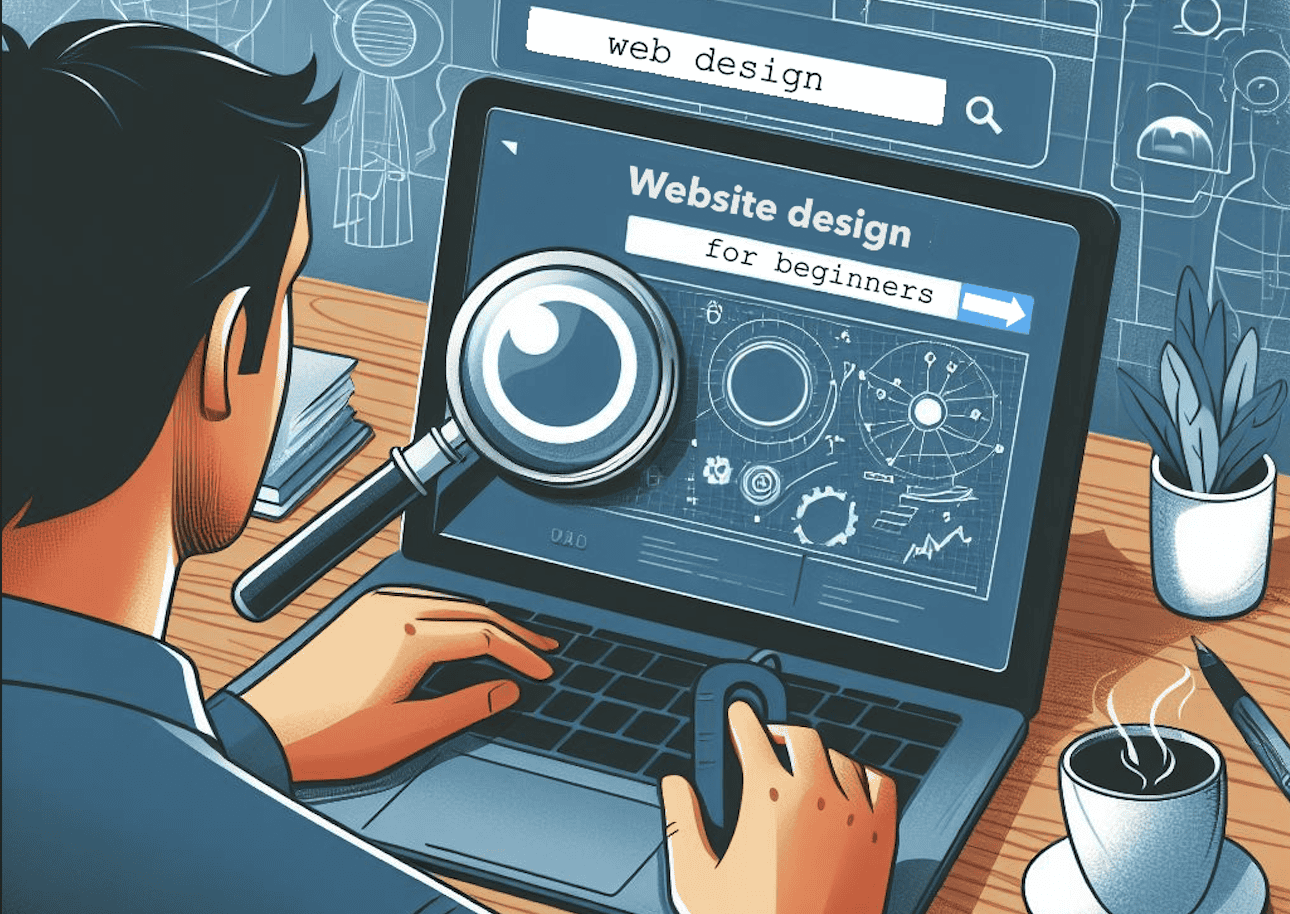
Essential Technical Skills
HTML Basics
Understanding the structure
HTML, which stands for HyperText Markup Language, is the building block of all websites. It helps you create the structure of a webpage. Think of HTML like the framework of a house; it’s where you arrange the rooms and decide how everything is laid out.
For beginners, understanding the structure of HTML means recognizing the key parts of a webpage, such as headers, paragraphs, and images. These sections help in organizing content logically.
Commonly used tags and elements
In HTML, tags are used to create elements that you see on a webpage. Some of the most commonly used tags include:
- <h1> to <h6>: These tags create headings, with <h1> being the largest and <h6> the smallest.
- <p>: This tag is used for paragraphs.
- <a>: This tag creates hyperlinks that connect one page to another.
- <img>: This tag is used to embed images.
- <ul> and <li>: These tags are used to create lists.
Practicing these common tags will help you build your first basic webpage.
Introduction to CSS
Linking CSS to HTML
CSS, which stands for Cascading Style Sheets, is what makes your webpage look nice and stylish. You link CSS to HTML by using the <link> tag inside the <head> section of your HTML document.
This tag points to your CSS file, which contains all the styles you want to apply to your webpage. For instance, if you have a file called styles.css, you would link it to your HTML like this:
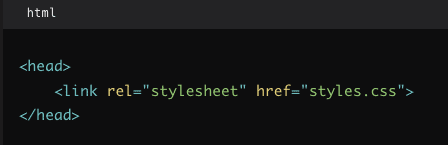
Primary styling properties
CSS allows you to change various aspects of your webpage, such as colors, fonts, and layouts. Here are some primary properties you will often use:
- color: Sets the color of text.
- background-color: Changes the background color of an element.
- font-size: Adjusts the size of the text.
- margin: Creates space around elements.
- padding: Adds space inside elements, between the content and the border.
Playing around with these properties will help you understand how CSS can transform your HTML structure into something visually appealing.
Beginner JavaScript
Basic syntax
JavaScript is used to make websites interactive. Learning its basic syntax is key for beginners. In JavaScript, you will write instructions or “code” to tell the webpage what to do. Here is an example of a simple JavaScript code that displays an alert box:
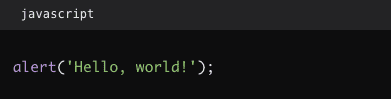
This code will pop up a message saying “Hello, world!” when the webpage is loaded.
Simple functions and interactions
Functions in JavaScript let you group code to perform a specific task. For example, you can create a function that changes the color of a paragraph when you click a button. Here’s a simple example:
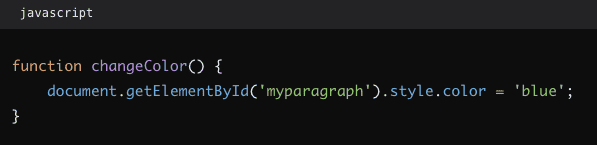
To make this function work, you will link it to a button in your HTML file:
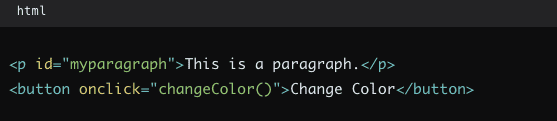
Now, when you click the button, the paragraph text will turn blue.
These fundamental skills in HTML, CSS, and JavaScript are the first steps in your journey to becoming a web designer. Start practicing, and you’ll be creating amazing websites in no time! 😄
Essential Design Skills
Foundations of Good Design
Grid Systems
Understanding grid systems is crucial for any aspiring web designer. Think of a grid system as the backbone or skeleton of your website. It’s a layout structure that divides your design into columns and rows, helping you place elements in a balanced and orderly fashion.
A grid system ensures that your text, images, buttons, and other elements are properly aligned, creating a sense of harmony and making the site easier to navigate.
There are various types of grid systems you can use, such as the 12-column grid, modular grid, and hierarchical grid. Each type serves a different purpose, so experiment with them to see which works best for your designs.
Whitespace, Alignment, and Balance
Whitespace, sometimes called negative space, is the empty area around your design elements. It might seem counterintuitive to leave spaces blank, but whitespace is a powerful tool in web design.
It helps break up the page and gives the content room to breathe, making it easier on the eyes and improving readability. When your page is too cluttered, visitors can get overwhelmed and leave.
Alignment is equally important. It involves positioning elements in a way that creates a neat and consistent look. Proper alignment guides the viewer’s eyes smoothly across the page, helping them to focus on the most important parts.
Balance refers to the distribution of visual elements on the page. Balanced designs feel stable and look appealing.
There are two types of balance: symmetrical (where elements are evenly distributed) and asymmetrical (where different elements vary in size, but still achieve a balanced look).
Color and Typography
Choosing the Right Color Palette
Colors are a vital part of web design because they evoke emotions and set the overall tone of your website. To choose the right color palette, start by identifying the purpose of your website and the emotions you want to convey.
For example, a website for a healthcare service might use calming blues and greens, while a site for children’s toys might use vibrant, energetic colors.
Tools like Adobe Color, Coolors, and Color Hunt can help you find complementary colors that work well together. Remember to consider color contrast so that text and important elements stand out and are easy to read.
Best Practices for Typography on the Web
Typography is more than just picking fonts; it includes choosing the right size, weight, and spacing to make your text readable and engaging. Start with a clean, easy-to-read font for your main text, such as Arial, Verdana, or Roboto.
As for headings and titles, you can choose a bolder or more decorative font to grab attention. Stick to two or three fonts throughout your website to maintain consistency.
Make sure your text contrasts well with the background to ensure readability. For example, dark text on a light background or light text on a dark background works best.
Pay attention to line height (the space between lines) and letter spacing (the space between letters) to make sure your text isn’t too cramped. Proper line height and spacing can significantly enhance readability and user experience.
Tools and Resources
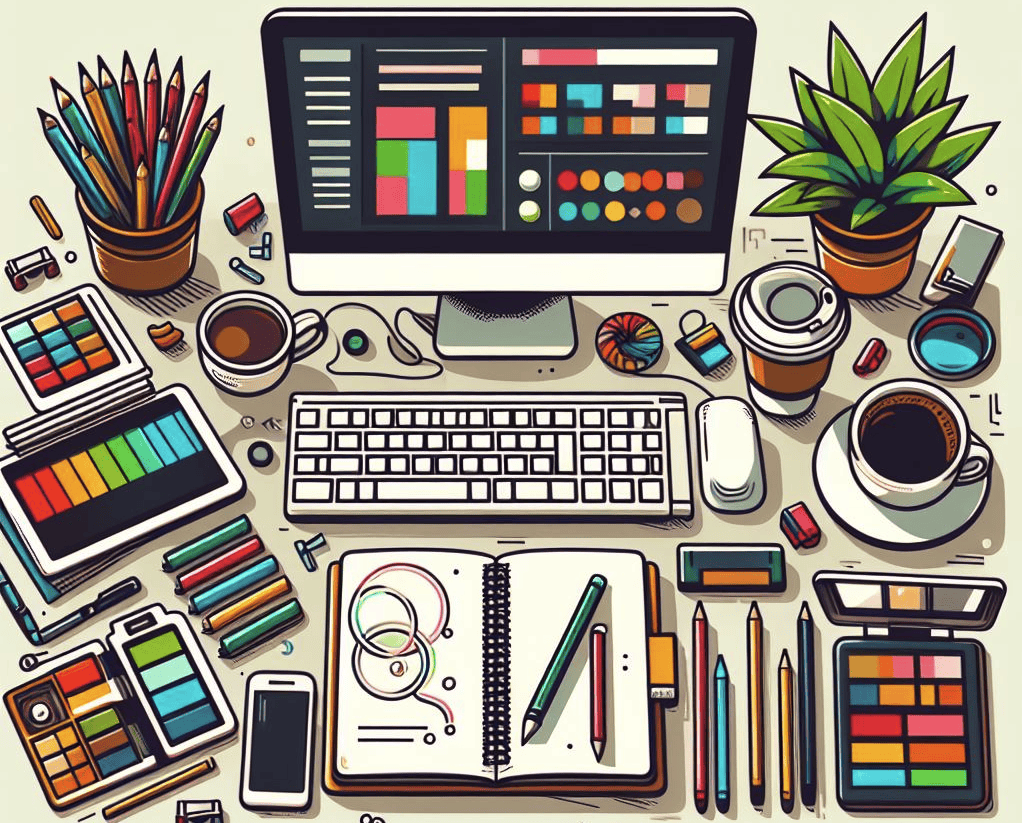
To get started with web design, it’s essential to be aware of some fundamental tools and resources. These will help you create eye-catching, functional websites and keep you up-to-date with the latest industry trends.
Must-Have Design Tools
When it comes to web design, there are several tools you’ll find indispensable. Each of these tools serves a unique purpose and will help streamline your workflow. Let’s break down the most critical ones.
Graphic Design Tools vs. UI/UX Design Tools
Graphic design and UI/UX design may seem similar, but they serve different functions.
Graphic Design Tools: These tools are primarily used for creating visual elements. Popular graphic design tools include Adobe Photoshop and Illustrator.
Photoshop allows you to edit photos, create images, and design graphics from scratch. Illustrator is ideal for creating vector graphics, which means your designs can be resized without losing quality.
UI/UX Design Tools: UI (User Interface) and UX (User Experience) design tools focus on the layout and functionality of a website.
Some popular tools in this category are Sketch, Figma, and Adobe XD. These tools offer features like wireframing, prototyping, and collaborative design spaces. They help you design how your website will look and function, making the experience enjoyable for users.
Having these tools at your disposal will ensure you have everything you need to create professional, easy-to-navigate websites.
Learning Resources and Communities
Web design is a continually evolving field, so staying updated is crucial. Thankfully, there are countless learning resources and online communities where you can enhance your skills.
Online Tutorials
Online tutorials are a fantastic way to learn since they allow you to go at your own pace. Websites like Codecademy, Coursera, and Khan Academy offer structured courses in web design. Many of these tutorials cover both theory and practical application, ensuring you get hands-on experience.
Forums
Forums like Stack Overflow and Reddit communities (such as r/web_design) are invaluable. These forums allow you to ask questions, share knowledge, and get feedback from other designers and developers. Participating in these communities can provide different perspectives on addressing design challenges.
Design Inspiration Websites
For inspiration, websites like Dribbble, Behance, and Awwwards showcase the work of other designers. These platforms feature creative designs and offer inspiration for your projects. Browsing through these sites can spark new ideas and show you what’s possible with the current design trends and techniques.
Utilizing these tools and resources will provide you a solid foundation in web design, enabling you to create attractive, user-friendly websites.
Practical Application
Building with HTML and CSS
When starting to build a website, the first tools you’ll need to understand are HTML and CSS. HTML, or HyperText Markup Language, is used to create the structure of your webpage. Imagine it as the bones of your website. CSS, or Cascading Style Sheets, is what you use to style and design your webpage, making it look pretty and polished.
Creating a Basic Layout
To create a basic layout, start with HTML to form the skeleton of your website. Think about the main sections you might need like headers, paragraphs, images, and footers. Once your structure is in place, you can use CSS to define the layout visually. This includes settings like margins, padding, colors, fonts, and positioning elements on the screen.
Styling Elements
Styling elements with CSS allows you to bring your website to life. You can change the color of your text, add background images, create button styles, and much more. It’s all about making sure your site looks appealing and is easy to navigate. Experimenting with different styles will help you understand the power of CSS and how it can transform simple HTML into a visually engaging site.
Adding Interactivity with JavaScript
Once your website has a solid structure and looks good, it’s time to add some interactivity with JavaScript. JavaScript allows you to make your site dynamic, meaning users can interact with it in real-time.
Basic DOM Manipulations
The Document Object Model (DOM) is like a bridge between your HTML and JavaScript. It allows JavaScript to ‘see’ and ‘manipulate’ the elements of your webpage. Basic DOM manipulations include tasks like changing text in response to user actions or showing and hiding elements.
Event Listeners
Event listeners are JavaScript functions that wait for certain actions on your webpage, such as a button click or a mouse hover. When these actions happen, the event listener activates a piece of code in response. This is what makes your page interactive and user-friendly.
Accessibility and Usability
Designing for All Users
When you design a website, it’s essential to think about all potential users, including those with disabilities. Accessibility isn’t just a legal requirement; it’s a moral one. Ensuring your website is accessible means that everyone, regardless of their abilities, can use it effectively.
Importance of Accessibility
Accessible websites are inclusive, allowing people with various disabilities to navigate, understand, and interact with your site. This could include adding text descriptions to images for visually impaired users or ensuring that your website can be navigated using a keyboard for those who cannot use a mouse.
Basic ARIA Roles and Attributes
ARIA (Accessible Rich Internet Applications) roles and attributes help make web content and web applications more accessible to people with disabilities. They provide additional information to assistive technologies like screen readers. For example, ARIA can mark an element as a “button” even if it’s not an HTML button, ensuring screen readers can convey the correct information to users.
Usability Testing
Creating a great website isn’t just about making it look good and work well; it’s also about making sure it’s usable for real people. Usability testing involves gathering feedback from actual users to see how well your site works in practice.
Gaining Insights from User Feedback
User feedback is invaluable. It helps you understand what works and what doesn’t from the perspective of the people who use your site. You can learn about any issues they have, what’s confusing, and what could be improved. This feedback is critical for making your website user-friendly.
Refining and Iterating Designs
Designing a website is an ongoing process. Based on user feedback, you’ll need to make changes and refinements to improve your site continuously. Iterating your designs means you try out new ideas, test them, get feedback, and make further adjustments. This cycle ensures that your website evolves to meet the needs of its users.
Real-World Projects
From Concept to Prototype
When you start with a new web design project, always map out your design process – planning each step from the idea stage to the final product.
Begin by understanding the requirements and key objectives of the clients. What is the website for? Who will use it? What are the key features it should have? Answering these questions can help you shape your design vision.
Next, you should create wireframes. Wireframes are simple, black-and-white layouts that outline the basic structure of your website. They help you plan where to place text, images, and other elements without worrying about colors and styles. Think of wireframes as the blueprint for your site.
After wireframes, you move on to creating mockups. Mockups are more polished and colorful versions of your wireframes. They show what your website will look like with the actual design elements in place.
Tools like Adobe XD, Sketch, or Figma can be handy for creating mockups. Mockups give you a clearer picture of the final product and allow you to make design tweaks before actual coding begins.
Portfolio-Building Projects
As a beginner, working on simple yet effective projects can greatly enhance your portfolio. Start with small projects like designing a personal blog, a business landing page, or a portfolio site for an artist or photographer. These projects do not require complex functionalities but can showcase your design skills well.
When you present your work, always try to explain the design process you followed. Include your wireframes and mockups along with the final design. This shows that you understand the steps involved in creating a website from scratch and demonstrates your ability to think through a project thoroughly.
Use a platform like Behance or Dribbble to host your portfolio. Make your presentation clean and professional, with clear descriptions of each project.
In Essence
The key to becoming a good web designer lies in understanding the design process and practicing through real-world projects. From mapping out your design steps, creating wireframes, and moving on to mockups, each step helps you build a strong foundation. Building simple but effective projects for your portfolio showcases your skills and growth.
Always remember, practice makes perfect. Keep working on different projects, seek feedback, and continue learning new techniques and tools.
The more you practice, the better you will become.
Happy designing!


