Tom was sipping his morning coffee, ready to check on his website and bam! He was greeted with the dreaded “Error 500” message. His heart sinks.
Sound familiar?
If you’ve ever run a website, chances are you’ve also faced a moment of panic like this.
But here’s the million-dollar question: do you know how to bring your digital storefront back from the brink?
Website recovery isn’t just tech jargon – it’s a lifeline for your online presence. Cybersecurity threats to small businesses are escalating, with employees at smaller companies 350% more likely to face social engineering attacks than those at larger firms. The FBI reported nearly 850,000 cybercrime complaints in 2021, with losses exceeding $6.9 billion.
Scary stuff, right?
But don’t worry, we’ve got your back. In this guide, we’ll explore what website recovery is, why it matters, and how to use it. Whether you run a small blog or a massive e-commerce site, knowing how to recover a website can be a lifesaver.
Understanding Website Recovery
What is Website Recovery?
Website recovery is the process of restoring a website to its fully functional state after it has experienced downtime, data loss, or security breaches. Think of it as digital CPR for your online presence. When your site goes down, website recovery breathes life back into it.
But it’s more than just getting your site back online. Effective website recovery involves identifying the root cause of the problem, fixing it, and implementing measures to prevent future issues. It’s like being a detective, doctor, and bodyguard all rolled into one.
The goal of website recovery is not just to restore, but to improve. Each recovery process offers an opportunity to enhance your site’s performance, security, and user experience. It’s about turning a crisis into a chance for growth.
Common Reasons for Website Downtime
Websites can go down for various reasons, and understanding these culprits is the first step in prevention and quick recovery. Here are the most common offenders:
- Server Issues:
- Overloaded servers struggling with high traffic
- Hardware failures in the hosting infrastructure
- Software conflicts on the server
- Hacking and Security Breaches:
- DDoS attacks overwhelming your site
- Malware infections corrupting your files
- Unauthorized access leading to data theft or site defacement
- Software Conflicts:
- Incompatible plugin or theme updates
- Errors in custom code implementations
- CMS core updates gone wrong
- Human Error:
- Accidental deletion of critical files
- Incorrect configuration changes
- Forgetting to renew domain or hosting
Here’s a quick reference table for these common issues and their typical recovery times:
[su_table]
| Issue Type | Average Recovery Time | Potential Data Loss |
|---|---|---|
| Server Issues | 2-6 hours | Minimal |
| Security Breaches | 24-72 hours | Moderate to High |
| Software Conflicts | 1-4 hours | Low |
| Human Error | 30 mins – 24 hours | Varies |
[/su_table]
Remember, these are just averages. Your mileage may vary depending on the specific situation and your preparedness.
The Impact of Website Downtime on Businesses
Website downtime isn’t just an inconvenience—it’s a business killer. Every second your site is down, you’re losing potential customers, revenue, and credibility.
Let’s break it down:
- Financial Loss: E-commerce sites can lose thousands in sales per minute of downtime. Even for non-e-commerce sites, downtime means lost ad revenue and potential clients.
- Reputation Damage: Users expect 24/7 availability. Downtime can erode trust and push customers to competitors. It takes 12 positive experiences to make up for one negative experience—that’s a lot of ground to cover after a significant outage.
- SEO Impact: Extended or frequent downtime can hurt your search engine rankings. Google doesn’t like to send users to unavailable sites, after all.
Here’s a nugget for the website recovery enthusiasts: Studies show that 9 out of 10 users will not return to a site after experiencing downtime. This makes rapid, effective recovery not just important, but crucial for long-term success.
Remember, in the digital world, every second counts. A robust website recovery plan isn’t just a safety net—it’s a competitive advantage. By understanding what website recovery is, why sites go down, and the impact of downtime, you’re already on your way to creating a bulletproof online presence.
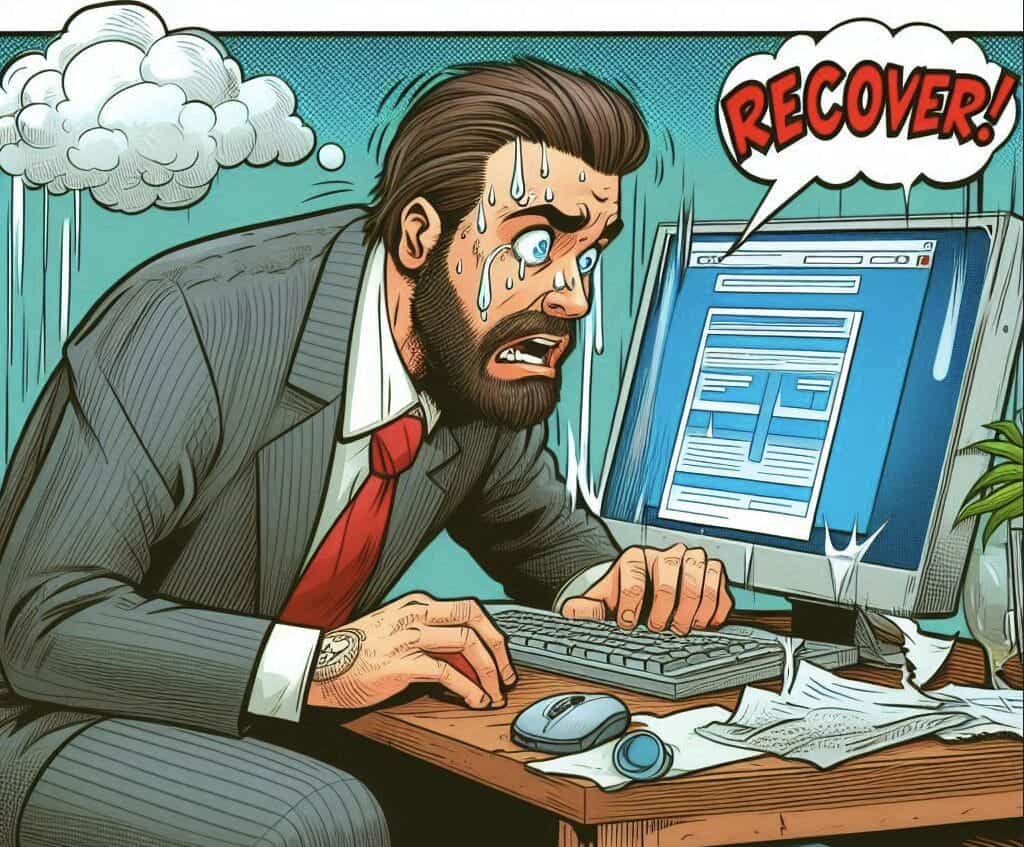
Types of Website Recovery
Data Recovery
Data recovery is the backbone of website restoration. It involves retrieving lost or corrupted data from your website’s database or file system. Think of it as digital archaeology – you’re digging through the ruins of your site to salvage valuable information.
The process typically involves using specialized software to scan storage media for recoverable data. In some cases, you might need to restore from backups. This is why regular, comprehensive backups are crucial. They’re your safety net when things go south.
Here’s a nugget for the data recovery enthusiasts: Did you know that even if your database is corrupted, you can often recover data from the transaction logs? These logs record all changes made to the database, allowing you to replay transactions and reconstruct your data.
Functionality Recovery
Functionality recovery focuses on getting your website’s features and operations back up and running. This could involve fixing broken links, restoring e-commerce capabilities, or getting your content management system (CMS) back online.
The key to successful functionality recovery is a systematic approach. Start with critical functions – like your homepage and main navigation – and work your way down to less essential features. This triage approach ensures your site becomes usable as quickly as possible.
Pro tip: Keep a detailed inventory of your website’s functions and their dependencies. This “site map” can be invaluable during recovery, helping you prioritize and ensuring you don’t miss any crucial elements.
Security Recovery
Security recovery is all about cleaning up after a breach and fortifying your defenses. It involves removing malware, closing security holes, and implementing stronger protection measures.
The first step in security recovery is containment – stopping the breach from spreading further. Next, you’ll need to eradicate the threat, often by removing infected files or resetting compromised accounts. Finally, you’ll want to strengthen your defenses to prevent future attacks.
Here’s an interesting fact: According to recent studies, websites experience an average of 58 attacks per day. This underscores the importance of ongoing security measures, not just post-breach recovery.
SEO Recovery
SEO recovery aims to restore and improve your website’s search engine rankings after downtime or significant changes. It involves addressing technical SEO issues, updating content, and re-establishing link integrity.
One crucial aspect of SEO recovery is communicating with search engines. Use Google Search Console to submit your sitemap and request re-indexing of your pages. This can speed up the process of getting your site back in the search results.
Remember, SEO recovery isn’t just about getting back to where you were – it’s an opportunity to improve. Use this time to optimize your meta tags, improve your site speed, and enhance your content quality.
Here’s a table summarizing the key aspects of each recovery type:
[su_table]
| Recovery Type | Primary Focus | Key Tools | Average Recovery Time |
|---|---|---|---|
| Data Recovery | Retrieving lost information | Backup systems, recovery software | 2-24 hours |
| Functionality Recovery | Restoring site operations | Debugging tools, CMS | 1-48 hours |
| Security Recovery | Eliminating threats, strengthening defenses | Malware scanners, firewalls | 24-72 hours |
| SEO Recovery | Restoring search rankings | Google Search Console, SEO tools | 1-4 weeks |
[/su_table]
Remember, these times can vary greatly depending on the severity of the issue and your level of preparedness. The best recovery is the one you never have to do – so always prioritize prevention alongside your recovery strategies.
Preventive Measures for Website Recovery
Regular Backups
Regular backups are your first line of defense against data loss and website downtime. Think of them as your website’s insurance policy. When disaster strikes, a good backup can mean the difference between a minor hiccup and a major catastrophe.
But not all backups are created equal. You need to consider both the frequency and the scope of your backups. Daily backups of your database and weekly backups of your entire site are a good starting point. However, for high-traffic or frequently updated sites, you might need to back up even more often.
Here’s a nugget for backup enthusiasts: Incremental backups can save you time and storage space. They only back up the changes since your last full backup, making the process faster and more efficient. Just remember to periodically perform a full backup to ensure you have a complete snapshot of your site.

Security Measures
Implementing robust security measures is like building a fortress around your website. It’s about creating multiple layers of protection to keep the bad guys out.
Start with the basics: use strong passwords, keep your software updated, and implement two-factor authentication. But don’t stop there. Consider using a Web Application Firewall (WAF) to filter out malicious traffic before it reaches your site. Install security plugins that can monitor for suspicious activity and block potential threats.
Did you know that 30,000 websites are hacked every day? That’s why it’s crucial to stay one step ahead of potential attackers. Regular security audits can help you identify and address vulnerabilities before they’re exploited.
Monitoring and Maintenance
Monitoring and maintenance are the unsung heroes of website recovery. They help you catch and fix issues before they turn into full-blown crises.
Set up monitoring tools to alert you if your site goes down or starts performing poorly. These tools can check your site’s uptime, load speed, and even scan for malware. The sooner you know about a problem, the faster you can fix it.
Regular maintenance is equally important. This includes updating your CMS, plugins, and themes, optimizing your database, and cleaning up unnecessary files. Think of it as giving your website a regular health check-up.
Pro tip: Set up a staging environment for testing updates before applying them to your live site. This can help you catch compatibility issues or bugs before they affect your users.
The best recovery plan is one you never have to use. By implementing these preventive measures, you’re not just preparing for disaster – you’re actively working to avoid it. It might seem like a lot of work upfront, but trust me, it’s nothing compared to the effort of recovering a compromised or crashed website. Stay proactive, stay prepared, and your website will thank you for it.
Steps for Website Recovery
Assessing the Situation
When your website crashes, panic is your worst enemy. Take a deep breath and start with a thorough assessment. Think of it as a digital crime scene investigation – you need to gather all the evidence before jumping to conclusions.
First, check if the issue is widespread or localized. Try accessing your site from different devices, browsers, and networks. This will help you determine if the problem is on your end or if it’s a broader internet issue. Use tools like DownDetector or IsItDownRightNow to see if others are experiencing similar problems.
Next, dive into your server logs. These are goldmines of information, often revealing the smoking gun behind your site’s downfall. Look for error messages, unusual traffic spikes, or suspicious activity. Don’t forget to check your email for any alerts from your hosting provider or security services.
Identifying the Root Cause
With your initial assessment complete, it’s time to play detective and pinpoint the root cause. This step is crucial – treating symptoms without addressing the underlying issue is like putting a band-aid on a broken arm.
Start by categorizing the problem. Is it a server issue, a software conflict, a security breach, or something else? Each category requires a different approach. For server issues, check your resource usage and server status. For software conflicts, review recent updates or changes. For security breaches, look for signs of unauthorized access or malware.
Here’s a nugget for the tech detectives: Sometimes, the issue isn’t with your site at all. DNS problems can make your site appear down even when it’s running perfectly. Always check your DNS settings as part of your investigation.
Implementing Recovery Procedures
Now that you’ve identified the culprit, it’s time to roll up your sleeves and get to work. Your recovery procedure will depend on the nature of the problem, but generally involves three key areas:
- Data restoration: If you’ve lost data, now’s the time to restore from your backups. Make sure you’re restoring the most recent clean backup to minimize data loss.
- Fixing functionality issues: This might involve updating or rolling back plugins, repairing database tables, or fixing corrupted files.
- Addressing security vulnerabilities: If your site was hacked, you’ll need to remove any malware, close security holes, and change all passwords.
Remember, recovery isn’t just about getting back online – it’s about coming back stronger. Use this opportunity to optimize your site’s performance and security.
Testing and Verification
You’ve implemented your recovery procedures, but your job isn’t done yet. Now it’s time to put your site through its paces to ensure everything is working correctly.
Start with basic functionality: Can you access all pages? Are forms working? Is your database connecting properly? Then move on to more complex features like e-commerce functions or user account systems.
Don’t forget to test on different devices and browsers. A problem that doesn’t show up on your desktop might be glaringly obvious on mobile. And remember, thorough testing now can save you from embarrassing issues later.
Post-Recovery Analysis and Improvements
The recovery process isn’t truly complete until you’ve analyzed what happened and taken steps to prevent it from happening again. Think of it as your website’s post-match analysis.
Review your logs and notes from the recovery process. What went wrong? Could you have prevented it? How can you improve your recovery process for next time? Use this information to update your disaster recovery plan and strengthen your preventive measures.
Pro tip: Create a detailed report of the incident and your recovery process. This documentation can be invaluable if you face a similar issue in the future.
[su_table]
| Step | Key Actions | Tools | Estimated Time |
|---|---|---|---|
| Assessing the Situation | Check accessibility, review logs | Pingdom, cPanel | 30 mins – 1 hour |
| Identifying Root Cause | Analyze errors, scan for malware | Sucuri, phpMyAdmin | 1 – 3 hours |
| Implementing Recovery | Restore data, fix issues | Backup software, FTP client | 2 – 8 hours |
| Testing and Verification | Check all functions, cross-browser testing | BrowserStack, Selenium | 1 – 3 hours |
| Post-Recovery Analysis | Review incident, update plans | Documentation tools | 1 – 2 hours |
| Communication with Stakeholders | Update customers, partners | Email, social media, status page | Ongoing |
| Monitoring and Follow-up | Enhanced logging, user feedback | Log analyzers, survey tools | 1-2 weeks |
[/su_table]
This table provides a comprehensive overview of the recovery process, including the often-overlooked steps of stakeholder communication and post-recovery monitoring. Remember, the time estimates can vary significantly based on the complexity of your site and the severity of the issue. Always be prepared for the process to take longer than expected, and communicate any delays promptly to your stakeholders.
Remember, these times can vary greatly depending on the complexity of your site and the severity of the issue. The key is to stay calm, methodical, and thorough throughout the process.
A final nugget for the recovery enthusiasts: Consider implementing a “blameless post-mortem” culture. This approach focuses on learning and improvement rather than finger-pointing, encouraging team members to be more open about issues and solutions.
Communication with Stakeholders
While you’re knee-deep in recovery efforts, don’t forget about your stakeholders. Clear, timely communication can make the difference between a minor hiccup and a major PR disaster.
Start by identifying your key stakeholders. This might include customers, employees, partners, and even investors. Craft a clear, honest message about what’s happening. Avoid technical jargon – explain the situation in terms they can understand.
Keep your communication channels open throughout the recovery process. Regular updates, even if there’s no major progress to report, can help maintain trust. Consider setting up a status page or using social media for real-time updates.
Pro tip: Prepare communication templates in advance as part of your disaster recovery plan. Having pre-approved messages can save crucial time during a crisis.
Monitoring and Follow-up
Your site is back up, but your job isn’t over. The days and weeks following a recovery are crucial for ensuring long-term stability and preventing a recurrence.
Implement enhanced monitoring for at least a few weeks post-recovery. Keep a close eye on your logs, performance metrics, and security scans. You’re looking for any signs that the original issue might be resurfacing or that your recovery efforts have had unintended consequences.
Don’t forget about your users during this time. Monitor user behavior and feedback closely. Are they experiencing any issues you missed in testing? Has the incident affected their trust in your site?
Here’s a final nugget for the recovery pros: Consider running a “fire drill” a few months after your recovery. Simulate the same or a similar issue and see how your team responds. This can help you identify areas for improvement in your recovery process.
Remember, website recovery isn’t just about fixing what’s broken – it’s about coming back stronger and more resilient than before. Each recovery is an opportunity to learn, improve, and build a more robust online presence. Stay vigilant, stay prepared, and you’ll be ready to face whatever challenges the digital world throws your way.
Tools and Services for Website Recovery
Backup and Recovery Tools
Backup and recovery tools are your first line of defense against data loss and website downtime. Think of them as your digital safety net, ready to catch you when things go wrong.
For WordPress users, plugins like UpdraftPlus and BackupBuddy offer comprehensive backup solutions. They can automatically backup your entire site, including databases, files, and even plugins. The best part? You can schedule these backups to run automatically, ensuring you always have a recent copy of your site.
But don’t limit yourself to just one backup method. Consider using a combination of plugin-based backups, server-level backups provided by your host, and even manual backups for critical data. Remember, when it comes to backups, redundancy is your friend.
Here’s a nugget for the backup enthusiasts: Incremental backups can significantly reduce backup time and storage space. They only save changes made since the last full backup, making the process more efficient.
Security and Malware Removal Services
Security tools and malware removal services are like the bouncers of your website, keeping the bad guys out and kicking them

to the curb if they manage to sneak in.
Services like Sucuri and SiteLock offer comprehensive security suites. They can scan your site for malware, set up firewalls to block malicious traffic, and even clean up your site if it gets infected. For WordPress users, plugins like Wordfence provide similar functionality.
Don’t forget about SSL certificates. They’re not just for e-commerce sites anymore. Google now uses HTTPS as a ranking signal, so securing your site with SSL is good for both security and SEO.
Pro tip: Many security tools offer virtual patching. This feature can protect your site from known vulnerabilities even before you update your software, giving you an extra layer of protection.
Website Monitoring Platforms
Website monitoring platforms are like the watchful guardians of your online presence. They keep an eye on your site 24/7, alerting you at the first sign of trouble.
Tools like Pingdom and UptimeRobot can monitor your site’s uptime, alerting you within minutes if your site goes down. They can also track your site’s performance, helping you identify and fix issues before they impact your users.
Some advanced monitoring tools, like New Relic, can dive deep into your application’s performance. They can help you identify bottlenecks, track user behavior, and even predict potential issues before they occur.
Did you know? Many monitoring tools can simulate user interactions on your site. This means they can alert you not just when your site is down, but also when critical functions like login or checkout are failing.
Content Delivery Networks (CDNs)
Content Delivery Networks (CDNs) are like a global network of helpers for your website. They distribute your content across multiple servers worldwide, ensuring faster load times for users regardless of their location.
Popular CDNs like Cloudflare and Fastly not only improve your site’s speed but also offer additional security features. They can protect against DDoS attacks, provide SSL certificates, and even offer some caching capabilities.
For image-heavy sites, consider specialized image CDNs like Imgix or Cloudinary. These services can automatically optimize your images for different devices and connection speeds, significantly improving your site’s performance.
Here’s a table comparing some popular tools in each category:
[su_table]
| Category | Tool | Key Features | Pricing |
|---|---|---|---|
| Backup | UpdraftPlus | Automated backups, multiple storage options | Free – $70/year |
| Security | Sucuri | Malware removal, firewall, monitoring | $199.99 – $499.99/year |
| Monitoring | Pingdom | Uptime monitoring, performance analysis | $10 – $199/month |
| CDN | Cloudflare | Global CDN, DDoS protection, SSL | Free – $200/month |
[/su_table]
Remember, the best tool for you depends on your specific needs and budget. Don’t be afraid to try out different options to find what works best for your site. And always keep in mind: the cost of these tools is often far less than the potential cost of extended downtime or data loss.
Legal and Compliance Considerations in Website Recovery
Data Protection Regulations (GDPR, CCPA, etc.)
In the world of website recovery, data protection regulations are the rulebook you can’t afford to ignore. These laws, like GDPR in Europe and CCPA in California, set strict guidelines on how you handle user data, even during a crisis.
When recovering your website, you must ensure you’re not accidentally exposing or mishandling user information. This means being extra careful when restoring backups, especially if they contain personal data. You might need to redact certain information or use anonymized data for testing purposes.
Remember, these regulations don’t take a break just because your site is down. In fact, they become even more critical during recovery. You must maintain data integrity, ensure proper access controls, and be ready to respond to user requests about their data, even in the midst of a recovery operation.
Here’s a nugget for the legal eagles: Under GDPR, you have only 72 hours to report a data breach to the relevant authorities. This makes swift detection and response crucial in your recovery process.
Notification Requirements for Data Breaches
When it comes to data breaches, silence isn’t golden – it’s potentially illegal. Many data protection laws require you to notify affected users and relevant authorities if you experience a breach.
The specifics vary by jurisdiction, but generally, you need to inform users what data was compromised, when the breach occurred, and what steps you’re taking to mitigate the damage. You’ll also need to provide guidance on what users can do to protect themselves.
Timing is crucial here. Some laws, like GDPR, give you a tight 72-hour window to report breaches. Others may allow more time, but all emphasize the importance of prompt notification. This means you need to have a communication plan ready as part of your recovery strategy.
Pro tip: Consider setting up a dedicated page on your site for breach notifications. This can serve as a central hub for updates and resources during the recovery process.
Contractual Obligations and SLAs
Your legal considerations don’t stop with government regulations. You also need to think about your contractual obligations, especially if you’re a B2B company or have Service Level Agreements (SLAs) with your customers.
During recovery, review your contracts and SLAs. You may have commitments regarding uptime, data protection, or recovery time objectives. Failing to meet these could result in penalties or damage to your business relationships.
Communication is key here. If you’re going to miss an SLA target, inform your clients proactively. Most will appreciate the transparency, and you may be able to negotiate temporary adjustments to your agreements during the recovery process.
Did you know? Some cyber insurance policies require you to follow specific recovery procedures to maintain coverage. Always review your policy terms as part of your recovery planning.
Here’s a table summarizing key legal considerations in different jurisdictions:
[su_table]
| Regulation | Jurisdiction | Key Requirements | Breach Notification Deadline |
|---|---|---|---|
| GDPR | EU | Data minimization, user consent | 72 hours |
| CCPA | California, USA | User data access rights | 45 days for user requests |
| PIPEDA | Canada | Reasonable security safeguards | As soon as feasible |
| LGPD | Brazil | Data processing principles | Reasonable time (not specified) |
[/su_table]
Remember, this table is just a starting point. Laws can change, and your specific obligations may vary based on the nature of your business and the type of data you handle. Always consult with a legal professional to ensure you’re fully compliant during your recovery process.
In the high-stakes world of website recovery, legal compliance isn’t just about avoiding fines – it’s about maintaining trust with your users and partners. By keeping these considerations at the forefront of your recovery efforts, you’re not just fixing a website – you’re protecting your business’s reputation and future.
Conclusion
Website recovery isn’t just a technical process—it’s a crucial skill in our digital age. As we’ve explored throughout this guide, being prepared and knowing how to respond can make all the difference when disaster strikes your online presence.
Remember, the best defense is a good offense. Regular backups, robust security measures, and proactive monitoring can prevent many issues before they occur. But when problems do arise, a calm, methodical approach to recovery is key.
We’ve covered a lot of ground—from understanding different types of website recovery to implementing preventive measures, from step-by-step recovery procedures to legal considerations. Each of these aspects plays a vital role in ensuring your website’s resilience.
But perhaps the most important takeaway is this: website recovery is an ongoing process, not a one-time event. Every incident is an opportunity to learn, improve, and strengthen your online presence.
As you move forward, keep these key points in mind:
1. Always have a recovery plan in place—and test it regularly.
2. Invest in robust backup and security solutions.
3. Stay informed about the latest threats and best practices.
4. Communicate clearly and promptly with your stakeholders during a crisis.
5. Use each recovery as a chance to come back stronger.
The digital landscape is always evolving, bringing new challenges and opportunities. By staying prepared and resilient, you’ll be ready to face whatever comes your way. Remember, in the world of websites, it’s not if something will go wrong, but when. And when that time comes, you’ll be ready.
So, here’s to smoother recoveries, stronger websites, and the peace of mind that comes from knowing you’re prepared for anything. Keep learning, stay vigilant, and may your websites always bounce back stronger than ever!


