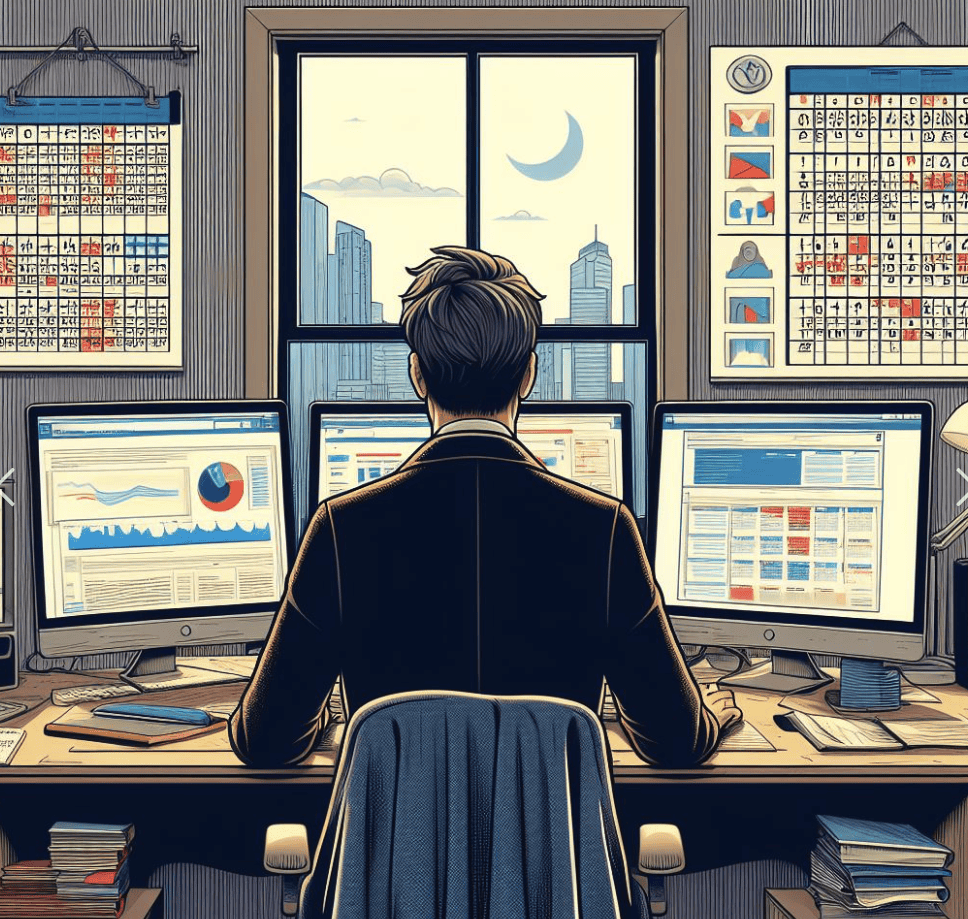With over 40% of all websites on the internet powered by WordPress, it’s no surprise that this platform has gained a reputation for its user-friendliness and versatility. WordPress has become the go-to choice for millions of users worldwide, from small personal blogs to large corporate websites. But what exactly makes WordPress so easy to use?
Is it really as simple as it seems, or is there a learning curve involved? In this blog post, we’ll learn more about WordPress and explore the features that make it an ideal choice for anyone looking to create a website without the hassle of complex coding or design skills.
It does not matter if you’re a beginner just starting out or a seasoned website owner looking to switch to a more user-friendly platform, keep reading to discover if WordPress is the right fit for you.
What is WordPress?
WordPress is a powerful and versatile content management system (CMS) that has revolutionized the way people create and manage websites. At its core, a CMS is a software application that allows users to create, edit, and publish digital content without needing extensive technical knowledge. WordPress takes this concept to the next level by providing an intuitive interface and a wide range of features that make it easy for anyone to build a professional-looking website.
One of the key advantages of using WordPress is its flexibility. Whether you want to create a simple blog, a complex e-commerce store, or anything in between, WordPress has the tools and capabilities to make it happen. With a vast library of themes and plugins, you can customize your site’s appearance and functionality to suit your specific needs and preferences.
To better understand the popularity of WordPress, take a look at this table that compares it to other leading CMS platforms:
| CMS | Market Share | Ease of Use | Flexibility |
|---|---|---|---|
| WordPress | 62.7% | High | High |
| Shopify | 6.3% | Medium | Medium |
| Wix | 3.9% | High | Low |
| Squarespace | 3.0% | High | Low |
| Joomla | 2.5% | Medium | Medium |
As you can see, WordPress dominates the market with a staggering 62.7% share, far outpacing its competitors. This is largely due to its user-friendly interface and extensive customization options, which make it an attractive choice for both beginners and experienced web developers alike.
Open-Source Software
One of the most significant aspects of WordPress is its open-source nature. Open-source software is developed and maintained by a community of volunteers who collaborate to improve the platform and add new features. This approach has several benefits that make WordPress stand out from proprietary CMS options.
First and foremost, being open-source means that WordPress is free to use and modify. This eliminates the need for expensive licensing fees and allows users to customize the platform to their liking. It also means that there is a large and active community of developers constantly working to improve the software, fix bugs, and add new features.
Additionally, the open-source nature of WordPress ensures that the platform is transparent and secure. With thousands of developers scrutinizing the codebase, potential vulnerabilities are quickly identified and patched. This level of transparency and collaboration is simply not possible with proprietary software, where the inner workings are hidden from public view.
The open-source philosophy behind WordPress has been a major contributor to its success. It has fostered a vibrant ecosystem of themes, plugins, and support resources that empower users to create websites that are tailored to their unique needs. As a result, WordPress has become the go-to choice for millions of website owners around the world, from small personal blogs to large corporate sites. [citation:2]
WordPress Features and Functionality
WordPress is packed with features and functionality that make it an incredibly powerful and user-friendly platform for building websites. At the heart of WordPress is its intuitive dashboard, which serves as the central hub for managing your site’s content, appearance, and settings. The dashboard is designed with simplicity in mind, making it easy for even novice users to navigate and control their website.
One of the standout features of the WordPress dashboard is its visual editor. This WYSIWYG (What You See Is What You Get) editor allows you to create and format content using a familiar interface that resembles a word processor. You can easily add text, images, videos, and other media to your pages and posts without needing to touch a single line of code. This makes it incredibly easy to create engaging and visually appealing content for your website.
In addition to its user-friendly editor, the WordPress dashboard also provides quick access to important site management tools. You can easily monitor comments, update plugins and themes, and view site statistics all from one central location. This streamlined approach to site management saves time and makes it easy to keep your website running smoothly.
Customization Options
One of the greatest strengths of WordPress is its vast array of customization options. With thousands of themes and plugins available, you can easily tailor your website’s appearance and functionality to suit your specific needs and preferences.
Themes are pre-designed templates that determine the overall look and feel of your website. WordPress offers a wide selection of both free and premium themes, catering to various industries, styles, and purposes. Whether you’re creating a sleek portfolio site, an informative blog, or an engaging e-commerce store, there’s a theme that can help you achieve your desired aesthetic.
To further illustrate the diversity of WordPress themes, consider the following table showcasing some popular theme categories and their key features:
| Theme Category | Key Features | Examples |
|---|---|---|
| Blog | Clean layouts, post formats, social sharing | Astra, OceanWP |
| Business | Professional designs, service pages, contact forms | Divi, Avada |
| E-commerce | Product catalogs, shopping carts, payment gateways | Storefront, Shopkeeper |
| Portfolio | Grid layouts, image galleries, project showcases | Hestia, Sydney |
In addition to themes, WordPress also boasts a massive library of plugins that can extend your site’s functionality in countless ways. Plugins are like apps for your website, allowing you to add features such as contact forms, social media integration, SEO optimization, and much more. With over 50,000 free plugins available in the official WordPress repository, the possibilities are virtually endless. [citation:3]
Media Management
Effective media management is crucial for creating engaging and visually appealing websites. WordPress understands this and provides a powerful media library that makes it easy to upload, organize, and manage your images, videos, and other media files.
The WordPress media library is seamlessly integrated with the platform’s content editor, allowing you to easily insert media into your pages and posts. You can upload files directly from your computer or import them from external sources such as Google Drive or Dropbox. Once uploaded, you can organize your media files into folders, add tags and descriptions, and even edit images directly within WordPress.
One particularly useful feature of the WordPress media library is its built-in image editing capabilities. You can crop, resize, rotate, and make basic adjustments to your images without ever leaving the WordPress dashboard. This eliminates the need for external image editing software and streamlines your workflow, saving you time and effort.
WordPress also automatically generates multiple sizes of your uploaded images, ensuring that they are optimized for different devices and screen resolutions. This responsive approach to media management ensures that your website looks great on desktop computers, tablets, and smartphones alike. With WordPress handling the technical details behind the scenes, you can focus on creating stunning visual content that engages your audience.
WordPress Ease of Use for Different Skill Levels

One of the most appealing aspects of WordPress is its accessibility to users of all skill levels. Whether you’re a complete beginner with no coding experience or a seasoned web developer, WordPress offers a range of features and tools that cater to your needs and abilities.
For beginners, WordPress provides a gentle introduction to website creation. The platform’s intuitive dashboard and user-friendly editor make it easy to create and manage content without any prior technical knowledge. WordPress also offers a vast library of pre-designed themes and templates, allowing beginners to quickly set up a professional-looking website without needing to start from scratch.
In addition to its beginner-friendly features, WordPress also provides a wealth of resources and support options for those just starting out. The official WordPress Codex offers comprehensive documentation and tutorials, covering everything from basic site setup to more advanced customization techniques. There are also countless third-party resources available, including video tutorials, online courses, and community forums where beginners can seek advice and guidance from more experienced users.
Intermediate Users
As users become more comfortable with WordPress, they can start exploring the platform’s more advanced features and customization options. Intermediate users typically have a basic understanding of HTML and CSS, which allows them to make more targeted modifications to their site’s appearance and functionality.
One of the key areas where intermediate users can flex their skills is in theme customization. WordPress themes are highly customizable, allowing users to modify colors, fonts, layouts, and more to suit their specific needs and preferences. Intermediate users can dive into the theme’s code and make direct modifications, or they can use WordPress’s built-in Customizer tool to make changes using a visual interface.
Intermediate users can also start exploring the world of WordPress plugins. With over 50,000 free plugins available, there’s a plugin for virtually every feature and functionality you can imagine. Intermediate users can install and configure plugins to add contact forms, social media integration, e-commerce capabilities, and much more to their websites. As they become more familiar with plugins, intermediate users can even start combining them to create powerful and unique website experiences.
To showcase the range of skills and knowledge typically associated with different user levels, consider the following table:
| Skill Level | Typical Abilities | WordPress Usage |
|---|---|---|
| Beginner | Basic computer skills | Creating pages and posts, installing themes |
| Intermediate | HTML and CSS knowledge | Customizing themes, configuring plugins |
| Advanced | PHP, JavaScript, and WordPress APIs | Developing custom themes and plugins |
Advanced Users
For advanced users, WordPress offers a limitless playground for creativity and innovation. With a deep understanding of web development technologies like PHP, JavaScript, and the WordPress APIs, advanced users can push the boundaries of what’s possible with the platform.
One of the most powerful tools at an advanced user’s disposal is the ability to create custom themes and plugins from scratch. By building their own themes, advanced users can create completely unique website designs that are tailored to their exact specifications. They can also optimize their themes for performance, accessibility, and SEO, ensuring that their websites are fast, inclusive, and search engine-friendly.
Similarly, advanced users can leverage their coding skills to create custom plugins that add new features and functionality to their websites. Whether it’s integrating with third-party APIs, creating complex data visualizations, or developing custom e-commerce solutions, the possibilities are endless. Advanced users can even contribute to the WordPress open-source community by sharing their custom themes and plugins with others.
Of course, with great power comes great responsibility. Advanced users need to have a deep understanding of WordPress’s underlying architecture and best practices to ensure that their customizations are secure, efficient, and maintainable. They also need to stay up-to-date with the latest trends and technologies in web development to ensure that their skills remain relevant and competitive. But for those who are passionate about pushing the boundaries of what’s possible with WordPress, the rewards are well worth the effort.
Comparison with Other Website Builders
When it comes to creating a website, WordPress is just one of many options available. Other popular website builders include Wix, Squarespace, Drupal, and Joomla, each with its own strengths and weaknesses. To help you make an informed decision, let’s take a closer look at how WordPress compares to these other platforms.
Wix and Squarespace
Wix and Squarespace are two of the most popular drag-and-drop website builders on the market. These platforms are known for their user-friendly interfaces and stunning pre-designed templates, making them an attractive option for beginners who want to create a professional-looking website quickly and easily.
However, while Wix and Squarespace excel in ease of use, they often fall short when it comes to customization and flexibility. These platforms use proprietary tools and frameworks, which can limit your ability to modify your site’s appearance and functionality beyond what’s provided out of the box. This can be frustrating for users who want more control over their website’s design and features.

In contrast, WordPress offers a much more flexible and customizable platform. With its open-source architecture and vast library of themes and plugins, WordPress allows you to create a truly unique website that’s tailored to your specific needs and preferences. While it may require a bit more technical knowledge than Wix or Squarespace, the trade-off is well worth it for users who value flexibility and control.
To better illustrate the differences between these platforms, consider the following table:
| Feature | WordPress | Wix | Squarespace |
|---|---|---|---|
| Ease of Use | Moderate | High | High |
| Customization | High | Low | Moderate |
| Flexibility | High | Low | Moderate |
| Pricing | Free, with paid upgrades | Paid plans only | Paid plans only |
| E-commerce | Extensive options | Limited features | Moderate features |
As you can see, while Wix and Squarespace offer a more user-friendly experience, WordPress provides a much more flexible and customizable platform that can grow with your website over time. [citation:5]
Drupal and Joomla
Drupal and Joomla are two other popular content management systems that are often compared to WordPress. Like WordPress, these platforms are open-source and offer a high degree of flexibility and customization. However, they also come with their own unique strengths and weaknesses.
One of the main differences between WordPress and Drupal/Joomla is the learning curve. While WordPress is known for its user-friendly interface and extensive documentation, Drupal and Joomla can be more challenging for beginners to learn and navigate. These platforms often require a deeper understanding of web development concepts and terminology, which can be intimidating for users who are new to website creation.
However, what Drupal and Joomla lack in ease of use, they make up for in advanced functionality. These platforms are often used for large-scale, complex websites that require advanced features like multi-language support, granular user permissions, and custom content types. While WordPress can certainly handle these types of websites, Drupal and Joomla are often better suited for enterprise-level projects.
Ultimately, the choice between WordPress, Drupal, and Joomla comes down to your specific needs and priorities. If you value ease of use and a large community of users and developers, WordPress is hard to beat. But if you need advanced functionality and are willing to invest the time and effort to learn a more complex platform, Drupal or Joomla may be the way to go.
It’s worth noting that while WordPress, Drupal, and Joomla are often compared as content management systems, they are not the only options available. Other platforms like Ghost, Craft CMS, and Magento offer their own unique features and benefits, and may be worth considering depending on your specific needs and goals. The key is to do your research, weigh the pros and cons of each platform, and choose the one that best aligns with your vision for your website.
Frequently Asked Questions
When considering using WordPress for your website, it’s natural to have questions and concerns. To help address some of the most common inquiries, let’s take a look at a few frequently asked questions about WordPress.
Is WordPress free to use?
One of the most appealing aspects of WordPress is that it is indeed free to use. As an open-source platform, WordPress can be downloaded, installed, and customized without any upfront costs. This makes it an attractive option for individuals and businesses on a tight budget.
However, it’s important to note that while the WordPress software itself is free, there are some potential costs associated with running a WordPress website. These may include:
- Hosting fees: In order to make your website accessible on the internet, you’ll need to purchase web hosting from a provider like Bluehost, SiteGround, or WP Engine.
- Domain name registration: To give your website a professional and memorable URL, you’ll need to register a domain name through a registrar like GoDaddy or Namecheap.
- Premium themes and plugins: While there are plenty of free themes and plugins available for WordPress, some users may choose to purchase premium options for added functionality and support.
Despite these potential costs, WordPress remains one of the most affordable and accessible options for creating a website, especially when compared to hiring a professional web developer or using a proprietary website builder.
Do I need coding skills to use WordPress?
Another common concern among those considering WordPress is whether they need coding skills to use the platform effectively. The good news is that WordPress is designed to be user-friendly and accessible to users of all skill levels, including those with no coding experience.
As mentioned earlier, WordPress offers a range of beginner-friendly features like pre-designed themes and drag-and-drop page builders that make it easy to create a professional-looking website without touching a line of code. The platform’s intuitive dashboard and user-friendly editor also make it easy to manage your site’s content and settings without any technical knowledge.
That being said, having some basic HTML and CSS knowledge can certainly be helpful when using WordPress, especially if you want to make more advanced customizations to your site’s appearance and functionality. However, even without these skills, you can still create a fully functional and visually appealing website using WordPress’s built-in tools and resources.
Can I create an online store with WordPress?
Yes, WordPress is an excellent platform for creating an online store. In fact, WordPress powers some of the most popular e-commerce websites in the world, including WooCommerce, which is the most widely used e-commerce plugin for WordPress.
With WooCommerce and other e-commerce plugins, you can easily add products, manage inventory, process payments, and handle shipping and taxes directly from your WordPress dashboard. These plugins offer a range of features and customization options, allowing you to create a unique and professional online store that meets your specific needs and goals.
In addition to e-commerce plugins, WordPress also offers a range of themes and templates specifically designed for online stores. These themes often include features like product galleries, shopping carts, and checkout pages, making it easy to create a cohesive and user-friendly e-commerce experience for your customers.
How do I choose the right theme for my website?
Choosing the right theme is one of the most important decisions you’ll make when creating a WordPress website. Your theme determines the overall look and feel of your site, as well as its functionality and user experience. With thousands of themes available, it can be overwhelming to know where to start.
When choosing a WordPress theme, consider the following factors:
- Purpose: What is the primary goal of your website? Are you creating a blog, a portfolio, an online store, or something else entirely? Choose a theme that aligns with your website’s purpose and target audience.
- Customization: How much control do you want over your website’s appearance and layout? Some themes offer more customization options than others, so consider your skill level and design preferences when making your choice.
- Responsiveness: With more and more users accessing websites on mobile devices, it’s essential to choose a theme that is responsive and mobile-friendly. Look for themes that adapt to different screen sizes and provide a seamless user experience across devices.
- Speed: Website speed is a critical factor in user experience and search engine rankings. Choose a lightweight and well-coded theme that loads quickly and efficiently.
- Support: When choosing a theme, consider the level of support and documentation provided by the developer. Look for themes with active support forums, detailed documentation, and regular updates to ensure that your website remains secure and functional over time.
Ultimately, the right theme for your website will depend on your specific needs, preferences, and goals. Take the time to research and compare different options, read reviews and ratings, and test out demo versions before making your final decision. Remember, your theme is the foundation of your website, so choose wisely and don’t be afraid to invest in a high-quality option that will serve you well in the long run.
Final Thoughts
WordPress is a powerful and versatile platform that offers a range of benefits for users of all skill levels. With its user-friendly interface, extensive customization options, and vast library of themes and plugins, WordPress makes it easy to create a professional-looking website that meets your specific needs and goals.
Whether WordPress is the right choice for you will depend on your specific needs, skills, and priorities. If you value ease of use, flexibility, and a large community of users and developers, WordPress is an excellent option. However, if you need more advanced functionality or are willing to invest the time and effort to learn a more complex platform, other options like Drupal or Joomla may be worth considering.
Regardless of which platform you choose, the key is to approach your website with a clear vision and a willingness to learn and adapt. Building a successful website takes time, effort, and persistence, but with the right tools and mindset, anyone can create a powerful and effective online presence.