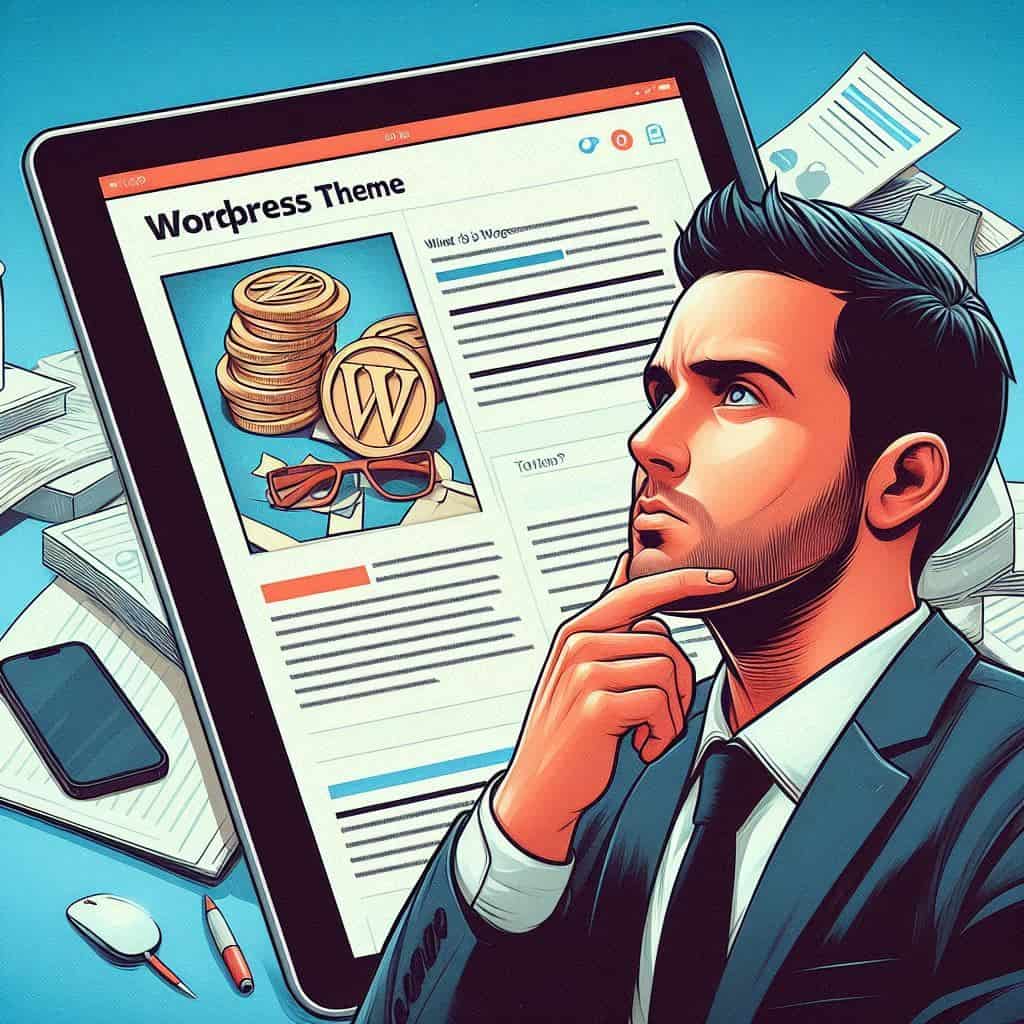Have you ever wondered how some websites look so polished and professional? The secret often lies in the WordPress theme they use. Having used WordPress for over 12 years, let me share with you what I know about WordPress themes.
These themes are not just about pretty designs; they shape your site’s appearance and functionality. Think of a WordPress theme as the wardrobe for your website. Just like choosing the right outfit can set the tone for an occasion, selecting the right theme can make your site stand out and function smoothly.
Whether you’re setting up a personal blog, an online shop, or a corporate site, picking the right theme is your single most important step. In this guide, we’ll break down what WordPress themes are all about, why they matter, and what they’re made of. You’ll learn about different types of themes, get tips on choosing one, and even get your hands dirty with installation and customization.
We’ll also peek into some popular themes you might want to try and tackle common issues you might face.
Ready to make your website look and feel fantastic? Let’s get started!
What Are WordPress Themes?
WordPress themes are templates that define the layout, design, and style of a website built on the WordPress platform. They consist of a collection of files that work together to create the overall look and feel of the site. Themes can be customized further to meet specific needs, making them a versatile tool for website creation.
Importance of Themes in Website Design
Themes are crucial in website design as they provide a visually appealing framework for content presentation. A well-designed theme enhances user experience, encourages user engagement, and establishes brand identity. By selecting a theme that resonates with your brand personality and target audience, you can create a cohesive and professional online presence.
Basic Components of a WordPress Theme
WordPress themes are composed of several essential components that work together to create the desired website appearance and functionality. These components include theme files and folders, stylesheets (CSS) for design customization, template files (PHP) for structuring content, and the functions.php file for adding custom functionalities to the theme. Understanding these components is key to effectively modifying and optimizing your WordPress theme.
Basic Components of a WordPress Theme
Theme Files and Folders
WordPress themes are structured with various files and folders, each serving a specific purpose. Here is a breakdown of common theme components:
[su_table]
| Component | Description |
|---|---|
| style.css | Contains the main styling information for the theme, including theme name and metadata. |
| template files | PHP files that define the layout and design of different sections of a WordPress website. |
| functions.php | Houses PHP functions and code snippets that enhance the theme’s functionality. |
[/su_table]
Nugget: Understanding the hierarchy and content of theme files and folders is key to efficiently building and customizing WordPress themes.
Stylesheets (CSS)
CSS is crucial for defining the visual presentation of a WordPress theme. Key points about stylesheets include:
- Customizing CSS allows developers to tailor the design, colors, and layout to create unique website aesthetics.
- Inline CSS can be used within template files for specific styling requirements.
- CSS preprocessors like SASS or LESS can streamline the styling process and maintenance of large themes.
Nugget: Mastery of CSS empowers developers to craft visually stunning and user-friendly WordPress themes.
Template Files (PHP)
PHP template files govern the structure and layout of different website elements. Insights on template files include:
- Template hierarchy determines which PHP files WordPress uses to display content on the site.
- The loop in template files processes each post to generate the page content dynamically.
- Custom template files can be created to cater to specific page types or content formats.
Nugget: Proficiency in PHP template files allows developers to create versatile and responsive WordPress themes tailored to various content needs.
Functions File (functions.php)
The functions.php file holds essential PHP functions and customization code. Noteworthy aspects of the functions file include:
- Hooks and filters in functions.php enable developers to modify core WordPress functionality.
- Enqueuing scripts and styles in functions.php ensures proper loading of assets in the theme.
- Code optimizations in functions.php can improve performance and maintain theme integrity.
Nugget: Leveraging the functions.php file unlocks endless possibilities for extending and enhancing the functionality of WordPress themes.
Types of WordPress Themes
Free vs Premium Themes
When choosing a WordPress theme, users encounter a common dilemma between free and premium options. Here are some key points to consider:
[su_table]
| Type | Description |
|---|---|
| Free Themes | Available at no cost, often lack advanced features and support. Suitable for personal or small projects. |
| Premium Themes | Paid themes with enhanced customization options, support, and regular updates. Ideal for professional websites. |
[/su_table]
While free themes offer budget-friendly options, premium themes provide advanced features and tailored support for a more professional online presence.
Responsive Themes
Responsive design is essential in today’s mobile-centric world. Insights on responsive themes include:
- Responsive themes adapt seamlessly to various screen sizes and devices for optimal user experience.
- Google prioritizes mobile-friendly websites in search results, making responsive design crucial for SEO.
- CSS media queries are used in responsive themes to adjust styles based on device dimensions.
Choosing a responsive theme ensures your website looks great and functions well across all devices, enhancing user engagement and search engine visibility.
Multipurpose Themes
Multipurpose themes are versatile solutions designed to cater to a wide range of website types. Consider the following about multipurpose themes:
- These themes often include multiple demo layouts and customization options to suit diverse business needs.
- Multipurpose themes can be used for blogs, portfolios, business websites, and more, providing flexibility for different projects.
- Careful selection and customization of elements in multipurpose themes can streamline website development.
Multipurpose themes offer flexibility and scalability, making them ideal for users looking to create various types of websites without limitations.
Blog Themes
Blog themes are tailored to optimize the content presentation for bloggers. Important aspects of blog themes include:
- Emphasis on readability and content visibility to engage readers effectively.
- Specialized features like author boxes, related posts sections, and comment systems enhance the blogging experience.
- Customizable layouts and post formats in blog themes cater to different writing styles and content types.
Blog themes are crafted to elevate the blogging experience, providing tools and designs that prioritize content and reader engagement.
eCommerce Themes
eCommerce themes are tailored for online stores and businesses selling products or services. Consider the following about eCommerce themes:
- Integration with popular eCommerce platforms like WooCommerce for seamless online selling.
- Features like product galleries, checkout systems, and inventory management are essential in eCommerce themes.
- Responsive design and security considerations play a crucial role in choosing the right eCommerce theme.
Choosing the Right WordPress Theme
Factors to Consider
Selecting the perfect WordPress theme involves evaluating various factors to ensure it meets your website’s requirements. Here are some crucial considerations:
[su_table]
| Factor | Description |
|---|---|
| Design & Layout | The aesthetic appeal and layout of the theme should align with your brand identity and content presentation. |
| Features & Functionality | Assess if the theme offers essential features like customization options, page templates, and plugins compatibility. |
| Responsiveness | Ensure the theme is responsive to guarantee seamless user experience on different devices and screen sizes. |
[/su_table]
By prioritizing design coherence, functionality, and responsiveness, you can narrow down your choices to find the ideal WordPress theme for your website.
Evaluating Theme Demos
Theme demos provide a glimpse into how your website could look and function with a specific theme. Key points to consider when evaluating demos include:
- Explore demo layouts, color schemes, and typography to visualize how your content will appear.
- Test interactive elements like menus, sliders, forms, and buttons to assess user interaction.
- Analyze the demo’s performance, loading speed, and compatibility with plugins and browsers.
Thoroughly exploring theme demos helps in making an informed decision about the visual appeal and usability of the theme for your website.
Reading Reviews and Ratings
User reviews and ratings offer valuable insights from individuals who have used the theme. When reading reviews and ratings, keep the following in mind:
- Look for feedback on theme customization options, customer support, and responsiveness to issues.
- Consider the overall rating and the number of reviews to gauge the theme’s popularity and reliability.
- Pay attention to specific comments related to your website’s niche or requirements for tailored insights.
Leveraging reviews and ratings from the WordPress community can provide valuable perspectives and firsthand experiences that aid in selecting a reputable and dependable theme.
By carefully considering factors, exploring theme demos, and leveraging user feedback, you can confidently choose a WordPress theme that aligns with your website goals and ensures an exceptional user experience.
How to Install a WordPress Theme
Using the WordPress Theme Directory
Installing a theme from the official WordPress Theme Directory is a straightforward process. Here’s what you need to know:
[su_table]
| Step | Description |
|---|---|
| Access Theme Directory | In the WordPress dashboard, go to ‘Appearance’ → ‘Themes’ and click on ‘Add New’ to browse themes. |
| Search and Install | Use filters or search bar to find your desired theme. Click ‘Install’ and then ‘Activate’ to apply it. |
| Customize Theme | Once installed, customize the theme settings, colors, and layout options to suit your website. |
[/su_table]
The WordPress Theme Directory offers a vast selection of themes, making it convenient to find and install a suitable design for your website.
Uploading a Theme from a Zip File
When you have a premium or custom theme in a zip file, uploading it to WordPress is simple. Follow these steps:
- Download the theme zip file from the source.
- In the WordPress dashboard, navigate to ‘Appearance’ → ‘Themes’ and click on ‘Add New’.
- Select ‘Upload Theme’, choose the zip file, and click ‘Install Now’.
- Activate the uploaded theme to apply its design and features to your site.
Nugget: Uploading a theme from a zip file allows you to use premium or custom themes that are not available in the WordPress Theme Directory.
Using FTP for Theme Installation
For manual theme installation via FTP (File Transfer Protocol), follow these steps:
- Connect to your website server using an FTP client like FileZilla.
- Navigate to ‘wp-content/themes/’ directory on your server.
- Upload the extracted theme folder from your computer to the ‘themes’ directory.
- In the WordPress dashboard, activate the uploaded theme under ‘Appearance’ → ‘Themes’.
Nugget: Using FTP for theme installation is ideal for advanced users or when facing limitations with other installation methods, providing direct access to theme files on the server.
By leveraging the WordPress Theme Directory, uploading zip files, or using FTP, you can seamlessly install and activate WordPress themes to enhance the visual appeal and functionality of your website.
Customizing Your WordPress Theme
Using the WordPress Customizer
The WordPress Customizer is a user-friendly tool that allows real-time customization of various theme elements. Here’s how to utilize it effectively:
[su_table]
| Feature | Description |
|---|---|
| Accessing the Customizer | In the WordPress dashboard, go to ‘Appearance’ → ‘Customize’ to access the Customizer interface. |
| Live Preview | Make changes to colors, fonts, layouts, and more while previewing the alterations in real-time on your site. |
| Saving Customizations | Once satisfied with the changes, click ‘Save & Publish’ to apply the modifications to your live website. |
[/su_table]
The WordPress Customizer provides a convenient way to personalize your theme’s appearance and see the results instantly as you make adjustments.
Editing Theme Files
For more advanced customization beyond the Customizer, editing theme files directly can offer tailored modifications. Consider the following guidelines:
- Access theme files via the WordPress dashboard or through an FTP client to make changes.
- Modify CSS, PHP files, or templates to customize specific design elements or functionality.
- Exercise caution when editing theme files directly to avoid breaking the theme or losing changes during updates.
Nugget: Editing theme files grants you the flexibility to implement custom design tweaks and functional enhancements that go beyond the options available in the WordPress Customizer.
Utilizing Child Themes
Child themes provide a safe method to customize and extend the functionality of a parent theme without affecting its core files. Here’s how to utilize child themes effectively:
- Create a child theme directory in the ‘wp-content/themes/’ directory of your WordPress installation.
- Customize the child theme’s CSS, PHP files, or templates to override or add new features to the parent theme.
- Activating and using a child theme ensures that your customizations remain intact even after parent theme updates.
Nugget: Employing child themes is a best practice for customizing WordPress themes, offering a way to keep customizations separate from the original theme to maintain design consistency and code integrity.
By using the WordPress Customizer, editing theme files judiciously, and implementing child themes, you can personalize and enhance your WordPress theme to suit your website’s unique style and functionality requirements.
Responsive and Mobile-Friendly: A Must for Modern WordPress Themes
In the digital world, being mobile responsive is key. Most users now surf the web on handheld devices. Responsive WordPress themes meet this need, making sure users have a good experience on any device. If a site isn’t mobile-friendly, it won’t work as well.
The Importance of Mobile Responsiveness
The need for responsive WordPress themes is huge, not just a nice-to-have. They adapt to all screen sizes, making sites easy to use and access. By focusing on mobile responsiveness, we put users first. This makes sites better for visitors and helps them rank higher on search engines.
Optimizing for Different Devices
I’ve learned that optimizing themes for different devices leads to the best user experience. The goal is to have a website that looks and works well on any device. This means visuals and functions must adapt to each device’s specs.
Responsive designs make sure websites work well on various devices:
[su_table]
| Device Type | Adaptation Technique | User Benefit |
|---|---|---|
| Desktop | Full-width layout | Expansive view ideal for browsing |
| Tablet | Touch-optimized navigation | Balanced usability with a medium screen |
| Smartphone | Collapsed menus, larger buttons | Enhanced readability and interaction |
[/su_table]
Using responsive WordPress themes and mobile-friendly themes is crucial. It’s not just about looking good. It’s about making your content reachable and useful for everyone, on every device, every time.
Popular WordPress Themes to Consider
Top Free Themes
Free themes on WordPress have gained popularity for their quality and functionality. Let’s delve deeper into some of the top free themes worth considering:
- Astra:
- Features: Astra stands out for its lightweight structure, enabling fast loading times and seamless integration with popular page builders like Elementor and Beaver Builder.
- Customization: Users appreciate Astra for its extensive customization options, allowing for easy color, layout, and typography adjustments to match diverse design preferences.
- Compatibility: The theme is built with SEO practices in mind and is compatible with essential plugins like WooCommerce for e-commerce functionality.
- OceanWP:
- Versatility: OceanWP is known for its versatility, offering a range of pre-built demo websites suitable for various industries, making it ideal for businesses looking for a quick and polished website setup.
- WooCommerce Integration: With built-in support for WooCommerce, OceanWP enables seamless creation of online stores with customizable layouts and styling options.
- Extensions: The theme’s extensions add functionality like sticky headers, popup login, and Instagram feed integration, enhancing the overall user experience.
- Hestia:
- Startup-Friendly: Hestia caters specifically to startups and small businesses, providing a trendy one-page design option and compatibility with popular page builders for easy customization.
- Mobile Responsiveness: The theme prioritizes mobile responsiveness, ensuring a consistent and user-friendly experience across all devices.
- Integrations: Hestia seamlessly integrates with plugins like Orbit Fox for additional functionality, making it a versatile choice for those looking to expand their website’s capabilities.
Top Premium Themes
Premium themes offer advanced features, customization options, and dedicated support, making them popular choices for professional websites. Let’s explore some top premium themes that have garnered acclaim:
- Divi:
- Visual Builder: Highlighting Divi’s standout feature, the Visual Builder empowers users to design and customize their websites visually without needing to code.
- Design Variety: With over 800 pre-built designs and layout packs, Divi caters to a wide range of industries and design preferences, making it a versatile choice for various projects.
- Support and Updates: Divi’s customer support and regular updates ensure users receive assistance and access to new features, enhancing the overall user experience and website performance.
- Avada:
- Flexibility: Avada is renowned for its flexibility, offering a Fusion Builder tool that provides a drag-and-drop interface for creating sophisticated layouts and designs.
- E-Commerce Ready: With WooCommerce compatibility, Avada is well-suited for online stores, providing dedicated design elements and functionality for seamless e-commerce integration.
- Diverse Demos: The theme offers a wide range of demo websites tailored to different industries, simplifying the process of setting up a professional and visually appealing website.
- Newspaper:
- News Focus: Tailored for news and magazine websites, Newspaper stands out with features like tagDiv Composer, a frontend page builder that simplifies the creation of complex layouts and grid structures.
- Advertising Management: The theme includes robust ad management features, allowing users to monetize their websites effectively and strategically place ads within content.
- Customization Options: Newspaper provides extensive customization options for typography, color schemes, and layout designs, giving users the freedom to create unique and engaging news platforms.
Highly Customizable Themes
Highly customizable themes offer users the ability to fine-tune every aspect of their website design and functionality. Let’s explore some popular highly customizable themes recognized for their flexibility:
- Enfold:
- Drag-and-Drop Editor: With a user-friendly drag-and-drop editor, Enfold simplifies the process of building custom layouts and designs without the need for coding knowledge.
- Advanced Styling Options: Enfold offers a plethora of styling options, from color controls to font choices, allowing users to create visually appealing and cohesive websites.
- Performance Optimization: The theme prioritizes performance optimization, ensuring fast loading times and seamless user experiences across different devices.
- The7:
- Visual Composer Integration: The7 seamlessly integrates with Visual Composer, a popular page builder, providing users with a wide range of design elements and customization options.
- Extensive Theme Options: With over 1000 theme options, The7 offers unparalleled flexibility in design customization, allowing users to create unique and engaging websites effortlessly.
- Compatibility and Updates: The theme’s commitment to compatibility with popular plugins and regular updates ensures users have access to the latest features and enhancements for their websites.
- Flatsome:
- Online Shop Focus: Flatsome is specifically designed for online shops, offering a range of features like custom product page designs, quick view options, and smooth navigation for a seamless shopping experience.
- UX Builder: The theme’s UX Builder simplifies the customization process, enabling users to create visually appealing layouts and product showcases without technical expertise.
- E-Commerce Features: Flatsome provides comprehensive e-commerce features such as wishlist functionality, product image galleries, and checkout customization options, enhancing the overall shopping experience for customers.
The diverse array of WordPress themes, ranging from free options with quality features to premium themes with advanced customization capabilities, ensures that every website owner can find a theme that suits their needs and elevates their online presence. Explore these popular WordPress themes to discover the perfect match for your website’s goals and requirements.
How to Choose WordPress Themes for Your Brand

Choosing the right WordPress theme is crucial, just like picking the right outfit for an interview. It’s the first thing that introduces your brand’s personality to your audience.
Identifying Your Brand Personality
When picking a WordPress theme, matching it with your brand’s personality is key. Are you bold, dependable, or innovative? Your theme should reflect your brand’s essence, whether it’s elegant for the sophisticated or vibrant for the lively.
Must-Have Theme Features for Your Business
Picking the right features for your website is crucial. They improve your site’s function and how users interact with it. Features like a responsive design, ecommerce support, and strong security are essential.
- Responsiveness and mobile compatibility
- SEO optimization capabilities
- Easy customization options
- Loading speed and clean code
- Support for multimedia content
- Compatibility with popular WordPress plugins
Curated Top WordPress Themes for Business Websites
We’ve picked some top WordPress themes for business sites. They boast great design, rich features, and positive feedback from users.
[su_table]
| Theme Name | Type | Main Features | Best For |
|---|---|---|---|
| Divi | Premium | Drag-and-drop builder, real-time visual editing, custom CSS control. | Businesses looking for ultimate design flexibility. |
| Astra | Free/Premium | Lightweight and fast, SEO friendly, extensive library of pre-built sites. | Any business focusing on performance and SEO. |
| Avada | Premium | Fully responsive, multiple header designs, Fusion Builder included. | Businesses desiring a comprehensive solution with premium features. |
[/su_table]
Common Issues with WordPress Themes and How to Fix Them
Theme Compatibility Issues
Theme compatibility issues can arise when a theme conflicts with WordPress core, plugins, or other themes. Here’s how to address compatibility issues effectively:
[su_table]
| Issue | Solution |
|---|---|
| Plugin Conflict | Deactivate plugins one by one to pinpoint the conflicting plugin and seek an alternative or update. |
| Theme Updates | Ensure themes and plugins are up to date to maintain compatibility with the latest WordPress version. |
| CSS Specificity | Adjust CSS specificity to prevent conflicts and ensure styles are applied consistently across the website. |
[/su_table]
Resolving theme compatibility issues requires a systematic approach of identifying conflicting elements and ensuring all components are up to date for seamless functionality.
Broken Layouts
Broken layouts can disrupt the visual presentation and user experience of a website. Here’s how to troubleshoot and fix broken layouts effectively:
- Browser Compatibility: Test the website on multiple browsers to identify and address layout discrepancies.
- Inspect Element: Use browser developer tools to pinpoint CSS or HTML errors causing layout issues and make necessary adjustments.
- Responsive Design: Ensure responsiveness by checking the website on various devices and adjusting styles for optimal display.
Nugget: Resolving broken layouts involves thorough testing, debugging, and responsive design adjustments to maintain a visually appealing and functional website layout.
Slow Performance
Slow performance can deter visitors and affect SEO rankings. Here are ways to improve the performance of a WordPress theme:
- Image Optimization: Compress images to reduce file sizes and improve loading times.
- Caching: Implement caching plugins to store website data temporarily and serve it quickly to visitors.
- Minify CSS/JS: Minimize CSS and JavaScript files to reduce load times and optimize website performance.
Enhancing website performance involves optimizing images, implementing caching, and minimizing files to ensure a fast and seamless user experience.
By understanding and addressing common issues like theme compatibility, broken layouts, and slow performance effectively, website owners can ensure their WordPress themes function smoothly, maintain visual coherence, and deliver optimal performance to visitors.
Final Thoughts and Recommendations
As the digital landscape continues to evolve, choosing the right WordPress theme is pivotal in creating a successful online presence. Here are some final thoughts and recommendations:
- Stay Updated: Regularly update themes, plugins, and WordPress core to maintain functionality and security.
- Explore Options: Explore a variety of themes to find one that aligns with your brand identity, content needs, and design preferences.
- Utilize Resources: Leverage theme demos, user reviews, and online resources to make informed decisions when selecting and customizing WordPress themes.
- Experiment and Learn: Experiment with customization options, child themes, and theme settings to enhance your design skills and create a unique website.
- Community Support: Engage with the WordPress community for guidance, troubleshooting tips, and best practices to optimize your theme customization journey.