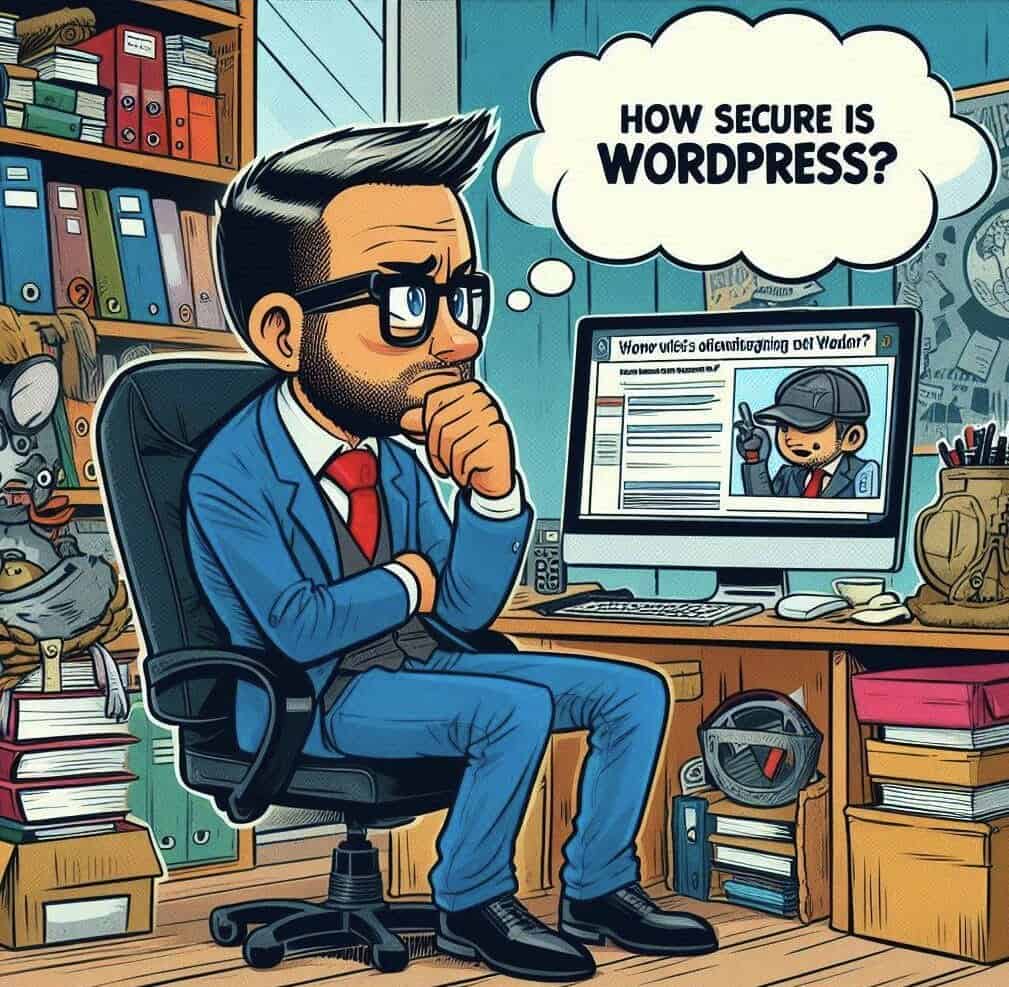
I’m sure you’ve heard of WordPress – the popular content management system that powers millions of websites around the world. It’s easy to use, versatile, and incredibly customizable. But did you know that WordPress can also be a security nightmare if you’re not careful?
While WordPress offers many built-in security features, it’s up to the website owner to implement additional security measures to protect their site from potential threats. The reality is that any platform, including WordPress, can be vulnerable to attacks if it’s not properly secured.
One of the key reasons why WordPress can be a security nightmare is its popularity. Because so many websites use WordPress, it becomes an attractive target for hackers. They know that if they can find a vulnerability in one WordPress installation, they can potentially exploit it across thousands of websites.
Another factor to consider is the wide range of plugins and themes available for WordPress. While these add-ons can enhance the functionality and design of your website, they can also introduce security risks if they’re not regularly updated. Hackers often target outdated plugins and themes to gain access to websites.
How Secure is WordPress?
WordPress powers over 40% of all websites, making it a lucrative target for malicious actors. According to recent studies, 90% of CMS-based hacked websites in 2021 were powered by WordPress. These attacks often exploit common vulnerabilities such as outdated plugins, insecure themes, and weak login credentials.
Understanding the Motivation Behind Attacks on WordPress Sites
Attackers have varied motivations:
- Data Theft: Attackers target your site to steal sensitive information such as usernames, passwords, and personal data. This stolen data can be sold on the dark web, used for identity theft, or leveraged for further attacks on other systems associated with the compromised credentials.
- SEO Spam: Malicious actors inject malicious code into your WordPress site to manipulate search engine rankings. This often involves inserting spammy links or keywords into your site’s content or meta tags. The goal is to redirect your traffic to their own sites or boost their own SEO rankings, which can drastically affect your website’s credibility and search engine visibility.
- Resource Exploitation: Cybercriminals exploit your server resources for unauthorized activities. One common method is using your server’s CPU power for cryptocurrency mining, which can significantly slow down your site and increase hosting costs. Other activities may include setting up botnets for large-scale attacks or spam email campaigns.
- Defacement: Altering the appearance of your site to spread propaganda or cause reputational damage. Attackers replace your legitimate content with their own messages—often political or ideological—aimed at discrediting you or spreading their own agenda. This not only tarnishes your brand’s reputation but also undermines user trust and confidence in your site.
When you secure your WordPress site against these threats, you protect not only your digital assets but also maintain the trust and safety of your user base.
Overview of Common Vulnerabilities Affecting WordPress
Several vulnerabilities can compromise the security of a WordPress site:
- Outdated Software: Both core WordPress software and plugins/themes need regular updates to patch known vulnerabilities. Failing to update can leave your site exposed to security exploits that have been resolved in newer versions. Hackers often target outdated software since these weaknesses are well-documented and easier to exploit.
- Weak Passwords: Simple or reused passwords can be easily guessed through brute force attacks. Attackers use automated tools to try various combinations until they find the correct one. To mitigate this, use complex passwords combining uppercase and lowercase letters, numbers, and special characters. Implementing two-factor authentication (2FA) can also add an extra layer of security.
- Lack of SSL Certificates: Without SSL, data transferred between your site and its users is not encrypted, making it susceptible to interception. SSL (Secure Sockets Layer) certificates encrypt data during transmission, ensuring that sensitive information like login credentials and payment details remain secure from eavesdroppers. Additionally, having an SSL certificate improves your site’s SEO ranking and displays a padlock icon in the browser’s address bar, which boosts user trust.
[su_note note_color=”#d9d9d9″ text_color=”#3e3e3e” radius=”8″]To fortify your site against these threats, consider using professional website management services that include regular updates and security monitoring. For additional measures on enhancing your site’s performance while maintaining security, check out our guide on how to speed up your website.[/su_note]
To mitigate the risks associated with WordPress, it’s essential to follow best practices for security. Below is a list of 10 security measures that can significantly enhance the protection of your WordPress site. Each feature plays a crucial role in mitigating various threats and vulnerabilities, and implementing them collectively can provide a robust defense against malicious attacks:
1. Core Software and Updates
Importance of Keeping WordPress Core Updated
The backbone of any WordPress site is its core software, which is constantly evolving to address security vulnerabilities and improve functionality. Regularly updating the core software ensures that your website benefits from the latest security patches, features, and performance enhancements. Neglecting these updates can leave your site exposed to known vulnerabilities, increasing the risk of hacks and data breaches.
Consequences of Neglecting Updates
Ignoring updates can have dire consequences:
- Increased Vulnerability: Outdated software is a prime target for cyber attackers. Hackers often exploit known vulnerabilities in older versions of WordPress, plugins, and themes. By not updating, you leave your site exposed to potential threats such as malware, data breaches, and unauthorized access.
- Performance Issues: Older versions may not support new plugins or themes effectively. As developers release updates, they optimize their products for the latest WordPress version. Running outdated software can cause compatibility problems, leading to slow load times, broken features, or even complete website failure.
- Compliance Risks: Failing to update can lead to non-compliance with industry standards and regulations. Many industries have strict guidelines around data security and privacy. Using outdated software may result in non-compliance with these regulations, potentially leading to hefty fines and legal repercussions. Moreover, keeping your software updated demonstrates a commitment to best practices in cybersecurity and data protection, which is crucial for maintaining user trust and confidence.
2. Plugins and Themes Security
Insecure plugins and themes can be a significant vulnerability for WordPress websites. Outdated or unverified plugins/themes often become gateways for hackers. These components might contain obsolete code, known exploits, or even malware.
Identifying Reliable Plugins and Themes
To ensure the security of your site:
- Source Verification: Always download plugins and themes from reputable sources like the WordPress Plugin Repository or trusted developers.
- User Reviews and Ratings: Check user reviews and ratings to identify any recurring issues related to security.
- Update Frequency: Choose only plugins/themes that are regularly updated by their developers.
Best Practices for Managing Plugins and Themes
Effective management of plugins and themes can prevent security lapses:
- Regular Updates: Keep all installed plugins and themes up-to-date to mitigate vulnerabilities. Refer to our Quick and Easy Guide to Troubleshooting WordPress for tips on troubleshooting unexpected issues that pop up.
- Minimal Use: Limit the number of plugins to only those essential for your site’s functionality. Deactivate and delete any unused or redundant components.
- Security Audits: Conduct regular security audits to inspect plugin/theme integrity, ensuring no modifications have been made without your knowledge.
By adhering to these best practices, you can significantly reduce risks associated with insecure plugins and themes.
3. Strong Password Policies
Creating and managing strong passwords is crucial for protecting your WordPress site from unauthorized access and compromised login credentials. A strong password usually consists of a mix of uppercase and lowercase letters, numbers, and special characters. Avoid using common words or easily guessable information like birthdays or names.
Common Mistakes Users Make with Passwords
Many users make the mistake of using weak passwords or reusing the same password across multiple platforms. Here are some common errors:
- Using simple passwords like “123456” or “password”.
- Reusing passwords for different accounts.
- Not updating passwords regularly.
- Storing passwords in easily accessible places.
Tools and Strategies for Maintaining Strong Passwords
To address these issues, consider using tools and strategies such as:
- Password Managers: Tools like LastPass or 1Password help generate and store complex passwords securely.
- Regular Updates: Change your passwords periodically to minimize the risk of compromised login credentials.
- Password Policies: Implement policies that enforce strong password creation among all users.
Being careful about how you manage your passwords is very important. For more tips on how to secure your website, check out Common Website Security Vulnerabilities.
4. Enabling Two-Factor Authentication (2FA)
What is 2FA and How It Works for WordPress Sites?
Two-Factor Authentication (2FA) is an enhanced security measure that requires two forms of verification before granting access to an account. For WordPress sites, 2FA typically involves:
- Something you know: Your password.
- Something you have: A secondary device, such as a smartphone.
When logging in, users enter their password and then a unique code sent to or generated by their secondary device. This additional step significantly reduces the risk of unauthorized access.
Benefits of Implementing 2FA for User Accounts
Implementing 2FA brings several advantages:
Enhanced Security:
- Provides an extra layer of security, making it more difficult for attackers to gain access even if they have your password.
- By requiring a second form of verification, such as a code generated by an app or sent to your phone, 2FA mitigates the risk of brute force attacks and phishing schemes.
- Adds an essential barrier against automated bots attempting to compromise your login credentials.
Reduced Risk of Identity Theft:
- Protects sensitive information from being compromised.
- With 2FA, even if a malicious actor obtains your password through phishing or data breaches, they would still need access to your secondary device to complete the login process.
- Helps maintain the integrity of personal and financial information stored on your site.
User Accountability:
- Ensures that only authorized users can perform actions on your website.
- Creates a verifiable audit trail by linking actions taken on the site to authenticated users who have passed multiple layers of security checks.
- Discourages unauthorized changes and activities, promoting responsible behavior among users with access privileges.
Step-by-Step Guide to Setting Up 2FA
Choose a 2FA Plugin:
- Popular options include Google Authenticator, Authy, and Duo Security.
Install and Activate the Plugin:
- Navigate to the Plugins section in your WordPress dashboard.
- Click on Add New, search for your chosen plugin, install, and activate it.
Configure the Plugin Settings:
- Follow the plugin’s setup instructions.
- Typically involves scanning a QR code with your authentication app.
Test the Setup:
- Log out and attempt to log back in using the newly configured 2FA process.
- Ensure you receive the secondary authentication prompt.
5. Secure Hosting Environment
The Role of Hosting in Website Security
A secure web host plays a crucial role in safeguarding your WordPress site. Your hosting environment is the foundation on which your website operates, influencing its performance, availability, and security. A robust hosting provider ensures that your site is protected against various threats, such as DDoS attacks and malware infiltrations.
Features to Look for in a Secure Hosting Provider
When choosing a hosting provider, consider these essential features:
- Automatic Updates: Regular updates for the server OS and software maintain security patches and performance.
- Daily Backups: Automated backups ensure that your data is safe and can be restored in case of an emergency.
- SSL Certificates: Encrypts data transferred between your site and visitors, protecting sensitive information.
- Firewall Protection: Advanced firewall settings help block malicious traffic before it reaches your site.
Comparison Between Managed Hosting vs. Shared Hosting
Understanding the differences between managed and shared hosting can help you make an informed decision:
Managed Hosting:
Pros:
- Enhanced security features
- Automatic updates and backups
- Expert support tailored to WordPress
Cons:
- Higher cost compared to shared hosting
Shared Hosting:
Pros:
- Cost-effective
- Suitable for small websites or blogs with low traffic
Cons:
- Limited control over security settings
- Potentially slower performance due to shared resources
Evaluating these options can guide you towards choosing a secure web host that aligns with your needs and budget. For those new to WordPress, understanding its usability can also be beneficial; read more about it here.
6. Utilizing Security Plugins
Security plugins are essential tools for any WordPress site, providing crucial protection against various online threats. Two standout options in the market are Sucuri and Wordfence.
Popular Security Plugins
1. Sucuri
- Renowned for its comprehensive website security services.
- Offers features like malware scanning, blacklist monitoring, and firewall protection.
- Includes post-hack security actions to clean and restore compromised sites.
2. Wordfence
- Extensive range of security features tailored for WordPress.
- Real-time threat defense feed, integrated malware scanner, and Web Application Firewall (WAF).
- Login security measures and live traffic monitoring to detect suspicious activity.
Key Features to Consider
When selecting a security plugin, prioritize these features:
1. Malware Scanning
- Regularly scans your site for malicious code or vulnerabilities.
- Immediate alerts if any issues are detected.
2. Firewall Protection
- Blocks unauthorized access attempts.
- Filters malicious traffic before it reaches your server.
Effective Configuration and Use
To maximize the benefits of security plugins:
- Install and Activate: Navigate to your WordPress dashboard, go to Plugins > Add New, search for your chosen plugin, then install and activate it.
- Initial Setup: Follow the setup wizard provided by the plugin. This often includes basic configuration settings like scan schedules and alert preferences.
- Regular Updates: Ensure both the plugin and its definitions are kept up-to-date to protect against new threats.
- Custom Settings: Adjust settings based on your site’s specific needs—for instance, configuring firewall rules or setting up automated scans.
Integrating these plugins into your overall website management strategy can significantly enhance your site’s security posture. For more detailed guidance on maintaining a secure WordPress environment, consider exploring WebTricians’ web maintenance services or their insights on hosting WordPress websites.
By leveraging these powerful tools and best practices, you can fortify your WordPress site against potential threats effectively.
7. Protecting Against Brute Force Attacks
Understanding brute force attacks and their impact on site security
Brute force attacks are a common threat where attackers use automated scripts to try multiple username and password combinations until they gain access to your site. These attacks can compromise sensitive data, deface your website, or even take it offline. Given the persistent nature of these attacks, understanding how they work and implementing effective countermeasures is crucial for maintaining your site’s security.
Measures to prevent brute-force attacks
To protect your WordPress site from brute force attacks, consider implementing the following measures:
- Limit Login Attempts: By restricting the number of login attempts within a specified timeframe, you can significantly reduce the chances of a successful brute-force attack. Plugins like Limit Login Attempts Reloaded allow you to set limits and temporarily block IP addresses after failed attempts.
- IP Whitelisting: This technique involves allowing only specific IP addresses to access your WordPress admin area. Tools like iThemes Security provide options for whitelisting IPs, ensuring that only trusted users can log in.
- Strong Password Policies: Encourage users to create strong passwords that include a mix of characters, numbers, and symbols. Utilize password managers like LastPass or 1Password to generate and store complex passwords securely.
- Two-Factor Authentication (2FA): Adding an extra layer of security by requiring a second form of identification can drastically reduce the risk of unauthorized access.
8. Addressing Supply Chain Attacks
Supply chain attacks pose a significant threat to WordPress sites by targeting third-party plugins, themes, and even hosting providers. It’s crucial to adopt best practices for website security to minimize these risks.
Identifying Best Practices for Website Security
Best Practices Include:
- Regular Updates: Ensure that all components of your WordPress site, including core software, plugins, and themes, are regularly updated. This reduces the risk of vulnerabilities being exploited.
- Verify Sources: Only download plugins and themes from reputable sources such as the WordPress Plugin Directory. Avoid using nulled or pirated versions which can contain malicious code.
- Conduct Security Audits: Regularly perform security audits to identify potential vulnerabilities in your supply chain. Tools like WPScan can help in detecting issues before they become critical.
- Use Security Plugins: Implement robust security plugins like Sucuri or Wordfence that offer features like malware scanning and firewall protection.
- SSL Certificates: Ensure your website uses SSL certificates to encrypt data transfer between the server and users. This helps protect sensitive information from being intercepted.
- Educate Your Team: Make sure that everyone involved with your website understands the importance of security and follows best practices.
For more detailed insights on WordPress security concerns, you might find our resource on WordPress Security Issues helpful.
9. Implementing SSL Certificates
SSL certificates play a crucial role in securing data transfer between your site and its visitors. By encrypting the information exchanged, SSL certificates protect sensitive data such as login credentials, personal information, and payment details from being intercepted by malicious actors.
Key Benefits of Implementing SSL Certificates:
- Data Encryption: Ensures that all data transferred between the web server and browser remains encrypted and secure.
- Trust and Credibility: Signals to visitors that your site is secure, often indicated by a padlock icon in the browser’s address bar.
- SEO Benefits: Google has confirmed that SSL is a ranking factor, potentially improving your site’s visibility in search results.
- Compliance: Meets industry standards and regulations for data protection, such as GDPR.
Steps to Implement SSL on Your WordPress Site:
- Purchase an SSL Certificate: Obtain from a reputable Certificate Authority (CA) like Let’s Encrypt or Comodo.
- Install the Certificate: Follow your hosting provider’s guidelines to install the SSL certificate on your server.
- Update WordPress Settings: Navigate to Settings > General in your WordPress dashboard and update your WordPress Address (URL) and Site Address (URL) to use HTTPS.
- Redirect HTTP to HTTPS: Use a plugin like Really Simple SSL or manually update your
.htaccessfile to ensure all traffic is redirected to the secure version of your site.
10. Regular Security Audits
Conducting regular security audits is essential for maintaining robust site security. Security audits help identify potential vulnerabilities, ensuring proactive measures can be taken before issues arise.
Components of a Comprehensive Security Audit:
- Core Software Review: Verify that WordPress core, themes, and plugins are up-to-date.
- Access Controls Check: Ensure strong password policies and 2FA implementation.
- File Integrity Monitoring: Use tools to monitor changes in critical files.
- Malware Scanning: Regularly scan for malware using security plugins like Sucuri or Wordfence.
Proactively addressing these areas helps maintain the integrity and security of your WordPress site, making it more resilient against common vulnerabilities.
Conducting Regular Security Audits
Regular security audits are essential for maintaining a strong defense against potential threats. These audits help identify weaknesses and ensure that your site’s security measures, such as SSL certificates for secure data transfer, are working correctly. By learning about common vulnerabilities in WordPress, you can better anticipate and prevent attacks. Key steps include:
- Routine scanning for malware and vulnerabilities
- Reviewing user access levels and permissions
- Ensuring all software, including plugins and themes, is up-to-date
Taking a proactive approach to security audits will keep your WordPress site resilient against evolving threats.
Summing Up
To keep your WordPress site secure, it’s essential to stay proactive. Implementing the best practices discussed in this article helps fortify your website against potential threats:
- Keep everything updated: Regularly update your core software, plugins, and themes.
- Adopt strong password policies: Ensure users create complex passwords and change them periodically.
- Enable Two-Factor Authentication (2FA): Add an extra layer of security to user accounts.
- Choose a secure hosting environment: Opt for hosting providers that offer automatic updates and backups.
Staying informed about evolving threats is of paramount importance. Security technology is constantly changing, and new vulnerabilities can emerge any time. Monitoring security news and subscribing to reliable security blogs helps you stay ahead. When you implement these measures, you’ll be better equipped to protect your WordPress site from potential attacks and ensure a safer online presence.


