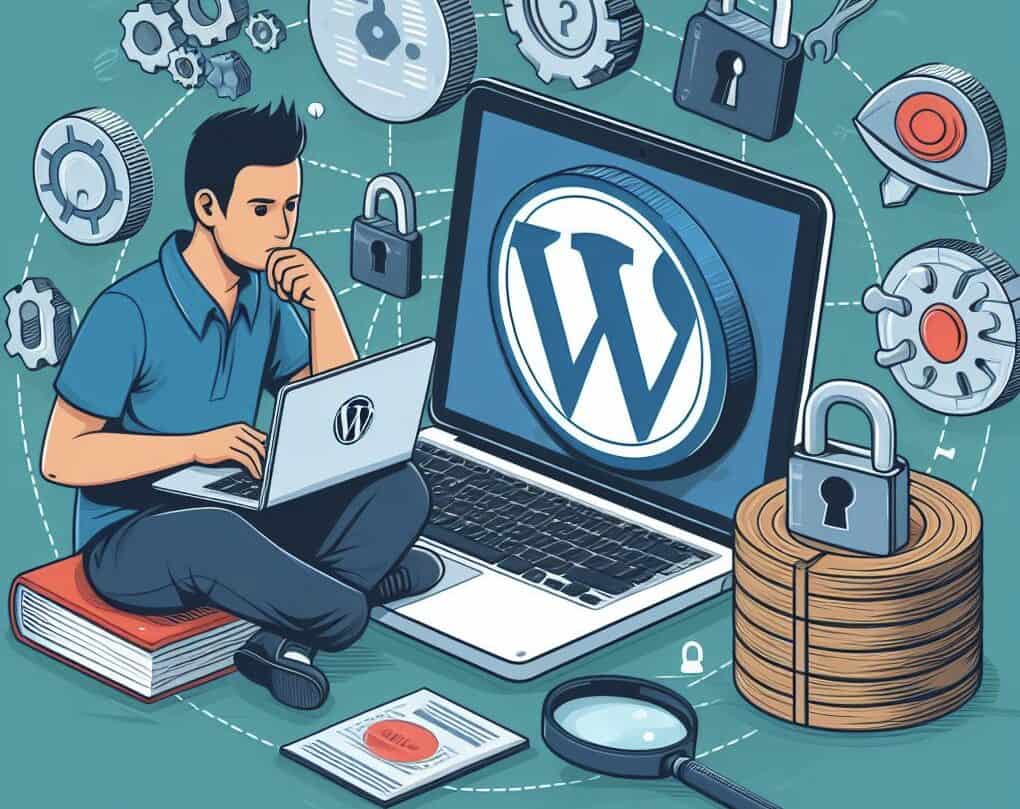
WordPress is one of the most widely used content management systems (CMS), powering everything from small personal blogs to large-scale business websites. With its extensive customization options and user-friendly interface WordPress attracted millions of users. However, its popularity also makes it a frequent target for security threats.
In this post, I will touch on various security issues with WordPress websites, highlighting common vulnerabilities, examining notable security breaches, and offering practical steps to safeguard your site. Understanding these security fundamentals will help you maintain a safe and reliable online presence.
Without much ado, let’s start walking through effective strategies to fortify your WordPress site against potential threats.
Understanding WordPress Security Issues
Common WordPress Security Vulnerabilities
WordPress, like any popular software platform, is not immune to security threats. SQL injections and XSS (Cross-Site Scripting) attacks are two of the most common vulnerabilities.
SQL injections occur when attackers insert malicious SQL code into forms to gain unauthorized access to the database. XSS attacks exploit vulnerabilities in a website’s script to inject malicious code, which can then be executed in the browser of the site’s visitors.
Another frequent issue is brute force attacks, where attackers use trial and error to guess login info, compromising websites. In addition, WordPress sites often face threats from malware, which can disrupt site functionality, steal data, and even take a site offline.
Reasons Behind WordPress Security Breaches
The security of a WordPress site can be compromised due to several reasons. Weak passwords are a major culprit since they can be easily guessed or cracked by automated tools.
Outdated plugins and themes can also leave a site vulnerable as they may not have the latest security patches. Moreover, choosing a poor hosting service can expose websites to additional risks if the servers and software aren’t well-maintained.
Understanding these causes helps you formulate more effective strategies to protect your WordPress site from potential threats. Each aspect points to the necessity of robust security practices to ensure the integrity and reliability of your online platform.
The Main Causes of WordPress Security Issues
Hackers are constantly seeking ways to compromise the security of WordPress websites. To fortify your WordPress site and protect it from potential threats, it is essential to understand the main causes of security issues.
1. Compromised Passwords
One of the primary entry points for hackers is through compromised passwords. Weak passwords or reused credentials across multiple platforms significantly increase the risk of unauthorized access.
Always create strong, unique passwords that come with a combination of uppercase and lowercase letters, numbers, and special characters. Regularly updating passwords and implementing two-factor authentication (2FA) provides an additional layer of protection.
2. Insecure Plugins and Themes
WordPress plugins and themes offer enhanced customization and functionality to your website. However, using insecure or outdated plugins and themes can introduce vulnerabilities that hackers can exploit.
It is essential to install trusted plugins and themes from reputable sources or the official WordPress repository. Regularly updating plugins and themes to their latest versions will ensure you have the latest security patches and bug fixes.
3. Weak Security Policies
Implementing weak security policies leaves your WordPress site more susceptible to attacks. Neglecting to use secure file permissions, enabling user roles and permissions without proper restriction, or failing to enforce strong password policies can all contribute to security vulnerabilities.
Establishing robust security policies, including regular security audits, access control, and user permission management, will help protect your website from potential breaches.
To enhance the security of your WordPress site, it is important to address these main causes of security issues. By regularly updating passwords, using trusted plugins and themes, and implementing strong security policies, you can significantly reduce the risk of unauthorized access and strengthen the overall security posture of your website.
Case Studies of Major WordPress Security Breaches
Analysis of Recent Security Incidents
WordPress websites have faced numerous security incidents over the years, each offering valuable lessons in cybersecurity. For example, attacks on popular plugins have exposed vulnerabilities that allowed unauthorized data access and site control.
Below is a table highlighting a few recent incidents, the nature of the breach, and the impact on users:
[su_table]
Incident |
Description |
Impact |
|---|---|---|
| Plugin Vulnerability | An SQL injection flaw in a widely used plugin allowed attackers to gain unauthorized database access. | Access to millions of personal data records. |
| Theme Exploit | Attackers exploited outdated themes to inject malicious JavaScript into websites. | Redirect website visitors to harmful sites, resulting in loss of consumer trust. |
| Brute Force Attack | Automated scripts attempted to log in by guessing passwords repetitively. | Compromised accounts will lead to unauthorized content changes. |
[/su_table]
Analyzing these incidents underscores the need for constant vigilance and regular updates to WordPress core and third-party elements.
Impact of Security Breaches on Businesses
Security breaches can have far-reaching consequences for businesses operating WordPress sites. The impact extends beyond the immediate technical cleanup and can affect every aspect of it.
Here’s an overview:
[su_table]
Consequence |
Description |
|---|---|
| Financial Loss | Direct costs for security fixes and potential penalties, coupled with lost revenue due to operational downtime. |
| Reputation Damage | Loss of customer trust and negative publicity can deter future business. |
| Legal Repercussions | Potential lawsuits or fines if customer data is breached, particularly under regulations like GDPR. |
[/su_table]
These examples demonstrate that the repercussions of a breach are extensive, influencing the immediate financial standing and long-term reputation of a company. It emphasizes the importance of investing in robust security measures and regular audits to safeguard business interests and maintain customer trust.
Best Practices for Securing WordPress Websites
Secure Hosting Options
Choosing the right hosting provider is critical for maintaining a secure WordPress website. A good hosting provider not only offers excellent performance but also robust security features to help prevent common threats.
Below is a table of recommended features to look for in a hosting service, along with some providers known for their strong security measures:
[su_table]
Feature |
Importance |
|---|---|
| Automated Backups | Ensures you can quickly restore your site in case of data loss or hacking. |
| Firewall and Malware Scanning | Provides active protection against incoming threats and monitors for harmful software. |
| SSL Support | Encrypts data transferred between your visitors and your website, critical for protecting sensitive information. |
[/su_table]
Recommended Providers:
- SiteGround – Known for high-security standards including daily backups and custom firewall rules.
- WP Engine – Offers threat detection and blocking, hacked site repair at no extra cost, and proactive threat intelligence.
WordPress Security Plugins and & Tools
Security plugins enhance WordPress security by adding firewalls, malware scanning, and more. Here’s a table of popular security plugins and what they offer:
[su_table]
Plugin |
Features |
|---|---|
| Wordfence Security | Firewall protection, malware scan, and login security features. |
| Sucuri Security | Security activity auditing, file integrity monitoring, and malware scanning. |
| iThemes Security | Brute force protection, file change detection, and database backups. |
[/su_table]
Utilizing these tools can significantly reduce the risk of security breaches and mitigate potential damages by providing real-time protection and alerts. Regular updates and proper configurations of these plugins are essential to ensure maximal effectiveness.
By incorporating these best practices into your WordPress management routine, you can strengthen your website’s defenses against the most common threats and protect your digital presence.
Each layer of security added decreases the chance of you becoming a cybercrime victim and ensures a safer environment for your users.
Step-by-step Guide to Harden WordPress Security
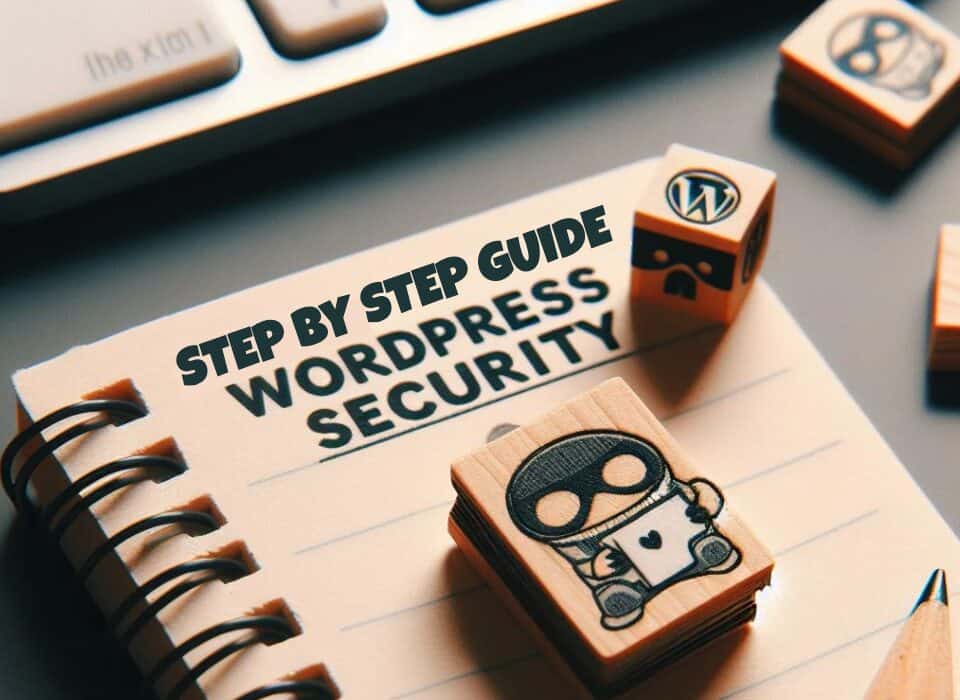
Ensuring the security of your WordPress site involves a combination of regular maintenance and the implementation of advanced security techniques. Here’s how to rigorously fortify your WordPress environment:
Regular Maintenance and Updates
Routine maintenance is crucial for the longevity and security of your WordPress site. This involves keeping up with the latest updates and ensuring your site’s infrastructure does not have vulnerabilities that attackers could exploit.
[su_table]
Task |
Frequency |
Importance |
|---|---|---|
| Update WordPress Core | As soon as updates are released | Critical to patch security vulnerabilities |
| Update Themes and Plugins | As soon as updates are released | Prevents exploits of known weaknesses |
| Backup Website | Daily or weekly, depending on site activity | Essential for restoring your site in case of a breach |
[/su_table]
Automatic updates can be enabled for WordPress, themes, and plugins to ensure you never miss critical patches. Moreover, regular backups ensure that, in the event of a security breach, you can restore your website to a previous, undamaged state, minimizing both data loss and downtime.
Advanced Security Techniques
To further enhance the security of your WordPress site, advanced techniques can be employed that provide additional layers of protection against increasingly sophisticated attacks:
Implement SSL/TSL: Encrypting the data transferred between your visitors and your server is crucial. SSL (Secure Sockets Layer) and TLS (Transport Layer Security) provide this encryption, securing users’ data. This is especially critical if you handle sensitive information or transactions.
Two-Factor Authentication (2FA): This adds a second layer of security at the login stage, typically requiring users to verify their identity using something they know (like a password) and something they have (like a code sent to their phone). Implementing 2FA significantly lowers the risk of unauthorized access.
Database Security Enhancements:
[su_table]
Technique |
Description |
Benefit |
|---|---|---|
| Change Default WP Database Prefix | Changes the default database prefix from ‘wp_’ to something more obscure | Reduces risk of SQL injection attacks |
| Limit Database User Privileges | Restricts permissions to only what is necessary for website operation | Minimizes potential damage from breaches |
[/su_table]
These specific database security enhancements make it harder for attackers to execute SQL injection attacks and reduce the extent of damage they can do if they gain access to your database.
Adopting these techniques and practices not only secures your WordPress site but also enhances the trust your users have in your platform, crucial for maintaining traffic and engagement in the long run. By making these recommended updates and configurations, you help safeguard your site against potential threats and ensure a safe browsing experience for your users.
Troubleshooting Common WordPress Security Issues
Diagnosing and Fixing Security Vulnerabilities
Timely identification and resolution of security issues are crucial for maintaining the integrity and functionality of any WordPress site. Here’s how you can go about diagnosing and fixing common vulnerabilities:
[su_table]
Step |
Action |
Description |
|---|---|---|
| 1 | Regular Scans | Use security plugins like Wordfence or Sucuri to perform regular scans for malware and vulnerabilities. |
| 2 | Security Audit | Conduct thorough security audits periodically to check for weak passwords, outdated themes/plugins, and improper file permissions. |
| 3 | Immediate Response | If vulnerabilities are found, address them immediately by applying necessary patches, updates, or changing configurations. |
[/su_table]
Effective troubleshooting involves not just identifying and fixing immediate threats, but also regularly updating your security practices to prevent future issues.
Recovery and Restoration After a Security Breach
If your WordPress site suffers from a security breach, having a clear recovery plan is vital. Here are steps to guide you through recovery and restoration:
[su_table]
Step |
Action |
Description |
|---|---|---|
| 1 | Identify the Breach | Determine the extent of the breach and identify which components of the website have been affected. |
| 2 | Restore From Backup | Use recent backups to restore your site to its state before the breach occurs. |
| 3 | Clean-Up | Remove any malicious files, scripts, and unauthorized user accounts from your site. |
[/su_table]
It’s important to conduct a post-mortem analysis to understand how and why the breach occurred post-restoration. This provides insights that can help strengthen your site’s security measures to prevent future incidents.
By following these structured steps for diagnosis, repair, and recovery, you can effectively manage and mitigate the impacts of WordPress security issues. This proactive approach ensures quick resolution and helps maintain the trust and reliability of your website.
Wrapping up
As we finish our discussion about keeping your WordPress site safe, it’s clear that security is crucial for protecting your online space from different kinds of threats. We’ve looked at the most common security problems, serious security breaks, and the best ways to keep your site safe.
Remember, keeping your site secure is an ongoing process that includes regular updates and constantly improving your defenses.
Key Points to Remember:
- Keep your WordPress, themes, and plugins updated to prevent attacks.
- Use strong security measures like SSL/TLS, two-factor authentication, and special database settings to make your site safer.
- Choose security plugins and hosting services that are known for being secure.
- Have a quick action plan for security breaches to fix problems fast and get back to normal.
Using the strategies we talked about will greatly lower the risk of getting your site compromised. Also, being proactive about security makes your website users trust and feel safe while they visit.
Related Info:
Common Website Security Vulnerabilities All Website Owners Should Know




