
Building an online store starts with choosing the right website building platform. The global e-commerce market is projected to hit $4.8 trillion by 2025, so selecting a customizable platform that aligns with your goals is crucial. Doesn’t matter if you are looking for the best for small ventures or larger businesses, the right online store builder can transform your vision into reality.
When considering which website builder is best for e-commerce, understanding how to choose an e-commerce website builder becomes essential. The right tools ensure your store stands out and delivers value for money.
1. Shopify
Key Features
Shopify is one of the most versatile e-commerce website builders available today. It offers a wide range of features designed to meet the needs of businesses of all sizes. With Shopify, you can create a fully functional online store without needing advanced technical skills. Its drag-and-drop editor simplifies customization, while its vast library of themes ensures your store looks professional and unique.
One of Shopify’s strongest features is its ability to integrate multiple sales channels. You can sell directly on platforms like Amazon, eBay, and Instagram from one dashboard. This seamless integration helps you manage your inventory and orders efficiently. Additionally, Shopify provides robust reporting tools, giving insights into your sales performance and customer behavior. These tools help you make data-driven decisions to grow your business.
For payment processing, Shopify offers its own secure payment gateway, Shopify Payments, alongside support for third-party gateways. This flexibility ensures you can accept payments in various ways, catering to your customers’ preferences. Shopify also supports mobile commerce, allowing customers to shop conveniently from their smartphones.
Pricing
Shopify offers several pricing plans to suit different business needs:
|
Plan Name |
Monthly Cost (Billed Annually) |
Features Included |
|---|---|---|
|
Basic Shopify |
$29 |
Best for new businesses; includes basic reports, two staff accounts, and online store. |
|
Shopify |
$79 |
Ideal for growing businesses; includes professional reports and five staff accounts. |
|
Advanced Shopify |
$299 |
Designed for scaling businesses; includes advanced reporting and up to 15 staff accounts. |
Shopify also provides a 3-day free trial, allowing you to explore its features before committing to a plan. For businesses looking for enterprise-level solutions, Shopify Plus offers custom pricing and advanced tools tailored to large-scale operations.
Pros and Cons
Pros:
-
User-Friendly Interface: Shopify’s intuitive design makes it easy for anyone to set up and manage an online store.
-
Extensive App Store: Access to thousands of apps lets you add extra functionality, from email marketing to inventory management.
-
Scalability: Shopify grows with your business, making it suitable for both small startups and large enterprises.
-
24/7 Customer Support: Get help anytime through live chat, email, or phone support.
Cons:
-
Transaction Fees: Additional transaction fees apply if you don’t use Shopify Payments.
-
Limited Customization: While themes are customizable, advanced changes may require coding knowledge.
-
Cost: Monthly fees and app costs can add up, especially for smaller businesses.
Shopify remains one of the best e-commerce website builders for its balance of simplicity and power. Whether you’re starting a small online store or scaling a large operation, Shopify’s features and flexibility make it a top choice among full-service ecommerce platforms.
Ideal Use Cases
Shopify shines in various scenarios, making it a go-to choice for many e-commerce entrepreneurs. Whether you’re launching a small boutique or scaling a large enterprise, this platform adapts to your needs.
-
Small Businesses and Startups
If you’re just starting out, Shopify’s user-friendly interface and drag-and-drop editor simplifies building your store. You don’t need coding skills to create a professional-looking website. Its affordable Basic Shopify plan, priced at $29 per month, provides all the essential tools to get your business off the ground. For example, Rotenberg used Shopify to bring her vision of a sleek and colorful online store to life, proving how accessible the platform is for creative entrepreneurs. -
Growing Brands
As your business grows, Shopify scales with you. The platform offers advanced reporting tools and integrations with multiple sales channels like Amazon and Instagram. These features help you manage inventory, track performance, and expand your reach. Shopify’s AI-generated email marketing tool is another standout feature, helping you boost brand awareness and engage with your audience effectively. This makes it an excellent choice for businesses looking to grow their customer base and increase revenue. -
Enterprise-Level Operations
For large-scale businesses, Shopify Plus provides enterprise-grade solutions tailored to your needs. It offers custom pricing, advanced automation tools, and dedicated support to handle high-volume sales. Big brands often rely on Shopify for its reliability and robust infrastructure. According to BSS Commerce, Shopify stands out as a powerful and dependable platform compared to its competitors, making it ideal for enterprises managing complex operations. -
Creative and Niche Stores
Shopify’s extensive library of themes and customization options allows you to create a store that reflects your brand’s personality. If aesthetics and branding are your priorities, Shopify gives you the tools to design a visually stunning storefront. Its mobile-friendly features also ensure your customers enjoy a seamless shopping experience, no matter the device they use. -
Omnichannel Sellers
If you want to sell across multiple platforms, Shopify’s integration capabilities make it easy. You can manage your online store, social media sales, and even in-person transactions from one dashboard. This flexibility is perfect for businesses aiming to maximize their presence across various channels.
Shopify caters to a wide range of ecommerce needs. Whether you’re a beginner or an established brand, its versatility and robust features make it a reliable partner for your online business journey.
2. Wix
Key Features
Wix is a versatile ecommerce website builder that caters to businesses of all sizes. Its drag-and-drop editor makes designing your online store simple and enjoyable. You can choose from various templates tailored to different industries, ensuring your store reflects your brand’s personality.
Wix also provides built-in SEO tools, helping your site rank higher on search engines and attract more customers.
Selling both physical and digital products is seamless with Wix. It supports integrated payments, allowing you to accept credit cards, PayPal, and other payment methods. For those managing physical locations, Wix POS (Point of Sale) ensures smooth in-person transactions. Additionally, the platform offers tools like email marketing and internationalization features, enabling you to reach a global audience.
Wix goes beyond basic functionality by offering unique tools like the Wix Owners App, which lets you manage your store on the go. You can also use Ascend by Wix to organize your business operations and improve customer engagement.
With outstanding shipping options and personalized keyword support, Wix ensures your ecommerce journey is smooth and efficient.
Pricing
Wix offers flexible pricing plans to suit different budgets and needs. Here’s a breakdown of its ecommerce-focused plans:
|
Plan Name |
Monthly Cost (Billed Annually) |
Features Included |
|---|---|---|
|
Business Basic |
$17 |
Includes secure online payments, unlimited bandwidth, and 20GB storage. |
|
Business Unlimited |
$25 |
Adds advanced features like professional logo creation and 35GB storage. |
|
Business VIP |
$35 |
Offers priority customer support and 50GB storage for larger businesses. |
These plans provide excellent value for money, especially for small to medium-sized businesses. Wix also offers a free plan, but it includes ads and lacks ecommerce capabilities. For serious sellers, upgrading to a paid plan is essential.
Pros and Cons
Pros:
-
Ease of Use: The drag-and-drop editor makes building your store intuitive, even if you’re not tech-savvy.
-
Stylish Templates: Choose from hundreds of modern, customizable templates to create a visually appealing store.
-
Built-In Features: Access tools like SEO Wiz, email marketing, and integrated payments without needing third-party apps.
-
Mobile Management: The Wix Owners App lets you manage your store anytime, anywhere.
-
Scalability: Wix grows with your business, offering features for both small startups and expanding brands.
Cons:
-
Limited Advanced Customization: While templates are customizable, advanced users may find the design options restrictive.
-
App Costs: Adding extra functionality through the app market can increase your overall expenses.
-
Transaction Fees: Depending on your location, some payment methods may incur additional fees.
Wix stands out among ecommerce website builders for its balance of simplicity and functionality. Whether you’re launching a small boutique or managing a growing brand, Wix provides the tools you need to succeed. Its stylish templates, built-in features, and flexible pricing make it one of the best ecommerce website builders for 2025.
Ideal Use Cases
Wix is a fantastic choice for a variety of ecommerce businesses. Its flexibility and user-friendly tools suit different industries and business sizes. Whether you’re just starting out or looking to expand, Wix has something to offer.
-
Small Businesses and Startups
If you’re launching your first online store, Wix provides an easy way to start. Its drag-and-drop editor simplifies the design process, so you can create a professional-looking website without hiring a developer. Starting at $17 per month, the affordable Business Basic plan includes essential features like secure payments and unlimited bandwidth. For example, a small boutique selling handmade jewelry can use Wix to showcase products with stylish templates and manage orders seamlessly. -
Creative Entrepreneurs
Wix is perfect for those who want their store to reflect their unique brand identity. With hundreds of customizable templates, you can design a stunning storefront. Its built-in SEO tools also help your site rank higher on search engines, driving more traffic to your store. If you’re a photographer, artist, or designer, Wix allows you to combine ecommerce with a portfolio, creating a cohesive online presence. -
Retailers with Physical Locations
Wix offers integrated Point of Sale (POS) solutions for businesses that operate both online and offline. This feature ensures smooth transactions in physical stores while syncing inventory with your online shop. For instance, a local bakery can use Wix to sell baked goods online while managing in-store sales through the same platform. This integration saves time and reduces errors in inventory tracking. -
Global Sellers
Wix has tools to support your goals if you’re targeting an international audience. Its multilingual capabilities and currency conversion features make it easier to cater to customers worldwide. You can also set up shipping rules for different regions, ensuring a smooth shopping experience for your global customers. This makes Wix a great option for businesses looking to expand beyond local markets. -
Service-Based Businesses
Wix isn’t just for selling physical products. It also works well for service-based businesses. You can use it to sell digital products, subscriptions, or even book appointments. For example, a fitness coach can use Wix to offer online classes, sell workout plans, and manage client bookings from one platform. This versatility makes Wix a valuable tool for entrepreneurs in various fields.
Wix adapts to your needs, no matter your business type or size. Its combination of stylish templates, built-in tools, and flexible pricing plans ensures you have everything you need to succeed in the competitive e-commerce arena. Whether you’re a small business owner, a creative professional, or a global retailer, Wix empowers you to build a store that aligns with your vision.
3. BigCommerce
Key Features
BigCommerce is a powerhouse among e-commerce website builders, designed to meet the needs of businesses aiming for growth and scalability. It offers a robust platform packed with features that simplify managing your online store while providing the flexibility to expand. Whether you are just a small business or a multinational company, BigCommerce equips you with the tools to succeed in the competitive ecommerce landscape.
One standout feature is its ability to handle large product catalogs effortlessly. You can bulk import products, track inventory, and update stock levels with ease. This makes it an excellent choice for businesses with extensive product lines.
BigCommerce also supports multichannel selling, allowing you to list products on platforms like Amazon, eBay, and social media channels. This feature helps you reach a broader audience and boost sales.
For international sellers, BigCommerce provides built-in tools for currency conversion and multilingual support. These features make it easier to cater to customers worldwide. Additionally, its SEO optimization tools ensure your store ranks higher on search engines, driving more organic traffic to your site. The platform also includes a visual editor, enabling you to design a professional-looking store without needing advanced technical skills.
BigCommerce integrates seamlessly with various payment gateways, offering your customers multiple payment options. Its secure hosting ensures your store remains reliable and fast, even during high-traffic periods. With these features, BigCommerce positions itself as a top-tier ecommerce website builder for businesses looking to scale.
Pricing
BigCommerce offers pricing plans tailored to different business sizes and needs. Here’s a breakdown of its main plans:
|
Plan Name |
Monthly Cost (Billed Annually) |
Features Included |
|---|---|---|
|
Standard |
$29.95 |
Unlimited products, file storage, and bandwidth; professional reporting tools. |
|
Plus |
$79.95 |
Advanced customer segmentation, abandoned cart recovery, and stored credit cards. |
|
Pro |
$299.95 |
Google customer reviews, custom SSL, and advanced product filtering. |
|
Enterprise |
Custom Pricing |
Tailored solutions for high-volume businesses with dedicated support. |
BigCommerce doesn’t charge transaction fees, which can save you money compared to other platforms. It also offers a 15-day free trial, allowing you to explore its features before committing to a plan.
Pros and Cons
Pros:
-
Scalability: BigCommerce handles large product catalogs and high sales volumes, making it ideal for growing businesses.
-
Multichannel Selling: Sell across platforms like Amazon, eBay, and social media from one dashboard.
-
SEO Optimization: Built-in tools help improve your store’s visibility on search engines.
-
No Transaction Fees: Keep more of your profits, regardless of your chosen payment gateway.
-
International Sales Support: Multilingual and currency conversion tools make global selling seamless.
Cons:
-
Learning Curve: The extensive features may feel overwhelming for beginners.
-
Cost: Higher-tier plans can be expensive for smaller businesses.
-
Limited Design Flexibility: While the visual editor is helpful, advanced customization may require coding knowledge.
BigCommerce stands out as a reliable ecommerce website builder for businesses prioritizing growth and scalability. Its robust features, multichannel capabilities, and international sales tools make it a strong contender for enterprises and ambitious entrepreneurs alike.
Ideal Use Cases
BigCommerce excels in various scenarios, making it a top choice for businesses with diverse needs. Whether you’re running a small operation or managing a large-scale enterprise, this platform adapts to your goals and helps you thrive in the competitive ecommerce space.
-
Growing and Established Businesses
BigCommerce is perfect for businesses aiming to scale. Its ability to handle large product catalogs and high sales volumes ensures smooth operations as your store grows. You can bulk upload products, manage inventory efficiently, and track stock levels without hassle. For example, many businesses have switched from platforms like Shopify to BigCommerce to streamline their operations. The unified back-end system eliminates the need for multiple tools, creating a seamless experience for both you and your customers. -
Dropshipping Entrepreneurs
If you’re running a dropshipping business, BigCommerce has you covered. The platform supports dropshipping with ease, offering integrations with popular suppliers and tools to automate order fulfillment. This setup saves time and reduces manual work, allowing you to focus on marketing and customer engagement. With BigCommerce, you can scale your dropshipping store without worrying about technical limitations. -
International Sellers
Expanding globally becomes simpler with BigCommerce. The platform includes built-in tools for currency conversion and multilingual support, helping you cater to customers worldwide. You can set up region-specific shipping rules and tax settings, ensuring a smooth shopping experience for international buyers. For instance, a business selling handmade goods can use BigCommerce to reach customers across different countries while maintaining a localized shopping experience. -
Businesses Needing Multichannel Selling
BigCommerce shines when it comes to multichannel selling. You can list your products on platforms like Amazon, eBay, and social media directly from your dashboard. This feature helps you reach a broader audience and increase sales without juggling multiple systems. For example, a clothing brand can sell on Instagram, sync inventory with its online store, and manage everything from one place. This streamlined approach saves time and boosts efficiency. -
Middle and Large-Scale Enterprises
BigCommerce is a robust solution for medium to large businesses. Its scalability and advanced features make it ideal for handling complex operations. Enterprises benefit from custom pricing, dedicated support, and tools designed for high-volume sales. The platform’s secure hosting ensures reliability during peak traffic periods, giving you peace of mind. Many large-scale businesses rely on BigCommerce for its dependable infrastructure and ability to support their growth. -
Retailers Seeking Seamless Customer Experiences
BigCommerce helps you deliver a smooth shopping experience by integrating all your operations into one platform. This eliminates the need for multiple back-end systems that don’t communicate well. Customers enjoy a consistent and hassle-free journey, whether they shop online or in-store. For example, a retailer transitioning from fragmented systems to BigCommerce reported improved customer satisfaction and operational efficiency.
BigCommerce adapts to your unique needs, whether you’re just starting out or managing a thriving enterprise. Its flexibility, scalability, and powerful features make it a reliable partner for your ecommerce journey.
If you’re looking for a platform that grows with your business and simplifies your operations, BigCommerce is an excellent choice.
4. Squarespace
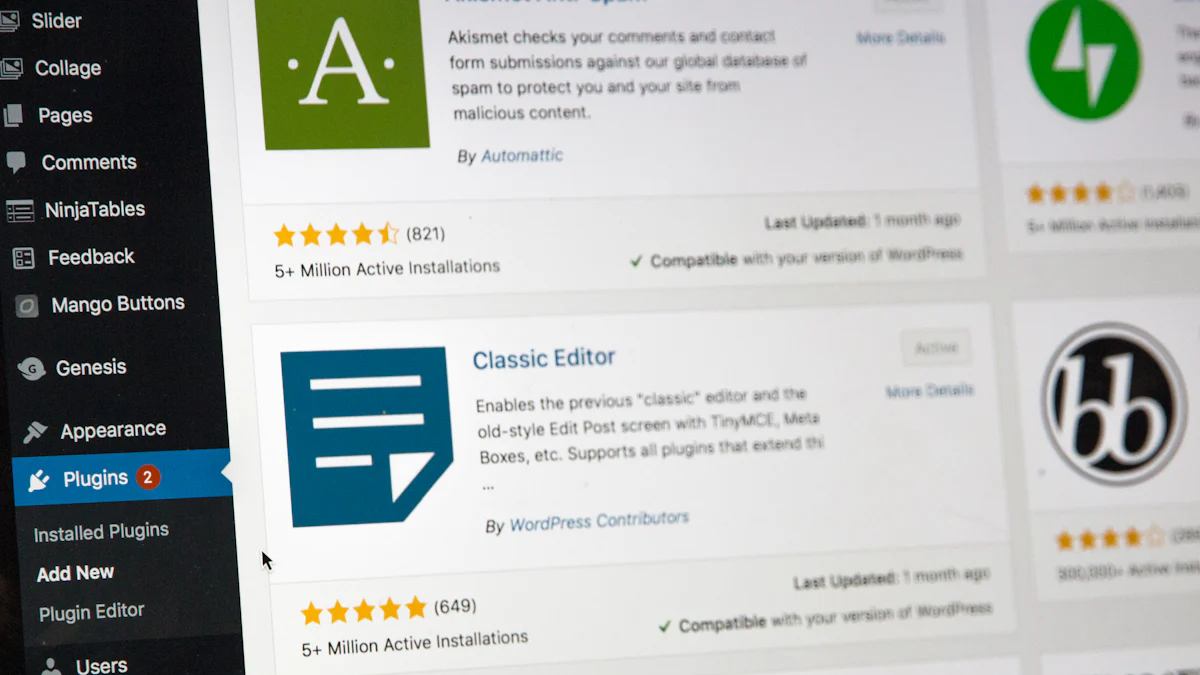
Key Features
Squarespace is a favorite among entrepreneurs who value design and simplicity. Its contemporary templates give your online store a polished, professional look. With over 140 flexible templates, you can find one that fits your brand perfectly. These fully responsive templates ensure your store looks stunning on any device.
The drag-and-drop editor makes building your store straightforward. You don’t need coding skills to customize layouts, add products, or tweak designs. Squarespace also excels in blogging, offering tools that surpass most competitors.
If content marketing is part of your strategy, this feature can help you attract and engage customers.
For e-commerce, Squarespace provides robust sales tools. You can enable customer accounts, allowing repeat buyers to save their details for faster checkouts. Product reviews help build trust, while inventory management keeps your store organized. Squarespace also supports selling digital products, making it versatile for various business types.
Pricing
Squarespace offers three pricing plans tailored to different needs. Each plan includes e-commerce functionality, so you can start selling right away:
|
Plan Name |
Monthly Cost (Billed Annually) |
Features Included |
|---|---|---|
|
Personal |
$16 |
Best for simple websites; includes templates and basic SEO tools. |
|
Business |
$23 |
Adds ecommerce features like product listings, customer accounts, and analytics. |
|
Commerce |
$27 |
Designed for serious sellers; includes advanced tools like abandoned cart recovery and no transaction fees. |
Squarespace’s pricing is competitive, especially considering the quality of its templates and built-in features. The Business and Commerce plans are ideal for those focusing on ecommerce, offering tools that streamline operations and enhance customer experience.
Pros and Cons
Pros:
-
Beautiful Templates: Squarespace’s modern designs make your store stand out.
-
User-Friendly Interface: The drag-and-drop builder simplifies the setup process.
-
Powerful Blogging Tools: Ideal for businesses that rely on content marketing.
-
Mobile Optimization: Templates adapt seamlessly to smartphones and tablets.
-
Built-In Features: Includes customer accounts, product reviews, and inventory management.
Cons:
-
Limited Customization: Advanced users may find design options restrictive.
-
Higher Learning Curve: Some features take time to master compared to other platforms.
-
Transaction Fees: The Business plan charges a 3% fee on sales unless you upgrade to Commerce.
Squarespace is perfect for entrepreneurs who want a visually appealing store without sacrificing functionality. Its templates, blogging tools, and e-commerce features make it a strong contender for creative professionals and small businesses. If aesthetics and ease of use are your priorities, Squarespace could be the ideal platform for your online store.
Ideal Use Cases
Squarespace works exceptionally well for various businesses, especially those that prioritize design and simplicity. Its features cater to creative professionals, small businesses, and service providers who want a visually stunning and functional online store. Let’s explore some scenarios where Squarespace truly shines:
-
Creative Professionals
Squarespace is a favorite among photographers, artists, and designers. Its sleek templates allow you to showcase your work beautifully while integrating e-commerce functionality. You can sell prints, digital downloads, or even offer services like custom artwork. The platform’s blogging tools also help you share your creative journey, attracting more customers to your store. For example, a freelance photographer can use Squarespace to display a portfolio and sell photo packages seamlessly. -
Small Businesses and Startups
If you’re starting a small business, Squarespace provides everything you need to get up and running. Its drag-and-drop editor makes it easy to design a professional-looking website without hiring a developer. The Business plan includes essential e-commerce tools like product listings and customer accounts, making it perfect for selling physical or digital products. For instance, a local candle shop can use Squarespace to sell handmade candles online while managing inventory effortlessly. -
Service-Based Businesses
Squarespace isn’t just for selling products. It’s also ideal for service providers like fitness coaches, consultants, or event planners. You can use the platform to book appointments, sell subscriptions, or offer digital services. Its responsive templates ensure your site looks great on any device, making it easy for clients to browse and book your services. For example, a yoga instructor can use Squarespace to schedule classes, sell memberships, and share wellness tips through a blog. -
Content Creators and Bloggers
If content marketing is part of your strategy, Squarespace’s blogging tools are unmatched. You can create engaging blog posts to drive traffic to your store and build a loyal audience. The platform’s SEO features help your content rank higher on search engines, increasing visibility. For example, a food blogger can share recipes while selling branded kitchen tools or e-books directly from their site. -
Design-Focused Brands
Squarespace emphasizes aesthetics, making it perfect for brands that value design. Its templates are modern, responsive, and customizable, ensuring your store reflects your brand’s personality. Whether you’re selling fashion, home decor, or luxury goods, Squarespace helps you create a premium shopping experience. For instance, a boutique clothing brand can use Squarespace to showcase collections with high-quality visuals and a seamless checkout process. -
Beginner-Friendly Businesses
Squarespace’s ease of use makes it an excellent choice for beginners. Its intuitive interface and AI-powered tools simplify the process of building and managing your store. You don’t need technical skills to create a website that looks professional and functions smoothly. For example, a first-time entrepreneur can launch an online store in just a few hours, thanks to Squarespace’s user-friendly design.
Squarespace adapts to your unique needs, whether you’re a creative professional, a small business owner, or a service provider. Its stunning templates, powerful tools, and beginner-friendly features ensure you can build a store that aligns with your vision and goals. Squarespace is a fantastic choice if you want a platform that balances beauty and functionality.
5. WooCommerce
Key Features
With just a few clicks, WooCommerce transforms your WordPress website into a fully functional online store. It offers unmatched flexibility and customization options as a free, open-source plugin. You can manage products, orders, and inventory seamlessly, making it a powerful choice for businesses of all sizes. Its deep integration with WordPress ensures a smooth user experience, especially if you’re already familiar with the platform.
WooCommerce supports many payment gateways, including PayPal, Stripe, and Square, giving your customers multiple ways to pay. It also allows you to configure shipping options, taxes, and even customer accounts, ensuring a streamlined shopping experience.
WooCommerce boasts an extensive library of plugins and themes for those looking to expand functionality. These add-ons let you enhance your store with features like advanced analytics, marketing tools, and subscription services.
One standout feature is its scalability. Whether you’re selling a handful of products or managing a large catalog, WooCommerce adapts to your needs. It also supports selling both physical and digital products, making it versatile for various business models. With built-in SEO tools, WooCommerce helps your store rank higher on search engines, driving more traffic and boosting sales.
Pricing
WooCommerce itself is free to use, but additional costs may arise depending on your needs. Here’s a breakdown of potential expenses:
|
Cost Component |
Price Range |
Details |
|---|---|---|
|
WooCommerce Plugin |
Free |
Core plugin with essential features. |
|
Hosting |
$5 – $50/month |
Depends on the hosting provider and plan you choose. |
|
Domain Name |
$10 – $20/year |
Required for your website’s unique address. |
|
Premium Themes |
$20 – $100 (one-time) |
Optional for enhanced design and functionality. |
|
Extensions/Plugins |
$0 – $300+ (one-time or recurring) |
Add-ons for advanced features like marketing, analytics, or subscriptions. |
While WooCommerce is budget-friendly, costs can add up if you opt for premium themes, plugins, or hosting. However, this flexibility allows you to tailor your expenses based on your business size and goals.
Pros and Cons
Pros:
-
Customizability: WooCommerce offers endless customization options through plugins and themes.
-
Cost-Effective: The core plugin is free, making it accessible for businesses with tight budgets.
-
Scalability: Handles small stores and large catalogs with ease.
-
Wide Payment Gateway Support: Accept payments through various payment gateways, catering to diverse customer preferences.
-
SEO-Friendly: Built-in tools help improve your store’s visibility on search engines.
Cons:
-
Learning Curve: Beginners may find it challenging to navigate WordPress and WooCommerce initially.
-
Additional Costs: Premium themes, plugins, and hosting can increase overall expenses.
-
Maintenance: Regular updates and troubleshooting require time and effort.
WooCommerce stands out among e-commerce website builders for its flexibility and affordability. If you’re already using WordPress or want complete control over your online store, WooCommerce is an excellent choice. Its extensive features and scalability make it a reliable platform for businesses looking to grow in the competitive e-commerce space.
Ideal Use Cases
WooCommerce fits a variety of business needs, making it a versatile choice for entrepreneurs. Whether you’re starting small or managing a growing enterprise, this platform adapts to your goals. Let’s explore where WooCommerce truly shines:
-
Existing WordPress Users
If you already have a WordPress site, WooCommerce is the natural next step for adding e-commerce functionality. It integrates seamlessly with WordPress, allowing you to transform your website into a fully functional online store. You don’t need to rebuild your site from scratch. For example, a 70-year-old brand revamped its digital presence by integrating WooCommerce into its existing WordPress site, proving how effortless the transition can be. This makes WooCommerce an excellent choice for businesses familiar with WordPress. -
Budget-Conscious Entrepreneurs
WooCommerce is free to install, making it ideal for those with limited budgets. You can start small and scale as your business grows. While additional costs like hosting and plugins may arise, you have full control over what you spend. This flexibility ensures you only pay for the features you truly need. For instance, a startup selling handmade crafts can launch an online store without breaking the bank, focusing on growth before investing in premium tools. -
Highly Customizable Stores
WooCommerce offers unmatched customization options. With thousands of plugins and themes, you can tailor your store to your needs. Whether you want advanced analytics, subscription services, or unique design elements, WooCommerce has you covered. This level of control is perfect for businesses with specific requirements. For example, a fitness coach can use WooCommerce to sell workout plans, manage memberships, and even offer virtual classes—all customized to their brand. -
Scalable Businesses
WooCommerce grows with you. Whether you’re selling a few products or managing a large catalog, the platform handles it all. Its scalability ensures your store remains efficient as your inventory and customer base expand. For instance, a retailer starting with a small product line can gradually add more items and features without switching platforms. This adaptability makes WooCommerce a reliable partner for long-term growth. -
Digital Product Sellers
WooCommerce isn’t just for physical goods. It’s also a fantastic option for selling digital products like eBooks, software, or online courses. You can set up secure downloads and manage licenses effortlessly. For example, an author can use WooCommerce to sell self-published books directly to readers, bypassing traditional publishing hurdles. This versatility opens doors for creators in various industries. -
Service-Based Businesses
If you offer services instead of products, WooCommerce still works for you. You can use it to book appointments, sell subscriptions, or manage client payments. For instance, a consultant can use WooCommerce to schedule sessions, accept payments, and even offer downloadable resources—all from one platform. This makes it a valuable tool for service providers looking to streamline operations. -
Businesses Targeting Global Markets
WooCommerce supports international sales with features like currency conversion, multilingual plugins, and region-specific tax settings. These tools make it easier to cater to customers worldwide. For example, a boutique selling handmade jewelry can reach customers across different countries while offering a localized shopping experience. This global reach helps you expand your audience and boost revenue.
WooCommerce adapts to your unique needs, whether you’re running a small operation or scaling a large enterprise. Its flexibility, affordability, and extensive features make it a top choice for businesses looking to thrive in the competitive e-commerce landscape. If you want a platform that grows with you and offers complete control, WooCommerce is the perfect fit.
6. Square Online
Key Features
Square Online offers a seamless way to create and manage your online store, especially if you’re looking for an affordable and beginner-friendly e-commerce website builder. One of its standout features is the forever-free plan, which allows you to sell unlimited products without upfront costs. This makes it an excellent choice for small businesses or entrepreneurs testing the waters of ecommerce.
The platform integrates effortlessly with Square POS, making it ideal for businesses that operate both online and in physical locations. This integration ensures your inventory stays synced across all sales channels, reducing errors and saving time.
Additionally, Square Online supports multiple payment options, including Google Pay, Apple Pay, Afterpay, Cash App, and PayPal (available on paid plans). These options give your customers flexibility at checkout, enhancing their shopping experience.
Square Online also provides robust e-commerce tools to help you grow your business. Features like real-time shipping updates, coupon creation, and email marketing tools are built into the platform. If you offer services, you’ll appreciate the appointment scheduling feature, which allows customers to book directly through your site. The platform’s user-friendly interface ensures you can set up and manage your store without technical expertise.
Pricing
Square Online offers flexible pricing plans to suit different business needs. Here’s a breakdown of its plans:
|
Plan Name |
Monthly Cost (Billed Annually) |
Features Included |
|---|---|---|
|
Free |
$0 |
Unlimited products, Square POS integration, and basic ecommerce tools. |
|
Professional |
$12 |
Removes Square branding, includes a custom domain, and offers advanced site customization. |
|
Performance |
$26 |
Adds PayPal support, abandoned cart recovery, and product reviews. |
|
Premium |
$72 |
Includes lower transaction fees and advanced shipping options. |
The free plan is a great starting point for new businesses, while the paid plans unlock additional features to help you scale. With no upfront costs for the free plan, Square Online makes it easy to launch your online store without financial risk.
Pros and Cons
Pros:
-
Free Plan: Start selling online without any initial investment.
-
POS Integration: Syncs seamlessly with Square POS for unified inventory management.
-
User-Friendly: Simple setup process, even for beginners.
-
Multiple Payment Options: Supports popular methods like Google Pay, Apple Pay, and PayPal.
-
Ecommerce Tools: Includes features like real-time shipping updates and email marketing.
Cons:
-
Limited Customization: Design options may feel restrictive compared to other platforms.
-
Transaction Fees: Free and lower-tier plans include transaction fees on sales.
-
Advanced Features on Paid Plans: Some tools, like PayPal integration and abandoned cart recovery, require upgrading.
Square Online is a fantastic choice if you’re looking for an affordable and straightforward e-commerce website builder. Its free plan, POS integration, and essential e-commerce tools make it a strong contender for small businesses and service providers. Whether selling products, offering services, or managing a hybrid business, Square Online provides the tools you need to succeed in the competitive e-commerce space.
Ideal Use Cases
Square Online works well for a variety of businesses, especially those looking for simplicity and affordability. Whether you’re just starting or expanding your operations, this platform adapts to your needs. Let’s explore where Square Online truly shines:
-
Small Businesses Testing Ecommerce
If you’re new to selling online, Square Online’s free plan offers a risk-free way to get started. You can list unlimited products and manage sales without worrying about upfront costs. This makes it perfect for small businesses testing the waters of ecommerce. For example, a local bakery could use Square Online to sell pastries online while keeping in-store inventory synced. The platform’s ease of use ensures you can focus on growing your business instead of navigating complex tools. -
Brick-and-Mortar Stores Expanding Online
Square Online integrates seamlessly with Square POS, making it ideal for businesses with physical locations. This integration keeps your inventory updated across all channels, reducing errors and saving time. Imagine a boutique clothing store managing both in-store and online sales effortlessly through one system. This feature ensures a smooth experience for both you and your customers, whether they shop in person or online. -
Service-Based Businesses
Square Online isn’t just for selling products. It also supports service-based businesses with features like appointment scheduling. Customers can book directly through your site, streamlining the process for both parties. For instance, a fitness trainer could use Square Online to schedule classes, sell memberships, and offer virtual training sessions. This versatility makes it a valuable tool for entrepreneurs offering services. -
Budget-Conscious Entrepreneurs
Starting a business often comes with tight budgets. Square Online’s free plan allows you to launch your store without financial strain. As your business grows, you can upgrade to paid plans for additional features like abandoned cart recovery and advanced shipping options. This flexibility ensures you only pay for what you need. For example, a handmade jewelry seller could start small and scale up as demand increases. -
Creative Professionals
If you’re an artist, photographer, or designer, Square Online helps you showcase your work beautifully. You can create a storefront that reflects your brand while selling prints, digital downloads, or custom pieces. Many creatives have turned their passions into thriving businesses using Square Online. Its simplicity and affordability make it a top choice for turning your vision into reality. -
Hybrid Businesses
Businesses that operate both online and offline benefit greatly from Square Online. The platform’s ability to sync inventory and manage sales across multiple channels ensures efficiency. For instance, a coffee shop selling branded merchandise online while serving customers in-store could streamline operations with Square Online. This unified approach saves time and enhances customer satisfaction.
Square Online adapts to your unique needs, whether you’re selling products, offering services, or managing a hybrid business. Its combination of affordability, ease of use, and essential ecommerce tools makes it a reliable choice for entrepreneurs at any stage of their journey. If you’re looking for a platform that simplifies ecommerce without compromising functionality, Square Online is worth considering.
Choosing the right platform is key to building a successful online store. Each of these six options stands out for unique reasons, helping you decide which website builder is best for ecommerce based on your needs. Shopify offers unmatched e-commerce functionality, making it ideal for scaling businesses. Wix simplifies store setup and suits small ventures aiming to build their brand. BigCommerce excels in handling large catalogs and multichannel selling.
Squarespace combines aesthetics with functionality, perfect for creative professionals. WooCommerce provides flexibility for WordPress users, while Square Online delivers value for money with its free plan and POS integration.
To find the best website builder for ecommerce, consider your business size, budget, and technical expertise. Explore these platforms, test their features, and choose the one that aligns with your goals. The right choice ensures your ecommerce journey is smooth, efficient, and rewarding.
Key Factors for Selecting the Best Ecommerce Platform

To find the right e-commerce solution, consider several key factors for e-commerce selection. Think about pricing, how easy it is to use, and if it can grow with your business.
- Pricing and cost-effectiveness
- Ease of use and design flexibility
- Scalability and growth potential
- Built-in features and integrations
- Payment processing options
- Customer support
Making an Informed Decision for Your Business Needs
Every e-commerce platform serves different business needs. Evaluate what your business truly needs. If you need strong inventory management or support for selling on multiple channels, your best pick might be different.
FAQ
What is the best ecommerce website builder for beginners?
If you’re just starting, Wix and Square Online are excellent choices. Wix offers an intuitive drag-and-drop editor, making it easy to design your store without technical skills. Square Online provides a free plan, allowing you to test ecommerce without upfront costs. Both platforms simplify the setup process, so you can focus on growing your business.
Can I switch website builders later?
Yes, but it can be challenging. Moving your store to a new platform often involves transferring product data, customer information, and design elements manually. Some platforms, like Shopify and BigCommerce, offer migration tools to make the process smoother. However, planning and choosing the right builder from the start saves time and effort.
Which platform is best for selling internationally?
BigCommerce and WooCommerce excel in supporting global sales. BigCommerce includes built-in tools for currency conversion and multilingual support. WooCommerce offers plugins for international shipping, taxes, and translations. These features help you cater to customers worldwide while maintaining a seamless shopping experience.
Do I need coding skills to use these platforms?
No, most ecommerce website builders are designed for users without coding knowledge. Platforms like Shopify, Wix, and Squarespace provide user-friendly interfaces and customizable templates. If you want advanced customization, WooCommerce and BigCommerce allow coding flexibility, but it’s not mandatory for basic store setup.
How much does it cost to build an online store?
The cost depends on the platform and features you choose. Here’s a quick comparison:
|
Platform |
Starting Monthly Cost |
Additional Costs |
|---|---|---|
|
Shopify |
$29 |
Apps, themes, and transaction fees |
|
Wix |
$17 |
Premium apps and storage upgrades |
|
BigCommerce |
$29.95 |
Higher-tier plans for scaling |
|
Squarespace |
$23 |
Advanced ecommerce tools |
|
WooCommerce |
Free |
Hosting, domain, and plugins |
|
Square Online |
Free |
Transaction fees on free plan |
Evaluate your budget and business needs to find the best fit.
Can I sell both physical and digital products?
Yes, all six platforms support selling both physical and digital products. For example, Shopify and WooCommerce allow you to sell eBooks, software, or subscriptions alongside physical items. Platforms like Squarespace and Wix also cater to service-based businesses, offering appointment booking and digital downloads.
Which platform is best for small businesses?
Wix and Square Online are ideal for small businesses. Wix provides affordable plans and stylish templates, perfect for building your brand. Square Online’s free plan lets you start selling without financial risk. Both platforms offer essential tools to help small businesses thrive.
Are there transaction fees on these platforms?
Some platforms charge transaction fees, while others don’t. Shopify applies fees if you use third-party payment gateways, but Shopify Payments eliminates them. BigCommerce doesn’t charge transaction fees, which can save you money. Square Online includes fees on its free plan but reduces them on premium plans. Always check the fee structure before committing.
How do I choose the right ecommerce website builder?
Start by identifying your business needs. Consider factors like your budget, technical expertise, and the type of products you sell. Platforms like Shopify and BigCommerce work well for scaling businesses, while Wix and Squarespace suit creative entrepreneurs. Alternatively, take a website builder quiz to match your needs with the best platform.
Can I customize my store’s design?
Yes, all platforms offer customization options. Shopify, Wix, and Squarespace provide pre-designed templates you can tweak to match your brand. WooCommerce offers the most flexibility, allowing you to fully customize your store with themes and plugins. Choose a platform that aligns with your design preferences and technical skills.


