
Managing a website for a small business is a multifaceted task that requires attention to various aspects. I understand the significance of effective website management for small businesses. It’s noteworthy that *43% of small businesses are aiming to enhance their websites this year*. This statistic underscores the pivotal role a well-maintained website plays in the success of a business. For instance, consider the potential loss of customers if your site’s loading time exceeds three seconds—*40% of users are likely to exit*. Let’s delve into some strategies to ensure your website not only attracts visitors but also encourages repeat visits.
Hack 1: Make Your Website Load Faster
Have you ever clicked on a site and had to wait? It’s annoying, right? Keeping visitors on your site is important. If your website is slow, people will leave quickly. That’s why making your website load faster is super important for small businesses.
Why Do I Suggest This?
Fast websites make users happy and help with SEO. Google likes fast sites, and so do your customers. A quick page means visitors stay longer.
What Will You Need?
You’ll need some tools:
-
Google PageSpeed Insights: This checks how fast your site is and gives tips to improve it.
-
Image Optimization Tools: These tools shrink images but keep them looking good, helping pages load quicker.
Easy Steps to Follow
-
Check Your Site’s Speed: Use Google PageSpeed Insights for a report on how well your site works. It shows what needs fixing with easy-to-understand scores.
-
Make Images Smaller: Big pictures can slow down your site. Use image tools to make them smaller without losing quality. This step helps in managing a small business website.
-
Reduce CSS and JavaScript Files: Make these files smaller by cutting out extra code and combining files when you can.
Here’s a simple table of benefits:
|
Action |
Benefit |
|---|---|
|
Check with PageSpeed |
Finds performance problems |
|
Make Images Smaller |
Quicker loading times |
|
Reduce CSS/JavaScript |
Better site performance |
By doing these things, visitors will have a better time on your site. Remember, in small business website management, every second matters.
Pro Tips
Here are some tips to make your site better. Use a content delivery network (CDN). A CDN spreads your site’s content worldwide. This helps users load your site faster, wherever they are. It’s like having a local version of your site ready.
Also, enable browser caching. This lets returning visitors load pages faster. Their browser remembers data from before. It’s an easy change that improves user experience.
Common Pitfalls
Watch out for these mistakes when optimizing. If you compress images too much, they might look bad. Keep them clear and sharp. Also, don’t forget mobile optimization. Many people use phones, so make sure your site looks good on small screens.
Who Should Try This?
If your business has high bounce rates, try these strategies. A quicker site keeps visitors longer. In website management for small businesses, every improvement matters.
When to Skip This
If your site is already super fast, you might not need these tips. It’s like trying to make a cheetah quicker—it’s already fast enough. In small business website management, knowing when to stop is important.
But if you’re curious about speed, use Google PageSpeed Insights. It gives a score and shows what can improve. If your score is high, focus on other things.
If you’ve already made images and scripts smaller, more changes might not help much. Too much tweaking can be pointless if gains are small. Keeping things as they are could be best.
Here’s a checklist to see if you need more changes:
|
Criteria |
Action Needed? |
|---|---|
|
High PageSpeed Score |
No changes needed |
|
Fast Mobile Load Times |
Keep current settings |
|
Optimized Images/Scripts |
Avoid too much compression |
|
Low Bounce Rates |
Work on other areas |
In small business website management, knowing when your site is good helps you focus on other needs like making content or engaging users better.
Hack 2: Use SEO Best Practices
Ever notice why some sites show up first in searches? That’s SEO magic. It helps your site stand out. When I started with small business websites, I saw how important SEO is. It’s about being found by the right people.
Why Do This?
SEO makes your site more visible and brings in visitors. Think of your website as a store on a busy street. Without SEO, it’s like having no sign outside. With SEO, you have a bright sign saying, “Come visit us!” More visibility means more customers.
What You Need
You’ll need tools to start. Use keyword tools like SEMrush or Ahrefs. They help find words people search for businesses like yours. These tools are like maps guiding you to more traffic.
Easy Steps
-
Find Keywords: Think about what customers type in searches. Use SEMrush to find these words. This is key in managing small business websites.
-
Improve Meta Tags: Add keywords to meta tags and descriptions. These appear in search results and should be catchy.
-
Write Good Content: Content is king for SEO. Write posts or descriptions using your keywords naturally but focus on quality.
Here’s a tool comparison:
|
Tool |
Features |
Best For |
|---|---|---|
|
SEMrush |
Keyword analysis |
In-depth research |
|
Ahrefs |
Backlink tracking |
Competitor insights |
|
Moz |
SEO audit |
Beginners |
|
Google Ads |
Keyword Planner |
Basic discovery |
Follow these steps to improve small business website management with better SEO, making it attractive to search engines and users alike.
Helpful Tips
When I work on SEO, I use long-tail keywords. These are specific phrases people might search for. They have less competition and bring in the right visitors. For example, instead of “shoes,” try “comfortable running shoes for women.” This helps small businesses get the right audience.
Updating content often is important too. New content keeps your site interesting. It shows search engines your site is active, which can help rankings go up. Add new blog posts or update old ones with fresh info.
Mistakes to Avoid
Don’t stuff keywords everywhere. It might seem smart, but search engines don’t like it. Use keywords naturally in your writing. Also, remember local SEO if you have a local business. Use location words and make sure you’re on Google My Business.
Who Should Do This?
If you want better search engine results, try these tips. Using good SEO can really help small businesses online. You’ll likely get more visitors and higher sales.
Do Not Try This If
You lack the resources to maintain ongoing SEO efforts.
I get it—SEO can feel like a big commitment. If you’re short on time or resources, diving into SEO might not be the best move right now. It requires consistent effort and attention. Without the ability to keep up with changes, you might not see the results you want.
Think about it like this: SEO is a marathon, not a sprint. You need to keep pace with updates and trends. If you can’t dedicate the time, you might end up frustrated. Instead, focus on other areas where you can make an impact.
Here’s a quick look at what ongoing SEO involves:
|
Task |
Frequency |
Importance Level |
|---|---|---|
|
Keyword Research |
Monthly |
High |
|
Content Updates |
Bi-weekly |
Medium |
|
Backlink Building |
Ongoing |
High |
|
Performance Monitoring |
Weekly |
High |
If these tasks seem overwhelming, it might be wise to hold off. Concentrate on what you can manage effectively. Remember, it’s better to do a few things well than many things poorly.
Hack 3: Enhance User Experience (UX)
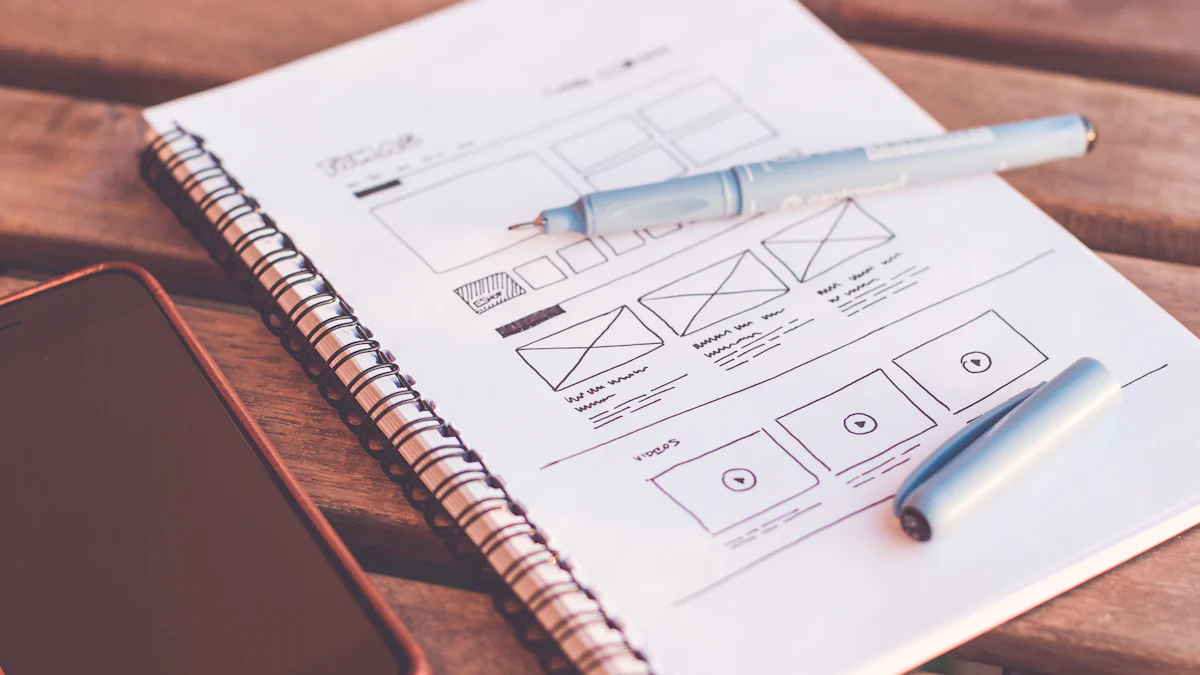
Making a website easy to use is like welcoming guests. You want them to feel good and stay longer. A great user experience can boost visits and sales. Let’s see how to make your site a place visitors enjoy.
Why I Recommend It?
Good UX brings people back. If users like your site, they explore more and might buy something. Google also likes good UX, using things like Core Web Vitals to rank sites better.
What Do You Need?
To improve UX, you need:
-
UX Design Tools: These help make your site look nice and work well.
-
User Feedback Tools: Use surveys or forms to learn from visitors.
Step by Step Instructions
-
Simplify Navigation: Make sure it’s easy for visitors to find things. Clear menus are important, like a tidy store where items are easy to spot.
-
Ensure Mobile Responsiveness: Many people use phones. Your site should fit any screen size for a smooth experience.
-
Gather User Feedback: Ask visitors what they think with surveys or forms. This helps you know what works and what doesn’t.
Pro Tips
-
Use A/B Testing: Try different designs to see which one users like best, similar to trying on clothes for the best look.
-
Prioritize Accessibility: Make sure everyone can use your site, including those with disabilities, showing care for all users.
Common Pitfalls
Don’t make designs too complex; it confuses users. Keep it simple and clear. Also, listen to feedback—it’s key for improving.
Who Should Try This?
If your business has low sales, better UX can help a lot. A friendly site makes visitors stay longer and interact more.
Do Not Try This If
If users already love your site, big changes aren’t needed. Keep doing what works well and tweak small things if needed.
By focusing on user experience, you create a friendly space that invites exploration and interaction. Happy visitors often become loyal customers.
Pro Tips
Try A/B Testing to See What Works Best
I like using A/B testing. It’s like trying on clothes to see what fits best. You can test different things, like buttons or pictures, to see what people like more. This helps you choose based on real user choices. Even small changes can make users much happier.
Make Sure Everyone Can Use Your Site
Accessibility is very important. Imagine a store that’s hard to get into—you might leave, right? The same goes for websites. Make sure everyone can use your site easily, even people with disabilities. Use clear writing, helpful image descriptions, and easy keyboard navigation. This not only brings in more visitors but shows you care about everyone.
Common Mistakes
Don’t Make Designs Too Complicated
I’ve seen it—too much fancy stuff confuses people. Keep your design simple and easy to understand. People should find things without searching too hard. Focus on making it clear and easy to use. A tidy layout makes the experience better.
Listen to What Users Say
Feedback is valuable. I always pay attention to what users say about their experience. Ignoring them means missing chances to improve. Use surveys or feedback forms to learn more. This helps you make your site better for users.
Who Should Do This?
Businesses with Low Sales Numbers
If sales are low, improving UX could help a lot. A friendly site makes visitors want to stay and look around more. By using these tips, you can turn visitors into regular customers.
Don’t Change If
Your site already makes users happy.
If people like your site, big changes aren’t needed. I’ve seen sites where everything works well. Visitors find things fast and leave pleased. If that’s your site, you’re doing great.
Why Wait?
-
User Happiness: High happiness means users enjoy their time. They move around easily and like the content. Changing too much might mess this up.
-
Good Numbers: If bounce rate and conversion rate are good, it shows things work well. Sometimes, less is more.
Here’s a look at important numbers:
|
Metric |
Ideal Range |
What It Means |
|---|---|---|
|
Bounce Rate |
Below 40% |
Users like the content |
|
Conversion Rate |
Above 2% |
Users engage well |
|
Page Load Time |
Under 2 seconds |
Fast experience |
|
User Satisfaction |
High |
Happy users |
When to Think About Changes?
-
Feedback: If users mention problems or ideas, it might be time for small tweaks.
-
Trends: Keep an eye on new trends. Little updates can help you stay ahead without big changes.
Final Thoughts
Keeping users happy is awesome. Keep checking feedback and performance. Small changes can keep your site nice without losing its charm. Remember, if it’s not broken, don’t fix it!
Hack 4: Secure Your Website
Today, keeping websites safe is super important. Think of your site like a store. You wouldn’t leave it open at night, right? The same goes for your website. Securing it protects your business and customer info. Let’s see why this matters and how to do it.
Why I Recommend It?
Security isn’t just stopping hackers. It’s about trust with customers. When they see the padlock icon, they feel safe. This trust can mean more sales and loyal customers. Also, Google likes secure sites, helping with SEO.
What Do You Need?
To keep your site safe, you’ll need:
-
SSL Certificates: These keep data private between your site and visitors.
-
Security Plugins: They add extra protection against threats.
Step by Step Instructions
-
Install an SSL Certificate for HTTPS: This is the first step to secure your site. It makes data hard for hackers to steal. Many hosts offer SSL certificates, sometimes free.
-
Regularly Update Software and Plugins: Old software can let in attacks. Keep everything updated to fix weak spots.
-
Implement Strong Password Policies: Ask users for strong passwords with letters, numbers, symbols. Use a password manager to help remember them.
Here’s a look at popular security plugins:
|
Plugin Name |
Features |
Best For |
|---|---|---|
|
Wordfence |
Firewall, malware scanner |
Comprehensive security |
|
Sucuri Security |
Security activity auditing |
Monitoring and alerts |
|
iThemes Security |
Two-factor authentication |
Extra login protection |
|
Jetpack Security |
Downtime monitoring, backups |
All-in-one solution |
Pro Tips
-
Use Two-Factor Authentication: Adds another step when logging in, making it tougher for bad guys.
-
Schedule Regular Security Audits: Check often to find problems before they start.
Common Pitfalls
Avoid these mistakes:
-
Neglecting Updates: Security needs regular updates.
-
Using Weak Passwords: Simple passwords are easy for hackers; use strong ones.
Who Should Try This?
Every business should focus on website security, especially if handling sensitive data. A secure site protects you and builds trust with customers.
Do Not Try This If
If your site already has strong security measures, big changes might not be needed. But always review protocols regularly to keep them current.
Pro Tips
Use Two-Factor Authentication for Extra Safety
Two-factor authentication (2FA) is super important. It’s like adding another lock. With 2FA, you need more than a password. You also need a code sent to your phone or email. This makes it harder for hackers.
Imagine someone trying to get in with just a password. With 2FA, they can’t without the second code. This step keeps data safe and builds trust.
Do Regular Security Checks
Security checks are like health check-ups for your site. They find problems before they get big. Do these checks every few months. During checks, update software and make sure everything works well.
Think of it as being careful with your website. Catching issues early stops breaches and keeps users safe.
Common Mistakes
Forgetting to Update Security
A big mistake is not updating security measures. Technology changes fast, so do hackers’ tricks. If you don’t update, your site can be at risk. Updates fix holes and make things run better.
Using Easy Passwords
Easy passwords are like leaving doors unlocked. Hackers can guess them easily. Tell users to make strong passwords with letters, numbers, and symbols.
Who Should Try This?
All Businesses Handling Important Data
Every business should focus on website safety, especially if handling important data. If you collect info or process payments, strong security is a must. A safe site protects your business and earns customer trust.
In today’s world, security isn’t optional—it’s needed. By using these tips, you keep your site safe for everyone.
Don’t Do This If
Your security is already strong.
Security can be tricky. But if your website is safe, you might not need big changes. It’s like having a great alarm at home. You wouldn’t get a new one without a good reason.
If your site is well-protected, adding more might not help much. Instead, keep what you have updated and check it often to stay safe from new threats.
Here’s a simple checklist to see if your security is enough:
|
Security Aspect |
Current Status |
Action Needed? |
|---|---|---|
|
SSL Certificate |
Installed |
No changes needed |
|
Software Updates |
Regularly updated |
Maintain schedule |
|
Password Policies |
Strong and enforced |
Continue enforcement |
|
Security Audits |
Conducted regularly |
Keep up the routine |
If everything looks good, you’re doing well. Keep an eye out for any new problems or updates in security tech. This way, your website stays safe for everyone.
Remember, sometimes less is more in website management. If your security is great, focus on other things like making the user experience better or improving content.
Hack 5: Use Social Media with Your Website
Social media is great for getting more visitors. I remember adding social media to my site. It made a big difference. More people came and stayed longer. Social media isn’t just about pictures or updates. It’s about making a group and inviting others.
Why Do This?
Social media brings more visitors and keeps them interested. When your website links to social media, you reach more people. People like sharing cool stuff they find online. If sharing is easy, more people will see your content. More views can mean more customers.
What You Need
To start, you’ll need:
-
Social Media Accounts: Use sites like Facebook, Instagram, Twitter, and LinkedIn.
-
Integration Tools: These tools help connect your website to these sites easily.
Simple Steps
-
Link Your Site to Social Media: Connect your site with your social accounts. This makes it easy for visitors to follow you and helps keep your brand the same everywhere.
-
Add Share Buttons on Content: Put share buttons on blog posts or product pages so visitors can share them easily with friends online.
-
Post Fun Stuff Regularly: Keep posting interesting things on social media like updates or stories from behind the scenes to keep people engaged.
Here’s a look at some popular social platforms:
|
Platform |
Best For |
Key Features |
Audience Type |
|---|---|---|---|
|
|
Building Groups |
Events, Live Videos |
Everyone |
|
|
Pictures and Videos |
Stories, Reels |
Younger People |
|
|
Quick News |
Hashtags, Polls |
Trend Followers |
|
|
Business Connections |
Articles, Job Posts |
Professionals |
By using social media with your site, you make a lively place where your content grows well. It’s not just about being there; it’s about talking with people in ways that matter.
Pro Tips
Use Tools to See How Social Media is Doing
It’s really important to watch how your social media is working. Think of it like a map showing where you’re going and how fast. Tools like Google Analytics or social media insights help you see what’s good and what’s not. You can find out which posts get the most likes, shares, or comments. This info helps you know your audience better and make content they like.
Here’s a look at some popular tools:
|
Tool Name |
Features |
Best For |
|---|---|---|
|
Google Analytics |
Website traffic analysis |
Comprehensive insights |
|
Hootsuite Insights |
Social media monitoring |
Engagement tracking |
|
Buffer Analyze |
Post performance metrics |
Content optimization |
|
Sprout Social |
Audience demographics |
Community building |
Talk with Followers to Build a Group
Making a group around your brand is like making a family. It’s not just about posting; it’s about chatting too. Reply to comments, ask questions, and start talks. When people feel heard, they stay loyal. This can turn visitors into regular customers. Remember, social media is for talking both ways—not just telling but also listening.
Common Mistakes
Posting Too Much Can Annoy Followers
I’ve seen businesses post too much. It might seem smart to always be in front of people, but it can go wrong. Posting too much can annoy followers and make them leave or unfollow you. It’s important to balance this out. Quality over quantity matters. Make sure each post is valuable and connects with your audience.
Different Looks Across Platforms
Being the same everywhere is very important for branding. Your brand should sound and look the same on all sites. Different looks can confuse people and weaken your message. Make sure logos, colors, and voice are the same everywhere. This builds a strong brand that people trust.
Who Should Try This?
Businesses Wanting More Online Attention
If you want more online attention, using social media with your website helps a lot. It’s great for reaching more people and talking with them personally. Whether you’re new or already big, these tips help connect with more folks and build loyal fans.
If you can’t keep up with social media, it’s okay. It can feel like a lot of work. If you don’t post often, it might not help your business. Social media needs regular updates to work well. People want new content and quick replies. Without these, your efforts might not succeed.
Think of social media like a garden. It needs care to grow. If you plant seeds but don’t water them, they won’t sprout. The same goes for your online presence. Regular posts keep people interested.
Here’s what regular social media involves:
|
Activity |
How Often |
Importance |
|---|---|---|
|
Posting Content |
Daily or Weekly |
High |
|
Engaging with Followers |
Daily |
High |
|
Analyzing Performance |
Weekly |
Medium |
|
Updating Profiles |
Monthly |
Low |
If this seems too much, focus on what you can do well. It’s better to do a few things right than many things poorly.
Surveys show knowing what your audience wants is key. If you can’t be active regularly, you might miss important insights. Social media isn’t just posting; it’s about listening too.
If keeping up is hard, that’s okay. Focus on other strategies that fit your strengths and resources better.
Hack 6: Utilize Analytics for Performance Monitoring
Ever wonder what your website visitors are really up to? I’ve been there, scratching my head, trying to figure out why some pages get all the love while others sit lonely. That’s where analytics come in. They’re like a magnifying glass for your website, showing you what works and what doesn’t.
Why I Recommend It?
Analytics give you insights into user behavior and site performance. Imagine knowing exactly which pages make visitors stay or leave. You can tweak things to keep them around longer. It’s like having a secret map to your website’s success.
What Do You Need?
To get started, you’ll need:
-
Google Analytics: This tool tracks everything from visitor numbers to where they came from.
-
Heatmap Software: Tools like Hotjar show you where users click and scroll, revealing what grabs their attention.
Step by Step Instructions
-
Set Up Google Analytics: First, create an account and add your website. It’s like setting up a new gadget—exciting and full of possibilities.
-
Monitor Key Metrics: Keep an eye on bounce rate and session duration. These numbers tell you if visitors are engaged or just passing through.
-
Use Heatmaps: Install heatmap software to see user interactions. It’s like watching a movie of how people explore your site.
Pro Tips
-
Create Custom Reports: Tailor reports to focus on what matters most to your business. Whether it’s sales or sign-ups, you’ll get the info you need.
-
Regularly Review Data: Make it a habit to check your analytics. Trends change, and staying updated helps you adapt quickly.
Common Pitfalls
Avoid these mistakes:
-
Misinterpreting Data: Numbers can be tricky. Make sure you understand what they mean before making changes.
-
Ignoring Important Metrics: Don’t just focus on one thing. Look at the whole picture to get a true sense of performance.
Who Should Try This?
If you’re aiming to optimize your website’s performance, analytics are your best friend. They help you make informed decisions that can boost engagement and conversions.
Do Not Try This If
If you lack the expertise to analyze and act on data, it might be overwhelming. Consider getting help or focusing on other areas first.
By using analytics, you gain a deeper understanding of your website. It’s like having a backstage pass to your own show. You’ll know what your audience loves and what needs a little work. So, dive in and let the data guide you to success!
Pro Tips
Set up custom reports for specific goals.
I love using custom reports. They let me focus on what really matters. Imagine you want to track sales or sign-ups. Custom reports help you see these numbers clearly. They’re like a personalized dashboard for your business. You can tailor them to show exactly what you need. This way, you make decisions based on real data, not guesses.
Regularly review data to inform decisions.
Checking your data often is key. Trends change quickly. By reviewing data regularly, you stay ahead. It’s like having a map that updates in real-time. You see where visitors go and what they like. This helps you tweak your site to keep them engaged. Regular reviews mean you’re always ready to adapt.
Common Pitfalls
Misinterpreting data can lead to poor decisions.
Data can be tricky. I’ve seen businesses make changes based on misunderstood numbers. It’s like reading a map wrong and ending up lost. Make sure you understand what the data tells you. If you’re unsure, ask for help. Correct interpretation leads to better decisions.
Ignoring important metrics.
Don’t focus on just one number. Look at the whole picture. Ignoring key metrics can hide problems. For example, a high bounce rate might mean visitors aren’t finding what they need. Pay attention to all the data. It’s like listening to every instrument in a band, not just one.
Who Should Try This?
Businesses aiming to optimize their website’s performance.
If you want to boost your site’s performance, analytics are your best friend. They show you what works and what doesn’t. By understanding user behavior, you can make informed changes. This leads to better engagement and more conversions. Analytics give you the insights you need to succeed.
Don’t Try This If
You don’t know how to understand and use data.
I get it—looking at analytics can feel confusing. There are numbers and charts everywhere, and you might not know what to do. If you’re not good with data, it’s okay to wait. Reading data wrong can lead to bad choices, like getting lost in a maze.
Think about this: Mommy’s Bliss, a company that makes baby products, grew fast. They changed their website but didn’t understand SEO well. Their plan went wrong because the new design messed up their SEO. This shows why knowing data is important before making big changes.
Here’s what could happen if you don’t have the right skills:
|
Problem |
What Could Happen |
|---|---|
|
Reading Data Wrong |
Making bad choices |
|
Missing Important Info |
Losing chances to get better |
|
Not Seeing Trends |
Falling behind others |
|
Bad SEO Plan |
Less people find your site |
If you’re not ready for these problems, that’s fine. Work on things you can do well without mistakes. For example, making your site easier to use or writing better content can still help without using lots of analytics.
Remember, it’s better to do a few things well than too many things badly. If data feels hard, ask someone for help who knows it well. This way, you make smart choices that really help your business.
Hack 7: Keep Your Content Fresh
Updating your website is like painting a room. It makes things look new and exciting. I’ve seen how fresh content can make a site better for visitors and search engines.
Why Do This?
New content keeps people interested and helps with SEO. When you update often, visitors have reasons to come back. Search engines like new stuff too, which can help your site rank higher. Think of your website as a busy café; changing the menu brings in more customers.
What You Need
To keep content updated, you’ll need:
-
Content Management System (CMS): Helps manage and change content easily.
-
Editorial Calendar: Plans updates to keep things consistent.
Easy Steps
-
Plan Updates on a Schedule: Use a calendar to decide when and what to update. This keeps you organized so you don’t forget important changes.
-
Update Old Information: Check your site for old info and refresh it. This could be product details or contact info that needs updating.
-
Add New Posts or Articles: Regularly add new stuff like blog posts or news to keep the site fresh.
Here’s a simple table for planning:
|
Task |
How Often |
Tools Needed |
|---|---|---|
|
Plan Content Updates |
Monthly |
Editorial Calendar |
|
Refresh Old Info |
Every Few Months |
CMS |
|
Add New Content |
Weekly/Bi-weekly |
CMS, Writing Tools |
By doing these steps, your website stays lively and interesting for visitors. Regular updates improve user experience and help with search engine visibility.
Pro Tips
-
Use Analytics for Guidance: See which pages get lots of visits and focus updates there. This means you’re working where it matters most.
-
Listen to User Feedback: Pay attention to what visitors say. Their feedback can guide your updates and improvements.
Common Mistakes
Avoid these errors:
-
Irregular Updates: Skipping updates makes your site seem forgotten. Stick to your plan for consistency.
-
Adding Too Much Without Quality: Don’t just add things randomly; make sure every update is valuable.
Who Should Try This?
If you want an active online presence, regular updates are key. They keep people engaged and improve site performance.
Don’t Try If
If you can’t regularly create content, focus on other areas first. Consistency is crucial; without it, efforts might not work well.
Keeping content fresh attracts visitors and boosts SEO—a win-win for business!
Pro Tips
Invite guest writers for new ideas.
Having guest writers can make your content exciting. They bring new ideas and knowledge you might not have. Think of your blog as a fun place where many people share their thoughts. This variety can draw more readers and keep them interested. For example, if you have a health site, ask a nutritionist to write about eating healthy. This gives useful information that your readers will like.
Change content into different styles.
Changing content is like giving old clothes a fresh look. You take what you have and show it in a new way. This saves time and makes the most of your work. For instance, turn a popular blog post into a podcast or infographic. This way, you reach different people and repeat your message on various platforms. It’s smart to keep things fresh without starting over each time.
Common Pitfalls
Not updating often can lose readers’ interest.
Keeping updates regular is important for keeping readers interested. Imagine watching your favorite show but it airs randomly—annoying, right? The same goes for websites. If updates are irregular, people may stop visiting because they can’t count on new content regularly. To prevent this, follow a schedule for posting content weekly or bi-weekly to build excitement and keep readers engaged.
Only caring about quantity over quality.
It’s easy to want lots of posts, but quality matters more than quantity. Think of your content as food you’re serving guests: would you prefer lots of poorly made dishes or one well-cooked meal? Quality content connects better with readers and shows you’re knowledgeable. Focus on creating thoughtful pieces instead of many average ones; readers will notice the effort and return for more.
Who Should Try This?
Businesses wanting an active online presence.
If you want to keep your online presence lively, try these tips! Regular updates and varied content help you stand out online whether you’re small or growing big; staying active keeps you memorable to audiences who value what you share eagerly waiting for what’s next.
Don’t Try This If
You can’t keep up with making content often.
I know—life gets busy, and creating content can feel hard. But being regular is important online. If you can’t update your site often, maybe skip this tip. Think of your website like a garden. Without care, it won’t grow well.
-
Not Updating Often: Sites that don’t change much seem old. Visitors might think you’re not around. This can make them lose interest and trust.
-
Quality Over Quantity: It’s easy to want lots of posts, but good ones matter more. If you can’t keep quality high, focus on what you do best.
-
Using Resources Wisely: Check what you have time for. Doing too much can be tiring. Focus on what you can handle well.
-
Meeting Audience Hopes: Regular updates set hopes high. If you can’t meet them, people might get upset. It’s better to promise less and give more.
Here’s what happens if content isn’t steady:
|
Problem |
Effect on Site |
|---|---|
|
Less visitor interest |
|
|
Poor Content Quality |
|
|
Strained Resources |
Bad management |
|
Broken Promises |
Less audience trust |
If you’re not ready for regular content, that’s okay. Work on other things that fit your skills and time better. Remember, it’s better to do a few things really well than many things badly.
Hack 8: Add Ways to Talk with Customers
Let’s discuss connecting with customers. Adding live chat was like opening a new door. I could answer questions fast and help people find things. This makes customers happy and loyal. When they feel listened to, they stay longer.
Why Do This?
Talking directly improves satisfaction and loyalty. Imagine walking into a store with someone ready to help. That’s what these features do online. They make visitors feel important and understood, building trust.
What You Need
You’ll need some tools:
-
Contact Forms: Easy way for visitors to reach out.
-
Live Chat Software: Offers real-time help.
-
Feedback Tools: Collects opinions through surveys or polls.
Easy Steps
-
Add a Contact Form: Put a simple form on your site for questions or info requests. Make it easy to find.
-
Use Live Chat for Quick Help: Install chat software for instant responses, like having an assistant ready.
-
Get Feedback with Surveys: Use tools to ask visitors what they like or want improved.
Here’s a look at popular tools:
|
Tool Name |
Features |
Best For |
|---|---|---|
|
Zendesk Chat |
Real-time chat |
Comprehensive support |
|
Google Forms |
Survey creation |
Collecting feedback |
|
Typeform |
Interactive forms |
Engaging surveys |
|
Tidio |
Chatbots, live chat |
Small businesses |
Pro Tips
-
Make It Personal: Use names and tailor replies to needs.
-
Chatbots for All-Day Help: Handle basic questions anytime with chatbots.
Common Mistakes
Avoid these errors:
-
Slow Replies: Quick answers are key; slow ones frustrate.
-
Too Much Automation: Ensure human touch when needed; genuine chats matter.
Who Should Try This?
If you want better customer service, try these features. They improve user experience and build loyalty.
Don’t Try If
If you can’t reply quickly, wait before adding these features. They need commitment for success.
By using these tools, you create a friendly space where visitors feel valued and understood, encouraging them to return!
Helpful Tips
Make chats personal for better connection.
Using names in chats helps a lot. It feels friendly, not robotic. This builds trust and makes visitors feel special. It’s like talking to a friend who listens.
Use chatbots for all-day help.
Chatbots are like helpers always ready. They answer simple questions anytime. This way, customers get help whenever they need it.
Common Mistakes
Slow replies upset people.
Waiting is annoying when you need help. Slow answers can make people leave. Quick replies show you care and are ready to help.
Too much automation feels cold.
Automation is useful but too much can seem unfriendly. People like real human chats, so mix in personal touches to keep it warm.
Who Should Try This?
Businesses wanting better customer service.
If you want happy customers, try these tips! Personal chats and 24/7 support make people feel good and loyal.
Don’t Try This If
You can’t answer questions quickly.
I know—life gets busy, and it’s tough to do everything. But if you can’t reply fast to customers, adding things like live chat might not be the best idea now. Imagine going into a store and waiting too long for help. Annoying, right? The same happens online.
Why Fast Replies Matter
Quick answers show customers you care. They feel important and heard. This builds trust and loyalty. If you can’t promise fast replies, it might make customers unhappy. They could leave and not return.
Think About These Points:
-
Customer Hopes: People want quick answers. Waiting can make them lose interest.
-
Resources Available: Make sure you have enough people to handle questions well.
-
Effect on Image: Slow replies can hurt your brand’s reputation.
Other Options to Think About
If you’re not ready for live chat, try other ways to talk with customers. Use contact forms or email support where you can reply when you’re able. This way, you still help without needing instant replies.
Important Things to Remember:
|
Thing |
Importance Level |
What To Do |
|---|---|---|
|
Reply Speed |
High |
Ensure quick responses |
|
Resource Handling |
Medium |
Use staff wisely |
|
Customer Happiness |
High |
Focus on engagement |
By knowing your limits and planning well, you can still give great customer service without doing too much at once.
Using these tips can make your website a strong tool for your small business. You’ll notice it gets faster, ranks better in searches, is easier to use, and stays safe. These changes not only bring people in but also make them want to return.
Start today. Try one tip and slowly add more. Your website needs regular care and updates. A well-run site shows you care about quality and making customers happy.
Keep paying attention to what people say and change things as needed. Your website is like a living part of your business, and with these ideas, it will do well.


