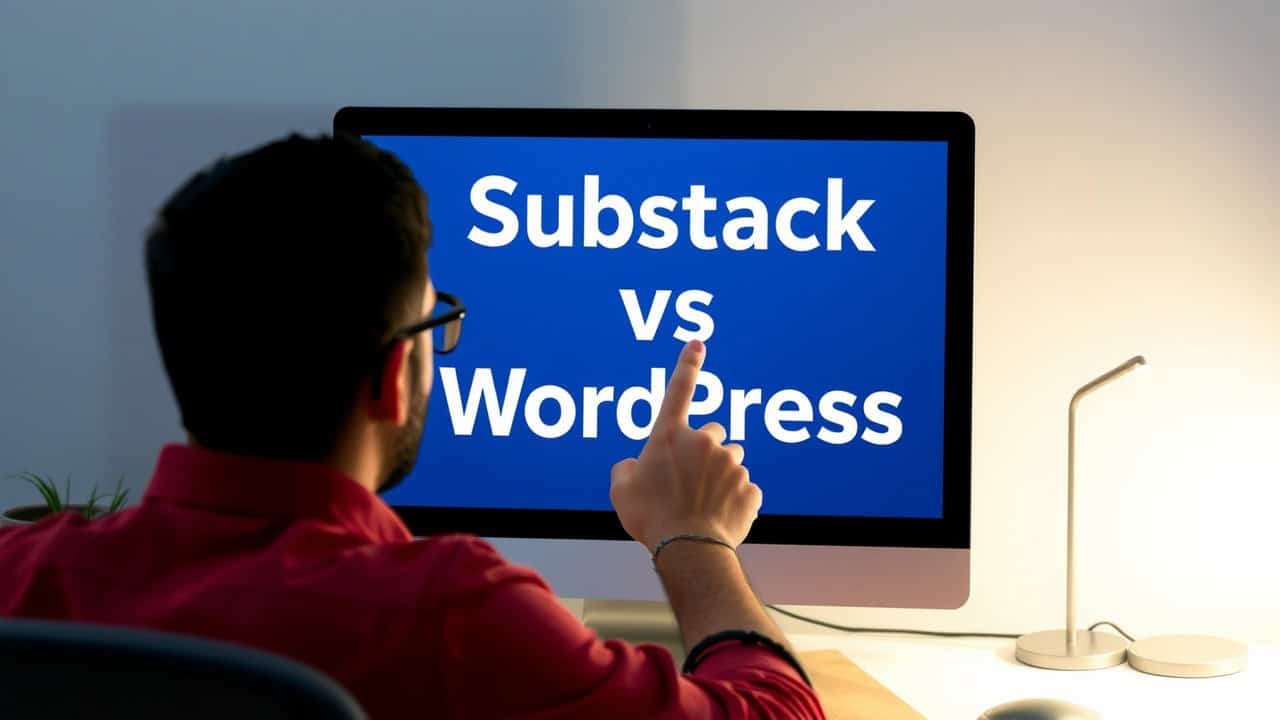
re you ready to take your content creation game to the next level? With so many platforms available, choosing the right one for your needs can be overwhelming. Substack and WordPress are two popular options that have been making waves in the online publishing world.
Did you know that Substack had over 500,000 paid subscribers as of November 2021, while WordPress powers more than 60% of CRM market share in 2023?
That’s a lot of people creating and consuming content!
As a content creator, you might be wondering which platform is the best fit for you. Maybe you’re looking to start a newsletter and build a loyal following, or perhaps you want to create a full-fledged website with a blog, pages, and custom design. Both Substack and WordPress have their strengths and weaknesses, and the right choice depends on your specific goals and preferences.
Imagine being able to effortlessly publish your ideas, engage with your audience, and even monetize your content. That’s the dream, right? But with so many factors to consider, like ease of use, customization options, and monetization features, it can be tough to know where to start.
In this comprehensive comparison of Substack vs WordPress, we’ll go deep into the key features, pros and cons, and best practices for each platform.
Understanding Substack and WordPress
What is Substack?
Substack is a popular email newsletter platform that has taken the content creation world by storm. It’s a simple yet powerful tool that allows writers, journalists, and experts to create and distribute their own newsletters directly to their subscribers’ inboxes. With Substack, you can focus on what you do best – creating engaging content – while the platform takes care of the rest, including managing your email list, handling subscriptions, and even processing payments for paid newsletters.
One of the key features of Substack is its clean and minimalist interface, which makes it easy for both writers and readers to navigate.
When you create a newsletter on Substack, you get a dedicated page that showcases your content, along with a simple sign-up form for new subscribers. You can customize your page with your own branding, including a logo, color scheme, and header image, to make it feel like home.
But Substack isn’t just about creating a pretty newsletter. It’s also about building a community around your content. Substack’s commenting feature allows your subscribers to engage with your content directly, fostering meaningful discussions and connections.
And with the option to create paid subscriptions, you can turn your passion into a sustainable income stream, all while maintaining complete control over your content and your audience.
What is WordPress?
WordPress is a versatile content management system (CMS) that powers over 60% of all websites on the internet as of Feb 2024. It’s an open-source platform that offers endless possibilities for creating and customizing your online presence, whether you’re building a simple blog, a complex e-commerce store, or anything in between.
One of the biggest advantages of WordPress is its flexibility.
With thousands of themes and plugins available, you can customize your website to look and function exactly the way you want. Whether you’re a beginner or a seasoned developer, WordPress offers a range of tools and options to help you create a professional-looking website without needing to code from scratch.
But WordPress isn’t just about looks. It’s also a powerful tool for creating and managing your content. With a user-friendly editor and a range of built-in features, such as categories, tags, and comments, WordPress makes it easy to organize and engage with your content and your audience.
With regular updates and a strong community of developers and users, you can rest assured that your website will remain secure, stable, and up-to-date.
[su_table]
| Feature | Substack | WordPress |
|---|---|---|
| Content Focus | Email newsletters | Websites, blogs, e-commerce |
| Customization | Limited branding options | Extensive themes and plugins |
| Monetization | Built-in paid subscriptions | Various options (ads, affiliates, memberships) |
| Audience Engagement | Comments and community features | Comments, social media integration |
| Ease of Use | Simple and intuitive interface | Steeper learning curve, more control |
[/su_table]
As you can see, both Substack and WordPress offer unique strengths and capabilities for content creators. Substack excels at creating focused, engaging email newsletters and building dedicated communities around them, while WordPress offers unparalleled flexibility and control over your online presence. The right choice for you will depend on your specific goals, skills, and preferences as a content creator.
Key Features of Substack and WordPress
Content creation and publishing
When it comes to content creation and publishing, Substack and WordPress take different approaches. Substack is primarily focused on email newsletters, making it an ideal choice for writers, journalists, and thought leaders who want to deliver their content directly to their subscribers’ inboxes. With Substack, you can create and send newsletters with ease, using a simple editor that allows you to format your text, add images, and include links.
On the other hand, WordPress is a more versatile platform that allows you to create and publish a wide range of content types, including blog posts, pages, and even e-commerce products.
WordPress’s editor is more advanced than Substack’s, offering a range of formatting options, media embedding capabilities, and SEO optimization tools. This makes WordPress a better choice for those who want to create a more comprehensive online presence, beyond just email newsletters.
One key difference between Substack and WordPress is the way they handle content distribution. With Substack, your content is delivered directly to your subscribers’ email inboxes, ensuring that they never miss an update.
WordPress, on the other hand, relies on your readers to visit your website to consume your content, which means you’ll need to put more effort into promoting your content and driving traffic to your site.
Customization options
When it comes to customization, WordPress is the clear winner. With thousands of themes and plugins available, WordPress offers endless possibilities for customizing the look and feel of your website. Whether you want a simple, minimalist design or a complex, feature-rich site, you can achieve it with WordPress. You can also customize your site’s functionality, adding features like contact forms, social media integration, and e-commerce capabilities.
Substack, on the other hand, offers more limited customization options. While you can add your own branding to your newsletter, including a logo and color scheme, you’re limited to a set of predefined templates. This means that all Substack newsletters tend to look similar, which can make it harder to stand out from the crowd.
However, this simplicity can also be an advantage, as it allows you to focus on creating great content rather than worrying about design.
One area where Substack does offer some customization is in the sign-up process. You can create a custom sign-up page for your newsletter, including a description of your content and a call-to-action to encourage readers to subscribe.
You can also offer different subscription tiers, such as free and paid options, and customize the benefits that come with each tier.
Monetization options
Both Substack and WordPress offer monetization options for content creators, but they take different approaches. Substack’s monetization model is built around paid subscriptions. You can offer your newsletter for free, or you can charge a monthly or annual fee for access to your content. Substack takes a 10% cut of your subscription revenue, but you keep the rest.
WordPress, on the other hand, offers a range of monetization options, depending on your goals and audience. You can display ads on your site using a service like Google AdSense, or you can work with sponsors and advertisers directly.
You can also use affiliate marketing to earn commissions on products you recommend, or you can create and sell your own products, such as e-books or courses.
One advantage of WordPress’s monetization options is that you have more control over your revenue streams. With Substack, you’re relying on your subscribers to generate revenue, which can be unpredictable.
With WordPress, you can diversify your income sources and experiment with different strategies to find what works best for your audience.
[su_table]
| Feature | Substack | WordPress |
|---|---|---|
| Content Types | Email newsletters | Blog posts, pages, e-commerce, and more |
| Editor | Simple, focused on text and images | Advanced, with formatting, media embedding, and SEO tools |
| Content Distribution | Direct to subscribers’ inboxes | Readers visit your website |
| Customization | Limited branding options | Extensive themes and plugins for design and functionality |
| Monetization | Built-in paid subscriptions | Ads, affiliates, sponsorships, products, and more |
| Revenue Share | Substack takes 10% of subscription revenue | You keep 100% of your revenue |
[/su_table]
As you can see, Substack and WordPress offer different approaches to content creation, customization, and monetization. Substack is a more focused platform, designed specifically for email newsletters and paid subscriptions. It’s a great choice for writers and experts who want to build a dedicated audience and generate revenue from their content.
WordPress, on the other hand, is a more flexible platform that can be used to create a wide range of websites and content types. It offers more customization options and monetization strategies, making it a better choice for those who want to build a comprehensive online presence and diversify their income streams.
Ultimately, the choice between Substack and WordPress depends on your specific goals, skills, and audience. If you’re primarily focused on creating email newsletters and building a subscription-based business, Substack may be the better choice. But if you want more control over your website’s design and functionality, and you’re interested in exploring different monetization options, WordPress is the way to go.
Pros and Cons of Substack vs WordPress
Pros of using Substack
One of the biggest advantages of using Substack is its simplicity. Setting up a newsletter on Substack is a breeze, even if you have no technical experience. The platform’s intuitive interface guides you through the process of creating your newsletter, customizing your branding, and setting up your subscription options. This means you can start building your audience and generating revenue from your content right away, without spending hours or days on setup and configuration.
Another key benefit of Substack is its built-in monetization features. With Substack, you can easily create paid subscription tiers for your newsletter, offering exclusive content or benefits to your most loyal readers.
Substack handles all the payment processing and subscriber management for you, so you can focus on creating great content and engaging with your audience. And with Substack’s revenue share model, you keep 90% of your subscription revenue, which is a higher percentage than many other platforms offer.
Finally, Substack excels at fostering audience engagement and community building. The platform’s commenting feature allows your subscribers to interact with your content and with each other, creating a sense of community around your newsletter.
You can also use Substack’s analytics tools to track your subscriber growth, open rates, and other key metrics, helping you to refine your content strategy and grow your audience over time.
Cons of using Substack
While Substack has many advantages, there are also some potential drawbacks to consider. One of the biggest limitations of Substack is its lack of customization options. While you can add your own branding to your newsletter, you’re limited to a set of predefined templates and design options. This means that all Substack newsletters tend to look similar, which can make it harder to stand out from the crowd and create a unique brand identity.
Another potential downside of Substack is its lack of control over your content and subscriber data. When you use Substack, your content and subscriber information is hosted on Substack’s servers, which means you don’t have full control over your data. If Substack were to experience technical issues or go out of business, you could lose access to your content and your audience. Additionally, Substack’s terms of service give the platform the right to use your content for promotional purposes, which some creators may not be comfortable with.
Finally, Substack may not be the best choice for creators who want to scale their business beyond a certain point. While Substack is great for building a focused, engaged audience around a specific topic or niche, it may not be as well-suited for creators who want to expand into other content formats, such as video or podcasting, or who want to build a more comprehensive online presence. In these cases, a more flexible platform like WordPress may be a better choice.
Pros of using WordPress
One of the biggest advantages of using WordPress is its flexibility and customization options. With WordPress, you have complete control over your website’s design, functionality, and content. You can choose from thousands of themes and plugins to create a unique look and feel for your site, and you can add a wide range of features and integrations to suit your specific needs. This means you can create a website that truly reflects your brand and your vision, and that can grow and evolve along with your business.
Another key benefit of WordPress is its scalability. Whether you’re just starting out with a simple blog or you’re running a complex e-commerce site, WordPress can handle it all.
The platform is designed to be flexible and extensible, with a wide range of tools and features that can help you to manage your content, optimize your site for search engines, and integrate with other platforms and services. This means you can start small and grow your site over time, without having to switch to a new platform or rebuild your site from scratch.
Finally, WordPress gives you complete control over your content and your data.
When you use WordPress, you own your content and your subscriber information, and you can export it and move it to another platform at any time. This means you have full control over your intellectual property and your audience, and you’re not dependent on a third-party platform that could change its terms of service or go out of business at any time.
Cons of using WordPress
While WordPress is a powerful and flexible platform, it does have some potential drawbacks to consider. One of the biggest challenges of using WordPress is the learning curve involved in setting up and managing your site. While WordPress is designed to be user-friendly, it does require some technical knowledge and experience to set up and configure your site properly, especially if you want to use advanced features or customizations. This means that you may need to invest some time and effort into learning how to use WordPress effectively, or you may need to hire a developer to help you set up and maintain your site.
Another potential downside of WordPress is the ongoing maintenance and security requirements. Because WordPress is an open-source platform, it’s vulnerable to security threats and hacking attempts, especially if you’re not keeping your site and plugins up to date. This means you’ll need to stay on top of updates and security patches, and you may need to invest in security plugins or services to keep your site safe.
Additionally, as your site grows and becomes more complex, you may need to invest in hosting and performance optimization to ensure that your site loads quickly and reliably for your visitors.
Finally, while WordPress offers a wide range of monetization options, it doesn’t have the same built-in subscription and payment features as Substack. This means that if you want to create a paid membership or subscription program on WordPress, you’ll need to use a third-party plugin or service, which can add complexity and cost to your setup.
WordPress doesn’t have the same focus on audience engagement and community building as Substack, so you may need to put in more effort to foster interaction and loyalty among your readers.
| Factor | Substack | WordPress |
|---|---|---|
| Ease of use | Very simple and intuitive | Steeper learning curve, requires some technical knowledge |
| Customization | Limited branding options | Extensive customization options, with themes and plugins |
| Monetization | Built-in subscription and payment features | Requires third-party plugins or services for subscriptions |
| Content ownership | Content hosted on Substack’s servers | Complete control over content and data |
| Scalability | Best for focused, niche audiences | Can scale to handle large, complex sites |
| Maintenance | Substack handles maintenance and updates | Requires ongoing maintenance and security updates |
Ultimately, the choice between Substack and WordPress depends on your specific goals, skills, and resources. If you’re looking for a simple, turnkey solution for building an email newsletter and generating subscription revenue, Substack may be the better choice.
But if you want more control over your content, your design, and your monetization options, and you’re willing to invest some time and effort into learning and maintaining your site, WordPress may be the way to go.
Regardless of which platform you choose, the key to success is creating high-quality, engaging content that resonates with your target audience. By focusing on your content and your community, and by choosing the tools and strategies that work best for your specific needs and goals, you can build a thriving online presence and a loyal following of readers and customers.
How to Migrate from Substack to WordPress
Preparing for the migration
If you’ve been using Substack to publish your newsletter but are considering a move to WordPress, the first step is to prepare for the migration. This means taking stock of your current content, subscribers, and branding, and deciding what you want to bring over to your new WordPress site. You’ll also need to choose a WordPress hosting provider and domain name, and decide on a theme and layout for your new site.
One key consideration when preparing for a Substack to WordPress migration is how you’ll handle your existing subscribers. Substack makes it easy to export your subscriber list as a CSV file, which you can then import into a WordPress email marketing plugin like Mailchimp or ConvertKit.
However, you’ll need to communicate with your subscribers about the move and give them clear instructions on how to continue receiving your content on your new platform.
Another important factor to consider is your content strategy going forward. Moving to WordPress gives you more flexibility and control over your content, but it also means you’ll need to think carefully about how you’ll structure and organize your site.
Will you continue to focus primarily on email newsletters, or will you expand into other content formats like blog posts, podcasts, or videos?
Will you create separate sections or categories for different types of content, or will you keep everything in one central feed?
Answering these questions will help you to plan your migration and ensure a smooth transition for your readers.
Exporting content from Substack
Once you’ve prepared for your migration, the next step is to export your content from Substack. Substack makes it relatively easy to export your content as a ZIP file, which includes all of your past newsletter issues, subscriber data, and other content. To export your content, simply go to your Substack settings, click on the “Export” tab, and follow the prompts to download your content.
When exporting your content from Substack, it’s important to keep in mind that the exported files will be in a specific format that may not be immediately compatible with WordPress.
Substack exports your newsletter issues as individual HTML files, which you’ll need to import and reformat in WordPress. Additionally, Substack exports your images and other media as separate files, which you’ll need to upload and relink in your WordPress content.
One helpful tip for exporting your Substack content is to do it in batches, especially if you have a large archive of past issues.
Exporting and importing your content in smaller chunks can help to avoid overwhelming your WordPress site and can make it easier to troubleshoot any issues that arise during the migration process. It’s also a good idea to keep a backup of your exported Substack content in case anything goes wrong during the migration.
Importing content to WordPress
Once you’ve exported your content from Substack, the next step is to import it into your new WordPress site. There are a few different ways to do this, depending on your specific needs and preferences.
One option is to use a WordPress plugin like “WordPress Importer” or “HTML Import 2” to automatically import your exported Substack HTML files into WordPress posts or pages.
Another option is to manually copy and paste your Substack content into new WordPress posts or pages. This can be a bit more time-consuming than using an import plugin, but it gives you more control over how your content is formatted and organized on your new site.
If you choose to manually import your content, be sure to take the time to reformat it for readability and SEO, and to update any links or images that may have broken during the migration process.
Once you’ve imported your Substack content into WordPress, you’ll need to take some time to organize and optimize it for your new platform. This may involve creating new categories or tags, updating your navigation menu, and adding new calls-to-action or opt-in forms to encourage readers to subscribe to your new WordPress-based newsletter.
You may also want to consider creating a “Welcome” or “About” page to introduce your new site to your existing subscribers and to explain the benefits of your move to WordPress.
[su_table]
| Step | Description | Tips and Considerations |
|---|---|---|
| Prepare for migration | Take stock of your current content, subscribers, and branding; choose a WordPress hosting provider and domain name; decide on a theme and layout for your new site. | Communicate with your subscribers about the move; plan your content strategy going forward. |
| Export content from Substack | Go to your Substack settings, click on the “Export” tab, and follow the prompts to download your content as a ZIP file. | Export your content in batches to avoid overwhelming your WordPress site; keep a backup of your exported content. |
| Import content to WordPress | Use a WordPress import plugin or manually copy and paste your content into new WordPress posts or pages. | Reformat your content for readability and SEO; update any broken links or images; organize your content with categories and tags. |
| Set up email marketing | Choose an email marketing plugin like Mailchimp or ConvertKit; import your Substack subscribers; create new opt-in forms and automated email sequences. | Segment your email list based on subscriber preferences; personalize your email content and subject lines; test and optimize your email campaigns. |
| Launch and promote your new site | Announce your new WordPress site to your subscribers and followers; share your new content on social media and other channels; engage with your audience and build your community. | Create a “Welcome” or “About” page to introduce your new site; offer exclusive content or promotions to incentivize subscriptions; monitor your site analytics and adjust your strategy as needed. |
[/su_table]
Setting up email marketing on WordPress
One of the key benefits of Substack is its built-in email marketing features, which allow you to easily send newsletters and manage your subscriber list. When migrating to WordPress, you’ll need to find a new email marketing solution to replace these features. Fortunately, there are many great email marketing plugins available for WordPress, including Mailchimp, ConvertKit, and Constant Contact.
When choosing an email marketing plugin for your WordPress site, consider factors like ease of use, automation features, and integration with your existing tools and workflows. You’ll also want to think about your budget and the size of your email list, as some plugins charge based on the number of subscribers you have.
Once you’ve chosen a plugin, you’ll need to import your Substack subscribers and set up new opt-in forms and automated email sequences to continue growing your list.
One key advantage of using a WordPress email marketing plugin is the ability to segment your email list based on subscriber preferences and behavior. For example, you might create separate lists for subscribers who have purchased a product from you, or for those who have expressed interest in a particular topic. This allows you to personalize your email content and subject lines, which can help to increase engagement and conversions.
You can also use your email marketing plugin to track your open and click-through rates, and to test different subject lines and content variations to optimize your campaigns.
Launching and promoting your new WordPress site
Once you’ve completed the technical aspects of your Substack to WordPress migration, it’s time to launch and promote your new site. This is an exciting moment, but it’s also a critical one for ensuring a smooth transition for your existing subscribers and for attracting new readers to your content.
To launch your new WordPress site, start by announcing the move to your Substack subscribers and social media followers.
Explain the benefits of your new platform, such as increased flexibility and control over your content, and provide clear instructions for how to continue receiving your newsletters and other content. You might also consider offering a special promotion or exclusive content to incentivize your subscribers to make the switch.
Once your new site is live, it’s important to continue promoting it through your various channels. Share your new blog posts and newsletters on social media, and engage with your audience through comments and direct messages.
You might also consider reaching out to other bloggers or influ
How to Use Substack and WordPress Together
Integrating Substack and WordPress
While Substack and WordPress are often seen as competing platforms, they can actually be used together in powerful ways. By integrating Substack with your WordPress site, you can take advantage of the strengths of both platforms and create a more robust and engaging online presence.
One way to integrate Substack and WordPress is to use Substack for your email newsletter and WordPress for your main website or blog. This allows you to leverage Substack’s built-in email marketing features and audience-building tools, while still maintaining the flexibility and customization options of a WordPress site. To set this up, simply add a link to your Substack newsletter in your WordPress navigation menu or sidebar, and encourage your website visitors to subscribe.
Another way to integrate Substack and WordPress is to use a WordPress plugin like “Substack Embed” or “Newsletter Glue” to display your Substack content directly on your WordPress site. These plugins allow you to easily embed your Substack newsletters, podcasts, or other content into your WordPress posts or pages, providing a seamless experience for your readers. This can be a great way to showcase your Substack content to a wider audience and to drive more traffic and subscriptions to your newsletter.
Using Substack for email newsletters
If you decide to use Substack for your email newsletter, there are a few key strategies to keep in mind for maximizing your impact and engagement. First and foremost, focus on creating high-quality, valuable content that resonates with your target audience. This might include in-depth articles, interviews with experts, or behind-the-scenes glimpses into your business or creative process.
Another important strategy for Substack newsletters is to maintain a consistent publishing schedule and to set clear expectations with your subscribers. Let them know how often they can expect to hear from you, and stick to that schedule as closely as possible. You might also consider offering different subscription tiers or bonus content for your most loyal readers, such as access to exclusive interviews or Q&A sessions.
Finally, don’t forget to promote your Substack newsletter through your other channels, such as your website, social media profiles, and email signature. Use compelling calls-to-action and incentives to encourage people to subscribe, and make it easy for them to do so with prominent sign-up forms and links. You can also use Substack’s built-in sharing and referral features to encourage your existing subscribers to spread the word and help grow your audience.
Using WordPress for website and blog content
If you decide to use WordPress for your main website or blog, there are a few key strategies to keep in mind for creating engaging and effective content.
First, focus on creating a clear and compelling brand identity that reflects your unique voice and perspective. This might include a custom logo, color scheme, and typography, as well as a consistent tone and style across all of your content.
Next, prioritize user experience and navigation on your WordPress site.
Make sure your content is easy to find and read, with clear headings, subheadings, and bullet points to break up long blocks of text. Use high-quality images and multimedia elements to add visual interest and engagement, and make sure your site is optimized for fast loading times and mobile responsiveness.
Finally, don’t forget to leverage the power of SEO and social media to drive traffic and engagement to your WordPress site. Use relevant keywords and meta descriptions to help your content rank higher in search engine results pages, and share your posts and pages on your social media profiles to reach a wider audience.
You can also use WordPress plugins like “Yoast SEO” or “All in One SEO Pack” to optimize your content for search engines and to track your site’s performance over time.
[su_table]
| Strategy | Substack | WordPress |
|---|---|---|
| Content focus | In-depth articles, interviews, behind-the-scenes content | Blog posts, pages, multimedia content |
| Publishing schedule | Consistent, clear expectations for subscribers | Regular, optimized for search engines and social media |
| Audience engagement | Subscription tiers, bonus content, Q&A sessions | Comments, social media sharing, email opt-ins |
| Promotion strategies | Website, social media, email signature, referral features | SEO, social media, guest posting, influencer outreach |
| Analytics and optimization | Open rates, click-through rates, subscriber growth | Traffic, engagement, conversion rates, search rankings |
[/su_table]
By using Substack and WordPress together, you can create a powerful and engaging online presence that leverages the strengths of both platforms. Whether you’re a blogger, journalist, or entrepreneur, integrating these tools can help you to build your audience, monetize your content, and achieve your goals.
Some key benefits of using Substack and WordPress together include:
- Increased reach and engagement: By using Substack for your email newsletter and WordPress for your website or blog, you can reach a wider audience and create multiple touchpoints for engagement and conversion.
- Greater flexibility and control: With WordPress, you have complete control over your website’s design, functionality, and content, while Substack provides a simple and intuitive platform for creating and distributing email newsletters.
- Enhanced monetization options: Both Substack and WordPress offer a range of monetization options, from paid subscriptions and memberships to affiliate marketing and sponsored content. By using these platforms together, you can diversify your revenue streams and create a more sustainable business model.
- Improved analytics and optimization: Substack and WordPress both provide detailed analytics and insights into your audience’s behavior and preferences, allowing you to continually optimize and improve your content and marketing strategies over time.
The key to success with Substack and WordPress is to focus on creating high-quality, valuable content that resonates with your target audience. Once you consistently deliver engaging and informative content across both platforms and by leveraging the unique strengths and features of each tool, you can build a loyal and engaged community of readers and subscribers that will help you to achieve your goals and grow your online presence over time.
Wrapping Up
Substack and WordPress are two of the most popular platforms for bloggers, writers, and entrepreneurs looking to create and monetize their content. While both platforms offer unique features and benefits, the right choice for you will depend on your specific goals, niche, and audience.
If your primary focus is on building an email list and creating a direct relationship with your readers, Substack may be the better choice. Its simplicity, built-in subscription features, and focus on email newsletters make it an ideal platform for writers and thought leaders looking to build a loyal following and generate revenue through paid subscriptions.
However, if you want more control over your website’s design and functionality, or if you plan to create a variety of content types beyond just email newsletters, WordPress may be the better option. With its vast library of themes and plugins, WordPress allows you to create a completely customized website that reflects your unique brand and style, and offers more flexibility in terms of monetization options.
Ultimately, the key to success on either platform is to focus on creating high-quality, valuable content that resonates with your target audience. This means going beyond surface-level topics and providing deep insights, actionable advice, and unique perspectives that your readers can’t find anywhere else. It also means building and engaging with your audience through email marketing, social media, and other channels, and continuously measuring and optimizing your performance to refine your strategy over time.


