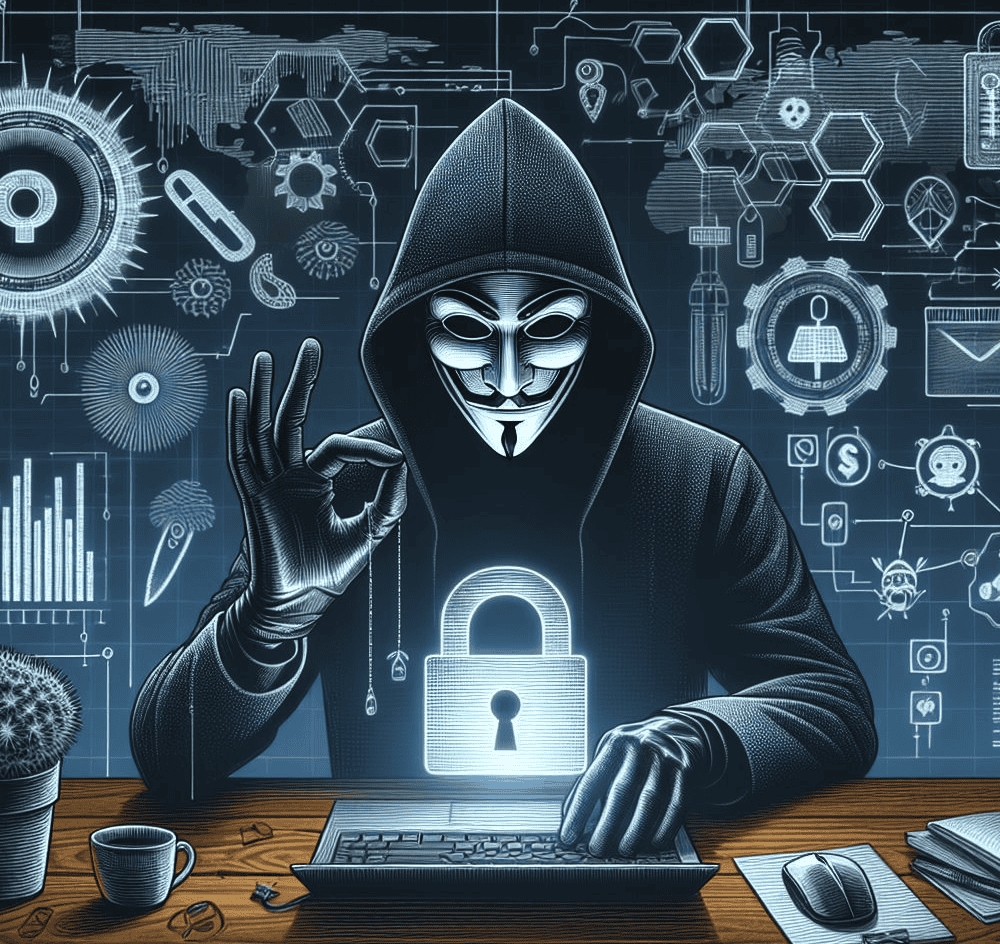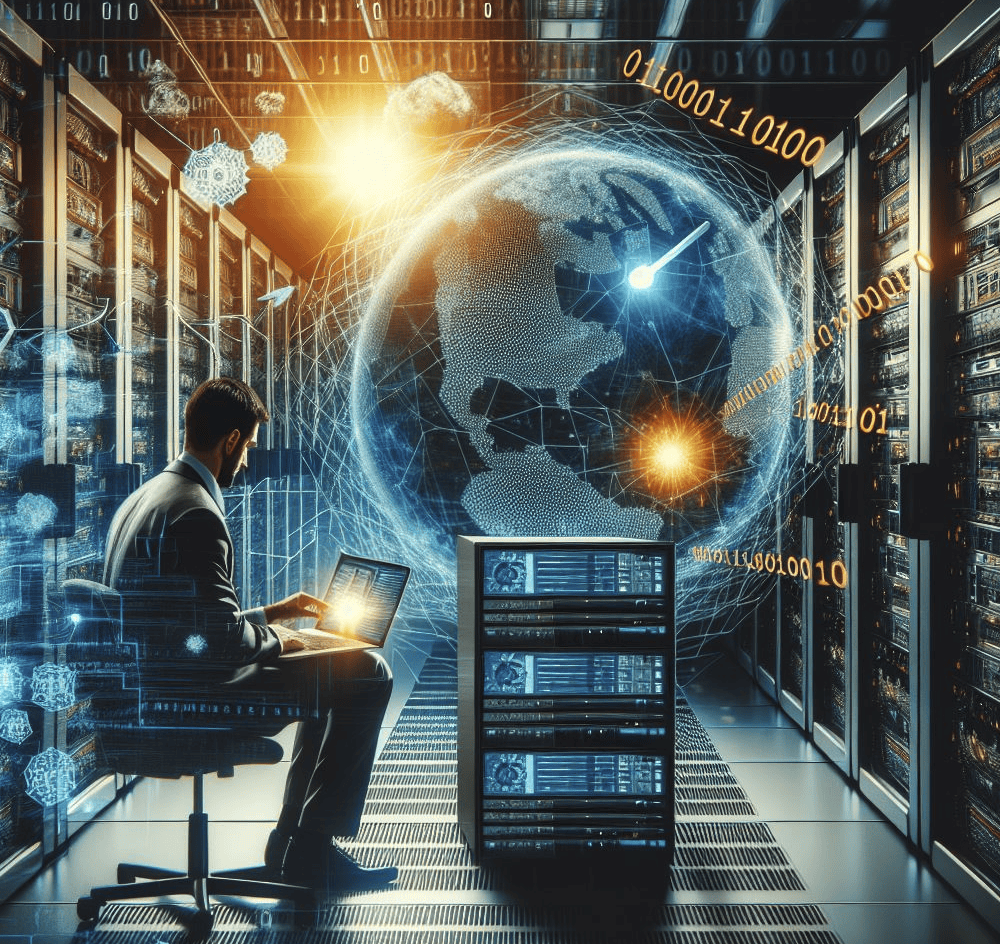Website security is the protection of websites and web applications from malicious attacks that can compromise their functionality, integrity, or availability. It is essential for any online business or service that handles sensitive data, such as personal information, financial transactions, or user authentication.
Yet many website owners are unaware of website security vulnerabilities that could compromise the trust and reputation of their websites.
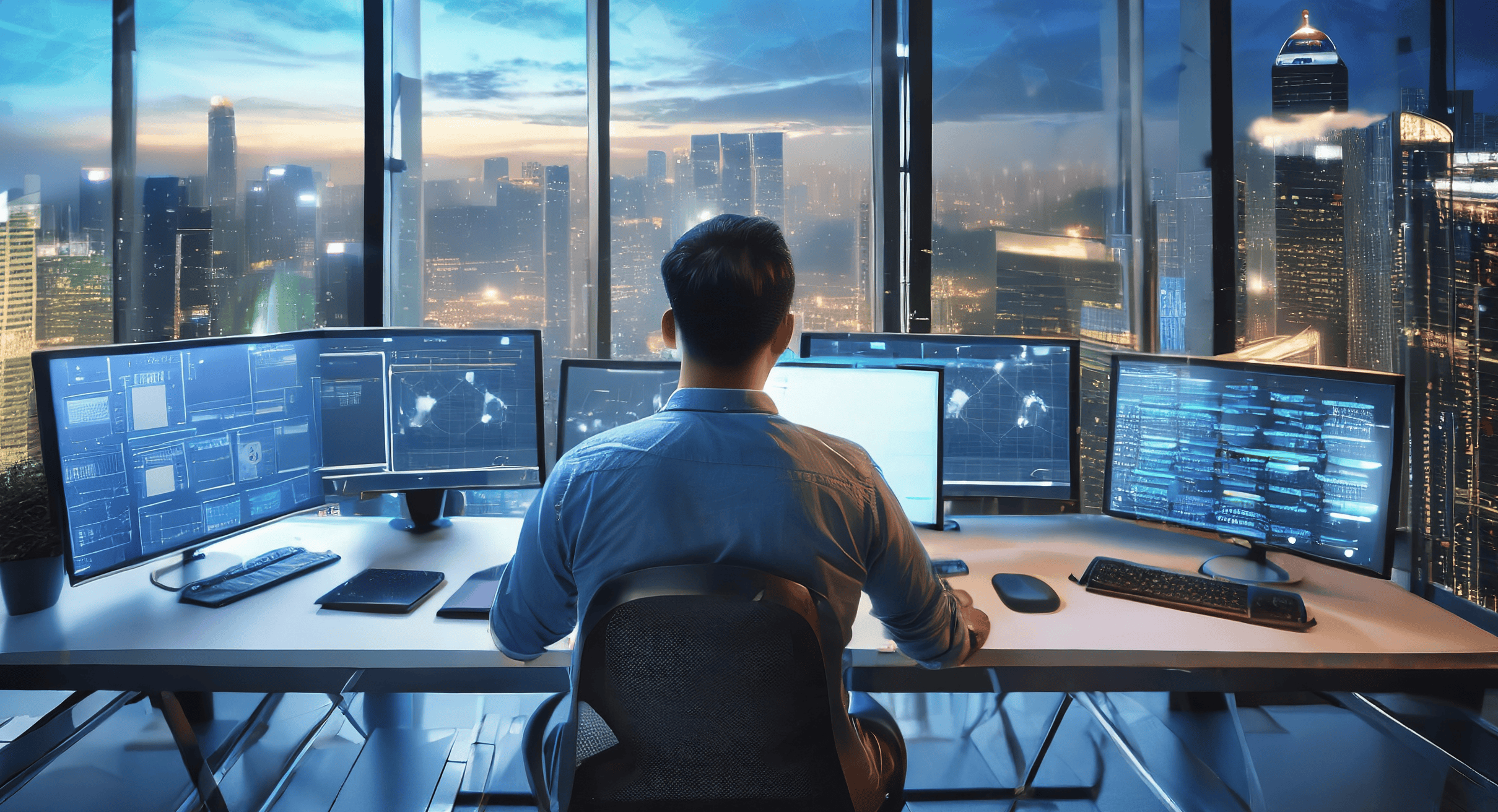
However, securing a website is not an easy task.
According to a report by Imperva, web applications are attacked 26 billion times, a day – and it just takes one successful attack for devastating consequences to ensue.
For instance, a data breach can result in financial losses, legal liabilities, regulatory fines, or reputational damage. A denial-of-service attack can result in downtime, lost revenue, or customer dissatisfaction.
Or perhaps a defacement attack can result in vandalism, propaganda, or misinformation.
Therefore, it is critically important for web developers and site owners to be aware of the common and critical website security vulnerabilities and how to prevent or mitigate them.
What are Website Security Vulnerabilities?
Website security vulnerabilities refer to weaknesses in a website’s design, implementation, or maintenance that can be exploited by attackers. These vulnerabilities can have serious consequences for both the website and its users.
Having security vulnerabilities on your website is like a broken window in your house where a thief could get in. It is usually the security loopholes within your web applications that can let attackers in to steal information, mess things up, or take control.
These security vulnerabilities are usually caused by outdated WordPress plugins and themes, unfamiliar tools and software that are installed without prior scanning for malware and viruses, among many other security loopholes.
You are at the mercy of the person who manages to “gain unauthorized entry” to your website via those security weak spots.
If you run a website, it is probably time to check how secure it is for you and everyone who visits it.
Consider about the consequences of having hackers gain unauthorized access to sensitive data and compromise the integrity of information. This can affect user trust and damage the reputation of the website. Users may also face privacy breaches, financial loss, or exposure to malicious attacks due to these vulnerabilities.
In the next section, we shall explore the various types of security vulnerabilities and how you can help mitigate them.
Common Types of Website Vulnerabilities
From SQL injections to Cross-Site Scripting (XSS) and broken authentication, website vulnerabilities can take many forms. Understanding these common types of vulnerabilities is crucial for effectively addressing them and keeping your website secure.
One of the most widely used and recognized resources for this purpose is the OWASP Top Ten.
The OWASP Top Ten is a list of the most common and severe web application security risks, based on data from hundreds of organizations and thousands of vulnerabilities.
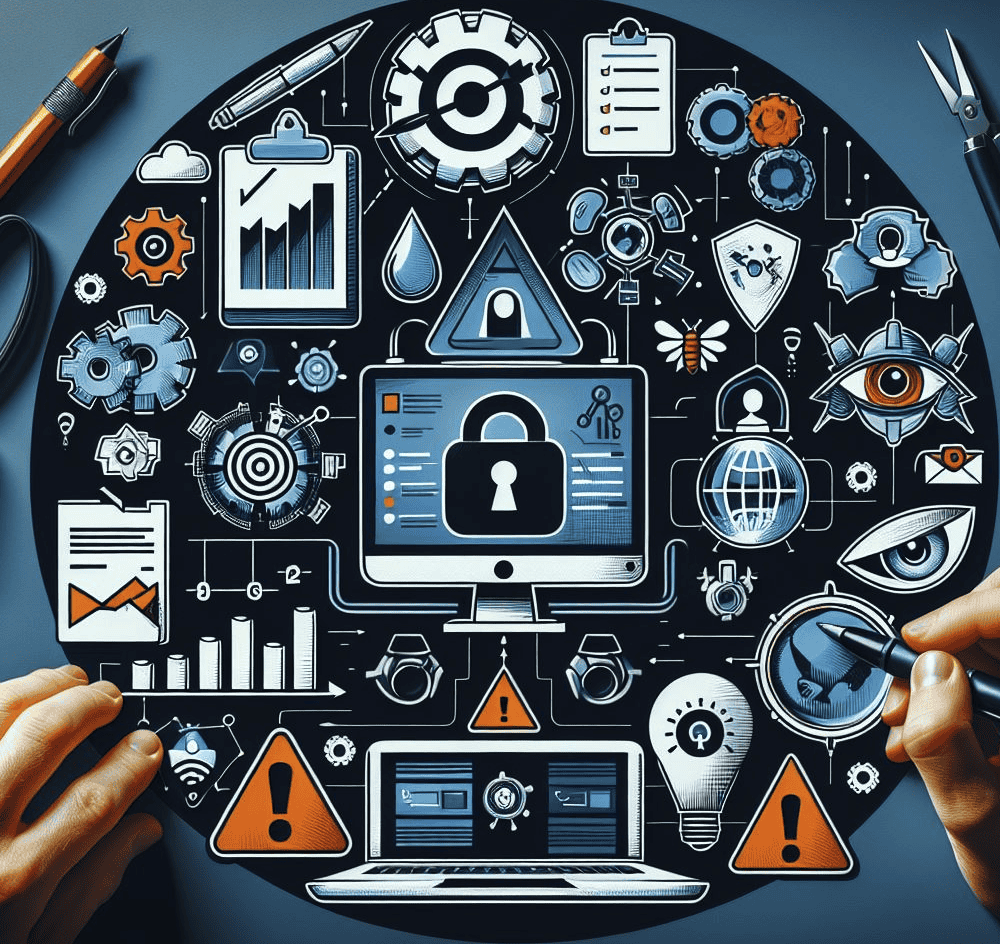 In this part of the blog post, we will explore the OWASP Top Ten in detail and provide some practical mitigation tips and best practices for website security.
In this part of the blog post, we will explore the OWASP Top Ten in detail and provide some practical mitigation tips and best practices for website security.
We will cover the following topics:
- Injection Weakness
- Broken Authentication
- Sensitive Data Exposure
- XML External Entities (XXE)
- Broken Access Control
- Security Misconfiguration
- Cross-Site Scripting (XSS)
- Insecure Deserialization
- Using Components with Known Vulnerabilities
- Insufficient Logging and Monitoring
If you are new to securing websites and their potential vulnerabilities, I hope this post will help you provide you with a better understanding of the website security landscape and how to protect your website from the most common and dangerous threats.
Injection Weakness
Injection is a type of attack where an attacker can insert malicious code or commands into an application, such as SQL, OS, or LDAP injection. This particular security weak point allows an attacker to execute arbitrary commands, access or modify data, or bypass security controls.
Such attacks can affect any application that uses user input or external data sources, such as forms, cookies, headers, or parameters.
For example, SQL injection is a type of injection attack where an attacker can inject SQL statements into a web application that uses a relational database.
SQL injection can allow an attacker to read, update, delete, or create data in the database, or even execute commands on the database server. SQL injection can occur when a web application uses user input or external data sources to construct SQL queries without proper validation or sanitization.
🔐 Mitigation Measures:
To prevent or mitigate injection attacks, web developers and owners should follow some best practices, such as:
- Use parameterized queries, prepared statements, or stored procedures to construct SQL queries, instead of concatenating user input or external data sources.
- Use input validation and output encoding to filter or escape any user input or external data sources that are used in SQL queries, OS commands, LDAP queries, or other interpreters.
- Use the least privilege principle to limit the permissions and access rights of the database user or the application user, so that they can only perform the necessary actions and access the necessary data.
- Use secure coding practices and tools to detect and fix any injection vulnerabilities in the web application code, such as static analysis, dynamic analysis, or code review.
- Use regular testing and monitoring to identify and remediate any injection attacks or incidents, such as penetration testing, vulnerability scanning, or intrusion detection.
Injection attacks can have severe impacts on web applications and data security if not properly addressed. However, by following the above mitigation measures, web developers and owners can effectively prevent, detect, and mitigate injection vulnerabilities. Organizations must make injection vulnerability management a priority in their software assurance programs to uphold data integrity and system availability in the face of malicious attacks.
Broken Authentication
Broken authentication is a type of attack where an attacker can compromise user accounts or sessions, such as credential stuffing, session hijacking, or brute force attacks.
Broken authentication attacks can allow an attacker to impersonate or access the accounts of legitimate users, or perform unauthorized actions on their behalf. It can affect any application that requires user authentication or session management, such as login, registration, password reset, or logout.
For example, credential stuffing is a type of broken authentication attack where an attacker can use stolen or leaked usernames and passwords to log into multiple web applications.
Credential stuffing can allow an attacker to access the accounts of users who reuse the same credentials across different web applications or exploit the accounts for further attacks, such as phishing, spamming, or fraud. Credential stuffing can occur when a web application does not implement proper security measures, such as password hashing, encryption, or salting.
🔐 Mitigation Measures:
To prevent or mitigate broken authentication attacks, web developers and owners should follow some best practices, such as:
- Use strong and unique passwords for each web application, and encourage users to do the same.
- Use multi-factor authentication (MFA) or two-factor authentication (2FA) to add an extra layer of security to the login process, such as by requiring a code, a token, or a biometric verification.
- Use secure and random session identifiers, and store them in secure cookies with appropriate attributes, such as HttpOnly, Secure, and SameSite.
- Implement proper session expiration and invalidation, and limit the number of concurrent sessions per user.
- Use secure coding practices and tools to detect and fix any broken authentication vulnerabilities in the web application code, such as static analysis, dynamic analysis, or code review.
- Use regular testing and monitoring to identify and remediate any broken authentication attacks or incidents, such as penetration testing, vulnerability scanning, or intrusion detection.
Broken authentication issues can completely undermine trust in web applications and user data confidentiality. While no silver bullet fully prevents compromised credentials or sessions, defense in depth combining coding hygiene, infrastructure safeguards, and user awareness provides reasonable security against authentication attacks.
Sensitive Data Exposure
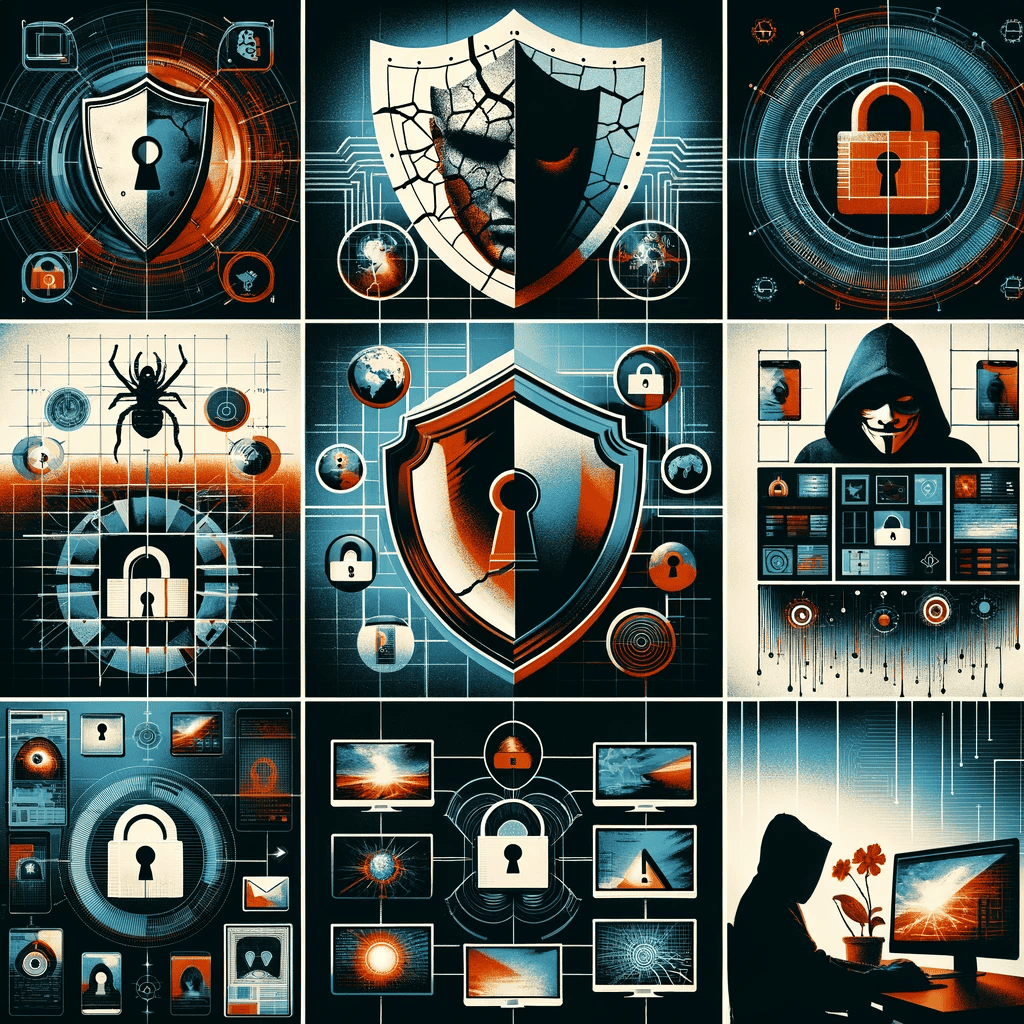 One of the most common website security vulnerabilities is sensitive data exposure. This occurs when an application, company, or other entity inadvertently exposes personal data that should be protected from unauthorized access.
One of the most common website security vulnerabilities is sensitive data exposure. This occurs when an application, company, or other entity inadvertently exposes personal data that should be protected from unauthorized access.
Sensitive data exposure differs from a data breach, in which an attacker accesses and steals information. Sensitive data exposure occurs as a result of not adequately protecting a database where information is stored.
Sensitive data can include any information that relates to an identified or identifiable natural person, such as:
-
- names
- email addresses
- social security numbers
- financial information
- health records
- biometric data
- login credentials
Sensitive data may also include business secrets or intellectual property that could harm the organization if exposed.
Sensitive data may require protection as defined by laws or regulations such as the EU General Data Protection Regulation (GDPR) or the Payment Card Industry Data Security Standard (PCI DSS).
Unauthorized data exposure usually comes with dire consequences for both the organization and the individuals whose data is exposed. It can lead to identity theft, fraud, blackmail, reputational damage, legal liability, and loss of trust.
Such exposure can also result in heavy fines and penalties from regulatory authorities. For example, the GDPR can impose fines of up to 4% of annual global turnover or €20 million (whichever is greater) for non-compliance.
🔐 Mitigation Measures:
Here are some best practices to follow:
- Classify the data processed, stored, or transmitted by your website. Identify which data is sensitive according to privacy laws, regulatory requirements, or business needs.
- Apply appropriate controls to protect the sensitive data according to its classification. For example, use encryption, hashing, tokenization, or truncation to render the data unreadable or unusable by unauthorized parties.
- Don’t store sensitive data unnecessarily. Discard it as soon as possible or use PCI DSS-compliant tokenization or even truncation.
- Use secure protocols such as HTTPS, SMTPS, and FTPS to transmit sensitive data. Never send sensitive data in clear text over the internet or internal networks.
- Use strong and up-to-date cryptographic algorithms, protocols, and ciphers to encrypt sensitive data in transit and at rest. Avoid using weak or deprecated methods such as MD5, SHA1, or RC4.
- Use secure key management and rotation practices to generate, store, and use cryptographic keys. Avoid using default or hard-coded keys, or re-using keys across different applications or environments.
- Enforce encryption by using security directives or headers such as HTTP Strict Transport Security (HSTS), Content Security Policy (CSP), or Expect-CT. These directives instruct the user agent (browser) to only communicate with your website over secure connections and verify the validity of the server certificate.
- Monitor and audit your website for any sensitive data exposure incidents. Use tools such as web application firewalls (WAFs), intrusion detection systems (IDSs), or vulnerability scanners to detect and prevent any unauthorized access or disclosure of sensitive data.
With these measures, you can reduce the risk of sensitive data exposure on your website and protect your organization and your customers from potential harm.
Always remember that sensitive data is a valuable asset, but also a serious liability.
XML External Entities (XXE)
XML is a widely used format for exchanging data between web applications and servers.
XML stands for eXtensible Markup Language, and it allows you to define your tags and attributes to structure your data.
However, XML also has some features that can pose a serious security risk if not handled properly. One of these features is called XML External Entities (XXE).
What is XXE?
XXE is a type of attack that exploits a vulnerability in the way an application processes XML data.
An attacker can craft a malicious XML document that contains a reference to an external entity, which is a piece of data that is defined outside of the XML document itself.
The external entity can be a file, a URL, or even a command that the application server will execute. When the application parses the XML document, it will try to resolve the external entity and include its value in the XML data.
This can allow the attacker to access sensitive information, interfere with the application’s functionality, or even execute arbitrary code on the server.
What are the types of XXE attacks?
There are different types of XXE attacks, depending on the goal of the attacker and the configuration of the application.
Some common types are:
- XXE to retrieve files: The attacker can use an external entity to read a file from the server’s file system, such as a configuration file, a password file, or a database dump. The attacker can then either view the file contents in the application’s response or exfiltrate them to a remote server using an out-of-band channel.
- XXE to perform SSRF: The attacker can use an external entity to request a URL that is accessible from the server, but not from the outside. This can allow the attacker to interact with internal systems or services that are behind a firewall, such as a database, an API, or an administrative interface. This is also known as Server-Side Request Forgery (SSRF).
- XXE to execute commands: The attacker can use an external entity to execute a command on the server, such as a shell command, a script, or a binary. This can allow the attacker to gain remote code execution (RCE) on the server, and potentially compromise the entire system.
🔐 Mitigation Measures:
The best way to prevent XXE attacks is to disable the processing of external entities in your XML parser.
Most XML parsers have an option or a flag that you can set to disable this feature. If you cannot disable external entities completely, you can also use a whitelist approach to only allow external entities from trusted sources.
For example, you can use an XML schema or a DTD to validate the XML input and reject any external entities that are not defined in the schema or the DTD.
Another good practice is to use a less complex data format than XML, such as JSON, if possible.
JSON does not support external entities and is less prone to parsing errors and vulnerabilities.
Broken Access Control
One of the most common website security vulnerabilities is broken access control.
This occurs when a web application fails to properly restrict what users can do or see on the website, based on their roles, permissions, or identities.
Broken access control can allow unauthorized users to access sensitive data, modify content, perform actions, or even take over the website.
Broken access control can have different types and causes, such as:
- Inadequate access control: The web application does not implement any access control mechanism, or implements it weakly or incompletely. For example, the web application does not check if the user is logged in or has the right role before granting access to a page or a function.
- Inconsistent access control: The web application implements access control in different ways or places, leading to gaps or conflicts. For example, the web application checks the user’s role in some pages, but not in others, or uses different methods to check the user’s role, such as cookies, headers, or parameters.
- Bypassing access control: The web application implements access control, but it can be easily circumvented by an attacker. For example, the web application relies on the user’s input to determine the user’s role, such as a hidden field, a cookie, or a parameter, which can be manipulated by the attacker.
- Insufficient authorization: The web application implements access control, but it does not enforce the principle of least privilege, which means that users should only have the minimum access required to perform their tasks. For example, the web application allows a regular user to access or modify another user’s account, or an administrator’s account, by changing the user’s identifier in the URL or the request.
- Lack of access control management: The web application does not have a clear and consistent policy for defining and managing the access control rules, roles, and permissions. For example, the web application does not have a user interface or an API for creating, updating, or deleting the access control rules, roles, and permissions, or does not audit or monitor the access control activities.
🔐 Mitigation Measures:
How can you prevent broken access control on your website? Here are some best practices to follow:
- Define a clear and consistent access control policy that specifies who can do what on the website, and document it. The policy should follow the principle of least privilege and deny by default, meaning that access should only be granted when necessary and explicitly.
- Implement the access control mechanism in a centralized and modular way, using a framework or a library that supports access control features. The access control mechanism should be applied to all pages and functions of the website, and should not rely on the user’s input or the client-side code.
- Use secure and up-to-date methods to authenticate and identify the users, such as passwords, tokens, or certificates. The user’s identity and role should be verified on every request, using a secure protocol such as HTTPS, and should not be exposed or stored in insecure locations, such as cookies, headers, or parameters.
- Use secure and up-to-date methods to authorize and restrict the users, such as access control lists (ACLs), role-based access control (RBAC), or attribute-based access control (ABAC). The authorization rules should be based on the user’s role or attributes, not on the user’s identifier, and should be validated on the server side, not on the client side.
- Use secure and up-to-date methods to protect and monitor the access control data, such as encryption, hashing, logging, or auditing. The access control data should be stored in a secure location, such as a database, and should not be accessible or modifiable by unauthorized users. The access control activities should be logged and audited, and any anomalies or failures should be reported and handled.
The above measures should help reduce the risk of broken access control on your website and protect your website and your users from potential harm.
Access control is a critical and complex aspect of web security, and it should be designed and implemented with care and attention.
Security Misconfiguration
One of the most common website security vulnerabilities is security misconfiguration.
This occurs when a web application fails to properly configure the security settings and features of its code, components, or infrastructure.
Security misconfiguration can expose the web application to unauthorized access, data leakage, or even system compromise.
Security misconfiguration can have different types and causes, such as:
- Inadequate security hardening: The web application does not apply the appropriate security measures to its code, components, or infrastructure, such as encryption, hashing, or firewall. For example, the web application does not encrypt the data in transit or at rest, or does not use secure protocols such as HTTPS or SMTPS.
- Unnecessary features or services: The web application enables or installs features or services that are not needed for its functionality, such as ports, accounts, pages, or privileges. For example, the web application allows access to default accounts with default passwords, or exposes debugging or testing pages to the public.
- Inconsistent or outdated security settings: The web application uses different or outdated security settings across its code, components, or infrastructure, leading to gaps or conflicts. For example, the web application uses different methods to authenticate or authorize users, such as cookies, headers, or parameters, or uses weak or deprecated cryptographic algorithms, such as MD5, SHA1, or RC4.
- Improper error handling or logging: The web application does not handle or log errors properly, revealing sensitive information or clues to attackers. For example, the web application displays stack traces or database errors to the users, or logs sensitive data in plain text.
- Lack of security monitoring or auditing: The web application does not monitor or audit its security activities or incidents, making it difficult to detect or prevent attacks. For example, the web application does not log or alert on failed login attempts, unauthorized access, or data breaches.
🔐 Mitigation Measures:
How can you prevent security misconfiguration on your website?
Here are some best practices to follow:
-
- Define and document a clear and consistent security policy that specifies the security requirements and standards for your web application, such as the data classification, the encryption methods, the access control rules, or the security headers.
- Implement a repeatable and automated security configuration process that applies the security policy to your web application, its code, components, and infrastructure, using a framework or a tool that supports security features. The security configuration process should be applied to all environments, such as development, testing, and production, and should be updated regularly with security patches and updates.
- Use a minimal and secure platform that only includes the features and services that are necessary for your web application, and remove or disable any unnecessary or unused ones. For example, use a container or a cloud service that provides a secure and isolated environment for your web application, and remove or disable any default accounts, passwords, ports, or pages.
- Use secure and up-to-date methods to protect your web application, its code, components, and infrastructure, such as encryption, hashing, firewall, or antivirus. For example, use strong and current cryptographic algorithms, protocols, and ciphers to encrypt your data in transit and at rest, and use a web application firewall (WAF) or an intrusion detection system (IDS) to detect and prevent attacks.
- Use proper error handling and logging methods that do not reveal sensitive information or clues to attackers, and use secure storage and transmission methods for your logs. For example, use generic or custom error messages that do not disclose the details of the error, and use encryption or hashing to protect your logs from unauthorized access or tampering.
- Use effective security monitoring and auditing methods that track and report on the security activities and incidents of your web application, its code, components, and infrastructure, and use alerts or notifications to inform you of any anomalies or failures. For example, use a tool or a service that monitors and audits your web application for any security misconfiguration, such as Snyk, and use email or SMS alerts to notify you of any security issues or breaches.
Cross-Site Scripting (XSS)
Cross-site scripting (XSS) is a web security vulnerability that allows an attacker to inject malicious code or scripts into web pages that are viewed by other users.
The injected code can run in the user’s browser and perform actions on behalf of the user, such as stealing cookies, session tokens, or other sensitive information, redirecting the user to malicious websites, or displaying fake or modified content.
XSS attacks can compromise the security and privacy of both the users and the web application and can cause serious damage to the reputation and trust of the website owner.
XSS attacks can also be used as a vector for other types of attacks, such as phishing, malware distribution, or denial-of-service3.
How does XSS work?
XSS works by exploiting a flaw in the way a web application handles user input and output.
A web application typically accepts user input from various sources, such as forms, query strings, headers, or cookies, and uses it to generate dynamic web pages that are sent back to the user.
However, if the web application does not properly validate, filter, or encode the user input before inserting it into the web page, an attacker can craft a malicious input that contains a script, and trick the web application into sending it to the user.
The user’s browser will then execute the script as if it were part of the web page, and the attacker can access or manipulate the user’s data or browser state.
What are the types of XSS attacks?
There are three main types of XSS attacks:
- Reflected XSS: The attacker sends a malicious input to the web application, which reflects it back to the user in the web page. The user has to click on a link, submit a form, or visit a URL that contains the malicious input for the attack to succeed1.
- Stored XSS: The attacker stores a malicious input in the web application’s database, such as a comment, a post, or a profile. The web application then retrieves the input from the database and displays it to the user in the web page. The user does not have to perform any action for the attack to succeed1.
- DOM-based XSS: The attacker modifies the structure or content of the web page’s Document Object Model (DOM) using a script that runs in the user’s browser. The web application does not receive or send the malicious input, but the user’s browser executes it when it renders the web page5.
🔐 Mitigation Measures:
The best way to prevent XSS attacks is to apply proper input validation and output encoding to your web application. Input validation means checking the user input for any malicious or unexpected characters or values, and rejecting or sanitizing it if necessary. Output encoding means transforming the user input into a safe format that the browser can display without executing it as code. For example, you can use HTML entities to encode special characters, such as <, >, or “, that can be used to construct a script1.
Some other best practices to prevent XSS attacks are:
- Use secure frameworks or libraries that provide built-in XSS protection, such as React, Angular, or Vue for front-end development, or ASP.NET, Ruby on Rails, or Django for back-end development.
- Use Content Security Policy (CSP) to restrict the sources and types of scripts that can run on your web page, and to disable inline scripts and eval () functions.
- Use HTTP-only and secure flags for cookies to prevent them from being accessed or transmitted by scripts.
- Use Subresource Integrity (SRI) to verify the integrity of external scripts that you load from third-party sources, such as CDNs or libraries.
- Educate your users about the risks of XSS attacks and how to avoid them, such as by not clicking on suspicious links, not entering sensitive information on untrusted websites, and using a reputable browser and antivirus software.
Insecure Deserialization
Insecure deserialization is a type of website security vulnerability that occurs when an attacker can manipulate the data that is being deserialized by the web application.
Deserialization is the process of converting a stream of bytes into an object that can be used by the application.
For example, a web application may use deserialization to store and retrieve user sessions, preferences, or other data from a database or a file.
However, if the deserialized data is not properly validated or sanitized, an attacker may be able to inject malicious code or commands into the data and execute them on the web server.
This can lead to various consequences, such as remote code execution, privilege escalation, denial of service, or data theft.
Some of the common ways that an attacker can exploit insecure deserialization are:
- Tampering with the serialized data: An attacker can modify the serialized data before it is deserialized by the web application, and change the values or properties of the object. For example, an attacker can change the user role from “user” to “admin” and gain unauthorized access to the web application.
- Injecting malicious objects: An attacker can create a malicious object that contains malicious code or commands, and serialize it into a stream of bytes. Then, the attacker can send the serialized data to the web application, and trick it into deserializing the malicious object. For example, an attacker can create an object that executes a shell command to download and run malware on the web server.
- Abusing existing classes: An attacker can exploit the existing classes or libraries that are used by the web application for deserialization, and leverage their features or methods to perform malicious actions. For example, an attacker can use a class that allows executing system commands or loading external libraries, and pass it as an argument to the deserialization function.
🔐 Mitigation Measures:
To prevent insecure deserialization, web developers should follow some best practices, such as :
- Avoid deserializing untrusted or user-supplied data: Web applications should only deserialize data from trusted and verified sources, and avoid accepting serialized data from external or uncontrolled inputs, such as HTTP requests, cookies, or query parameters.
- Implement strict input validation and output sanitization: Web applications should validate the format, type, and length of the serialized data before deserializing it, and reject any data that does not match the expected criteria. Web applications should also sanitize the output of the deserialization process, and remove any potentially harmful or malicious content.
- Use secure and up-to-date libraries or frameworks: Web applications should use libraries or frameworks that provide secure and reliable deserialization functions, and avoid using custom or outdated code that may contain bugs or vulnerabilities. Web applications should also keep the libraries or frameworks updated with the latest patches and security fixes.
- Encrypt and sign the serialized data: Web applications should encrypt and sign the serialized data before storing or transmitting it, and decrypt and verify it before deserializing it. This can prevent unauthorized modification or tampering of the serialized data by an attacker. Web applications should also use strong encryption and signing algorithms, and protect the encryption and signing keys from compromise.
Using Components with Known Vulnerabilities
Using components with known vulnerabilities is another common website security vulnerability that can expose your web application to various cyberattacks.
Components are software modules that provide specific functions or features for your web application, such as libraries, frameworks, plugins, or APIs.
They can help you save time and effort in developing your web application, but they can also introduce security risks if they are not properly maintained or updated.
Components with known vulnerabilities are components that have been reported to have security flaws or weaknesses that can be exploited by attackers.
These vulnerabilities are usually published in public databases, such as the Common Vulnerabilities and Exposures (CVE) or the National Vulnerability Database (NVD).
Attackers can use these databases to find and target vulnerable components in your web application and launch various attacks, such as remote code execution, data breach, denial of service, or cross-site scripting.
Some of the reasons why web developers may use components with known vulnerabilities are:
- Lack of awareness: Web developers may not be aware of the existence or severity of the vulnerabilities in the components they use. They may not monitor the sources of vulnerability information, such as CVE, NVD, or security bulletins from the component vendors or developers. They may also not use software composition analysis tools, which can help identify and track the components and their dependencies in the web application, and alert the developers of any known vulnerabilities.
- Lack of updates: Web developers may not update or patch the components they use regularly or timely. They may face challenges or constraints in updating the components, such as compatibility issues, dependency conflicts, or change management processes. They may also not test the updated components for functionality or security before deploying them to the web application.
- Lack of verification: Web developers may not verify the source or integrity of the components they use. They may download or install the components from untrusted or insecure sources, such as third-party websites or repositories, which may contain modified or malicious components. They may also not check the signatures or hashes of the components, which can help ensure that the components have not been tampered with or corrupted.
🔐 Mitigation Measures:
To prevent using components with known vulnerabilities, web developers should follow some best practices, such as:
-
- Inventory and monitor the components: Web developers should maintain an inventory of the components they use in their web application, and their versions and dependencies. They should also monitor the sources of vulnerability information, such as CVE, NVD, or security bulletins, and subscribe to email alerts or feeds for the components they use. They should use software composition analysis tools, which can automate the process of identifying and tracking the components and their vulnerabilities.
- Update and patch the components: Web developers should update or patch the components they use as soon as possible, especially if the vulnerabilities are critical or high-risk. They should follow a risk-based approach to prioritize the updates or patches, based on the impact and likelihood of the vulnerabilities. They should also test the updated or patched components for functionality and security before deploying them to the web application.
- Verify and secure the components: Web developers should only obtain the components from official or trusted sources, over secure links. They should prefer signed or verified packages, which can reduce the chance of including modified or malicious components. They should also check the signatures or hashes of the components, which can help ensure the integrity and authenticity of the components. They should also secure the configurations and permissions of the components, and disable or remove any unused or unnecessary features or functions.
Insufficient Logging and Monitoring
Insufficient logging and monitoring is a type of website security vulnerability that occurs when a web application or system does not generate enough log data or fails to monitor its logs effectively.
This can lead to potential security threats, such as unauthorized access, data breaches, denial of service, or remote code execution, that may go undetected or unreported for a long time.
Logging is the process of recording events or transactions that happen in a web application or system, such as user actions, errors, warnings, or system status.
Monitoring is the process of analyzing the log data to identify any anomalies, patterns, or indicators of compromise, such as unusual network activity, failed login attempts, or malicious commands.
Logging and monitoring are essential for detecting and responding to security incidents, as well as for auditing and forensics purposes.
However, many web applications or systems suffer from insufficient logging and monitoring, which can be caused by various factors, such as:
- Lack of awareness: Web developers or administrators may not be aware of the importance of best practices of logging and monitoring. They may not follow the standards or guidelines for logging and monitoring, such as the OWASP Logging Cheat Sheet or the NIST SP 800-92 Guide to Computer Security Log Management.
- Lack of resources: Web developers or administrators may not have enough resources, such as time, budget, or skills, to implement or maintain effective logging and monitoring. They may face challenges or constraints in logging and monitoring, such as performance issues, storage limitations, or compliance requirements.
- Lack of tools: Web developers or administrators may not have access to or use appropriate tools for logging and monitoring. They may rely on manual or outdated methods, such as console logs, text files, or spreadsheets, which are not scalable, reliable, or secure. They may also not use software composition analysis tools, which can help identify and track the components and their dependencies in the web application and alert the developers of any known vulnerabilities.
- Lack of verification: Web developers or administrators may not verify the source or integrity of the log data. They may obtain or store the log data from untrusted or insecure sources, such as third-party websites or repositories, which may contain modified or malicious log data. They may also not check the signatures or hashes of the log data, which can help ensure that the log data has not been tampered with or corrupted.
🔐 Mitigation Measures:
To prevent insufficient logging and monitoring, web developers or administrators should follow some best practices, such as:
- Implement sufficient logging and monitoring: Web developers or administrators should ensure that all relevant events or transactions are logged with sufficient details, such as user context, timestamps, source and destination IP addresses, and error codes. They should also ensure that the log data is monitored for any suspicious or malicious activity, such as brute force attacks, SQL injections, or cross-site scripting. They should use tools that can automate the process of logging and monitoring, such as log management solutions, security information and event management (SIEM) systems, or intrusion detection and prevention systems (IDS/IPS).
- Secure the log data: Web developers or administrators should ensure that the log data is protected from unauthorized access, modification, or deletion. They should encrypt and sign the log data before storing or transmitting it, and decrypt and verify it before analyzing it. They should also use strong encryption and signing algorithms, and protect the encryption and signing keys from compromise. They should also secure the configurations and permissions of the log data, and disable or remove any unused or unnecessary log data.
- Establish an incident response plan: Web developers or administrators should establish or adopt an incident response plan, such as the NIST SP 800-61r2 Computer Security Incident Handling Guide4, which can help them detect, contain, analyze, and recover from security incidents. They should also define and implement appropriate alerting thresholds and response escalation processes, and train the staff on how to handle security incidents. They should also conduct regular audits and reviews of the log data and the incident response plan, and update them as needed.
The OWASP Top 10 is a list of the most common and critical website security vulnerabilities that can affect web applications and systems. It goes beyond a simple vulnerability list to empower developer teams through actionable advice on detecting and preventing the most critical web application flaws illuminated by real-world attack data.
This report uses risk ratings and suggested ways to control risks. It makes people more aware and teaches them how to fix important software problems, like injection issues and misconfigured assets.
By regularly checking their work against these guidelines, developers can make their apps safer. They learn to build apps with security in mind from the start, which helps reduce risks for their organization.
FAQs
How do I protect my website from DDoS attacks?
To defend against DDoS attacks, employ traffic filtering, use content delivery networks (CDNs), implement rate limiting, and invest in DDoS protection services. Regularly monitor and scale your website infrastructure to handle increased traffic during an attack.
How do I find security risks on my website?
You can use vulnerability scanning tools to look for known security flaws on your site and fix them before someone tries to take advantage of them.
What is a vulnerability assessment and why is it important?
A vulnerability assessment is the process of identifying and assessing security weaknesses in a website. It’s crucial to proactively discover vulnerabilities before attackers can exploit them. Regular assessments help maintain a strong security posture.
Can internet security measures stop all threats to my website?
Internet security measures, when used well, can greatly reduce the chance of attacks but staying alert and up-to-date is also crucial as new threats always emerge.
What should I do if I discover a vulnerability in my website?
If you find a weakness in your site, act quickly to fix it by applying patches or updating software; this will help keep hackers from exploiting web vulnerabilities.
What is the impact of inadequate access controls?
Inadequate access controls can lead to unauthorized access to sensitive data, manipulation of content, and privilege escalation. It can result in data breaches, compromised user accounts, and damage to a website’s reputation.
How can I stay informed about the latest security threats and updates?
Stay informed by subscribing to security mailing lists, following security blogs and news outlets, and participating in relevant online communities. Regularly update your website’s software, plugins, and libraries to patch known vulnerabilities. Implement a security policy and conduct security awareness training for your team.