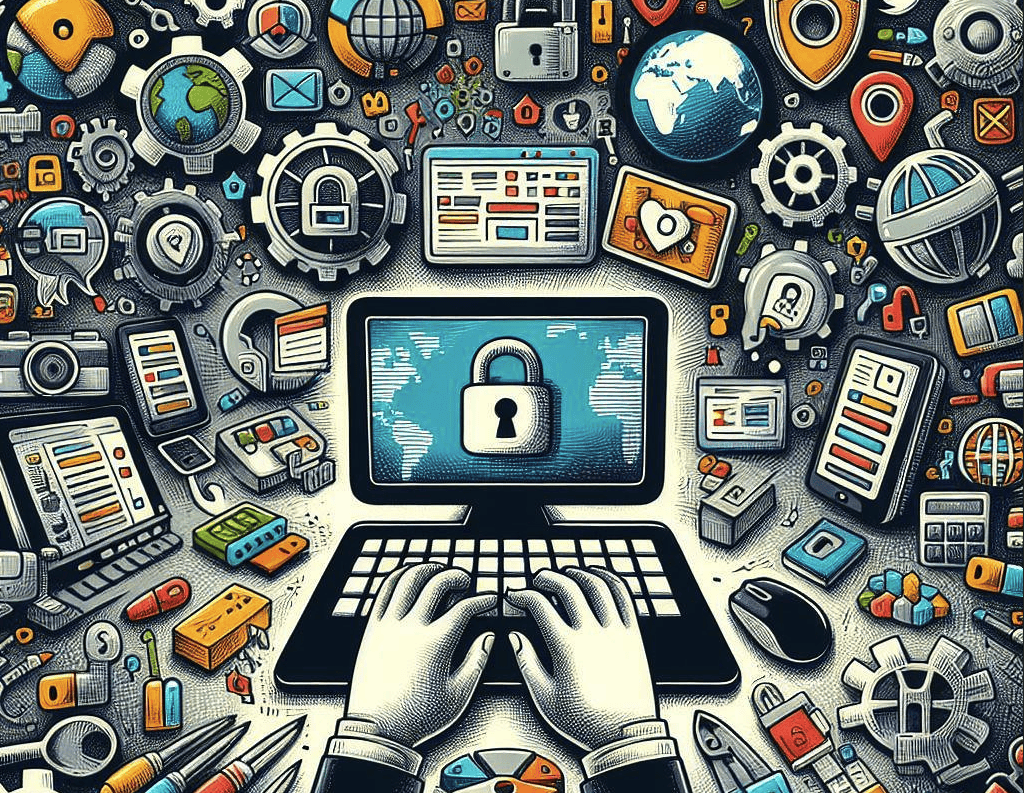It is no secret that performing website maintenance tasks can be daunting, especially if you have to do it weekly.
It is no secret that performing website maintenance tasks can be daunting, especially if you have to do it weekly.
This could be why most website owners choose to neglect the critical upkeep of their websites.
Yet many of them are unaware of the undesirable risks involved.
Depending on the type of website, regular website maintenance can be conducted in a systematic and orderly manner.
If you are new to website maintenance, or planning to outsource, you are in the right place.
In this guide, I will walk you through the various aspects of web maintenance, providing tips and insights that are both useful and practical.
Here’s a quick overview of things to know about website maintenance. You will find many helpful tips if you are new to website maintenance. Click on the sections that suit your area of interest.
- What is website maintenance and how to start?
- Why is it important to do it regularly?
- What are the key benefits of doing website maintenance?
- How often should You do it?
- How long does it take?
- What are website maintenance services and do you need them?
What is Website Maintenance and How to Start?
Website maintenance is an ongoing process of running a checklist of tasks and checking analytics to keep a website up-to-date, secure, and functional. These maintenance tasks are usually performed weekly, monthly, and annual for the most part.
How to Start Doing Your First Website Maintenance?
If this is your first time doing maintenance for your website, stay calm and do not rush into it.
We have a post that helps beginners like you learn the ropes.
Performing your first website maintenance will involve performing a basic site audit and with some planning and scheduling, you will be on your way to maintaining it regularly.
Website Maintenance: 8 Key Areas to Start
Content Maintenance
One of the many ways to reduce visitor bounce rates is to conduct reviews and upkeep of existing content.
This is to ensure accuracy, relevancy, and quality.
Improve the quality of website content by refreshing outdated information and correcting errors.
Providing updated product reviews of new models keeps your visitors informed and engaged.
Posting timely content improves your site’s trustworthiness and credibility.
Deliver positive user experience to visitors by delivering current information on relevant products.
Regular reviews and removal of outdated content help improve the site’s authority.
Such effort might result in higher visibility with the search engines.
Software Updates
Always ensure that your website’s CMS software and related plugins are up-to-date.
Outdated software will cause security vulnerabilities which could slow down the website.
Or even courage hacking attempts.
Regular updates also prevent bugs and enhance user experience.
Websites that are well-maintained and trustworthy tend to enjoy better search engine rankings. 🌟
Backup and Recovery
Scheduling regular backups for your website is a critical part of website maintenance.
It’s like having a spare key to your house.
If something goes wrong, you will be able to restore your website using the saved data.
Having a backup schedule will help ensure unexpected data loss due to cyber-attacks. The backup schedule can be an incremental or full backup.
Still curious? Click here to learn more about the introduction to backing up your website.
Site Infrastructure & Administration
Any website maintenance regime will not be complete without having this critical component.
While it may seem daunting at first.
Once you have a website maintenance checklist in place, performing them will be easy.
You can perform them at fixed intervals ( weekly, monthly, quarterly, or annually)
| Site Infra & Admin Tasks | Descriptions |
|---|---|
| Server Maintenance |
Regularly check the server to ensure it is operational and your site runs smoothly. Track usage of resources like CPU, memory, and disk space to verify the site sticks to what’s allocated. This helps identify when to scale up resources to support more traffic. |
| Domain and Hosting Management | Renewal of domain registrations and hosting accounts. Ensure that they are up-to-date. It is also important to handle any domain or hosting-related issues. |
| SSL Certificate Renewal | Managing and renewing SSL certificates to maintain a secure connection between the website and visitors. |
| Database Management | Regularly optimizing and maintaining the website databases to enhance performance and prevent data-related issues. |
| File and Folder Organization | Structure files and folders logically. Organizing them will make it easier to manage and maintain the website’s files and folders. |
| CDN Configuration | Configure and optimize CDN settings to enhance website speed and reduce server load.
This is particularly important for websites with a global audience. |
| Server Security |
Set up security measures at the server level. Firewalls, intrusion detection systems, and regular security audits can protect against potential threats. |
User Experience Optimization
First impressions do last.
Optimizing user experience will be a win-win for website owners and site visitors.
| UX/UI Tips | Descriptions |
|---|---|
| Improving Site Navigation |
Organize menus and place links to help users find information faster. Upgrade and maintain the site to make navigation and interface better. This improves user satisfaction. |
| Testing Site on Different Devices | Check how the site looks and works on phones, tablets, and computers.
Fix issues to make the site easy to use for all visitors. Most people browse on phones, so make sure the site works on small screens. |
| Optimizing for Mobile Users |
Focus on mobile search optimization. Optimize responsive design, faster speeds, and smaller images for phones and tablets. This leads to better search results, fewer people leaving the site, and more online sales. |
| More Optimization Tips | Use plugins and minimize files to make the site load faster. Faster is better for users. Also, update software and check performance to keep the site running smoothly. |
On-page SEO Maintenance
Optimize your website for ranking by doing On-page SEO. Basic on-page SEO will ensure your site content is reachable by your online audience.
Finding and fixing broken links is important for good website health. Broken links make for a bad user experience and hurt search engine rankings.
As part of regular maintenance, scan for broken links and fix any issues ASAP. This will help reduce bounce rates and improve search ranks.
Your website’s loading speed impacts user experience. And search engine rankings to a certain extent.
Check the speed of your website using tools like Google PageSpeed Insights. This tool helps to identify areas for improvement. E.g. image optimization, code minimization, and server response time.
Image Optimization – this is crucial for improving website performance and user experience. When images are too large, they can slow down the loading speed of web pages.
Optimizing important pages on your website will ensure faster load times. Not to mention a smoother browsing experience for your visitors.
Check out our Checklist for On-page SEO.
Security Scanning and Audit
Keeping your website safe is like locking your doors at night. You do it because it protects your home from intruders.
Regular security scanning and audits help keep your website free from cyber threats.
-
Regular Security Scans
-
Run frequent scans can help check for malware and viruses. It is also able to check for unauthorized access attempts and other threats.
-
Check both public areas as well as back-end/admin sections for vulnerabilities. Hackers target both customer-facing and internal control panel areas.
-
-
Conduct Manual Audits
-
Review your website’s security, configurations and access rules. These can done by webmasters or security specialists regularly.
-
Always do manual checks on security measures and website logs. Human expertise may identify gaps that automated systems miss.
-
-
Installation of SSL Certificates
-
SSL certificates are critical in securing information between a website and site visitors. It’s like sealing up information with various combination locks.
-
Get SSL certificates ONLY from trusted companies and install them the right way. Websites using HTTPS mean extra security. Visitors trust my site more when they see the lock icon.
Want to dive deeper into the security side of web maintenance? Read more about stepping up security for your website.
Performance Analysis and Optimization
Performance analysis (monthly) and optimization (quarterly) are important tasks. They offer critical insights into the health and efficiency of your website site.
Making data-driven decisions will be easier if you wish to optimize user experience.
By optimizing website performance, you can speed up page loads. It can also help boost user engagements and even website rankings.
Analyzing performance metrics
Analyzing performance metrics is a key part of website maintenance. These metrics act as a health check and can help us improve user experience and performance.
Here’s a concise breakdown of key performance metrics:
| Performance Metric | Description | Importance |
|---|---|---|
| Website Traffic | Measures the number of visitors to your site. | Indicates popularity and effectiveness of marketing efforts. |
| Page Load Time | Monitors the speed at which pages load for users. | Critical for user experience and SEO ranking. |
| Conversion Rate | Tracks the percentage of visitors who take a desired action. | Measures the success of your site in fulfilling business objectives. |
| Bounce Rate | Gauges the percentage of visitors who leave after viewing only one page. | Helps assess engagement and content relevance. |
| User Behavior | Understands how users interact with your site. | Provides insights into enhancing the user journey and experience. |
| Server Uptime | Monitors the time your site is up and accessible to users. | Essential for maintaining credibility and reliability. |
| Error Rates | Tracks the frequency of errors encountered by users. | Indicative of the stability and bug-free experience of the site. |
By monitoring these metrics, you can refine the performance of your website. You will also be able to offer a positive experience to your site visitors. This data enables you to base maintenance on actual user interactions and outcomes.
Performance Optimization
This is a task that is often neglected by site owners. The sluggish loading of slow web pages will cause high visitor bounce rates.
Optimizing images, minimizing code, and caching content can help your website perform better. They will also help your website load a lot faster.
Interested in learning more? If so, you may want to check out: How to Best Optimizing Slow Loading Web Pages
Why is it Important to Do it Regularly?
Keeping your website in top shape is mandatory these days.
Websites need regular maintenance to operate well.
Just like a car needing oil and filter changes every six months.
Checking and fixing small issues often takes less time and money.
Never let them grow into big issues that may even crash the site.
Regular updates and maintenance also keep things running fast and secure.
It is the key to delivering positive user experiences and trustworthiness.
Sites that don’t do regular check-ups and upkeep tend to decline in traffic over time.
Regular site maintenance keeps a website in good shape for the long haul.
Consequences and Impacts
Failure to perform regular website maintenance can have detrimental consequences.
It is like neglecting a garden that becomes overrun with weeds.
Here are some potential impacts:
Security Vulnerabilities:
Outdated software and plugins can create security loopholes. They will leave your website susceptible to cyber-attacks.
Neglecting security updates may lead to data breaches. When that happens, they will compromise sensitive information and damage your online reputation.
Reduced Performance:
A website that is not maintained can be problematic. They will suffer from slow loading times, broken links, and other performance issues.
Visitors will bounce and it will affect the website’s online visibility. Lower search engine rankings will be inevitable if that happens.
Outdated Content:
Failing to update content regularly can convey a sense of neglect to your audience.
Outdated information can mislead visitors and diminish the credibility of your website. This, in turn, may discourage potential customers or clients.
Increased Downtime:
Without regular maintenance, the risk of unexpected issues arising increases.
This can lead to more frequent and prolonged downtime. Frequent user access disruption will end up causing financial losses in the long run.
Regular website maintenance is not just a task to check off a list. It is an ongoing commitment to the health and security of your website’s digital presence.
You can free up your precious time by engaging in website maintenance services. They can do all the heavy lifting for you.
Regular Website Upkeeping: What Are the Benefits?
Committing to regular website maintenance comes with several key perks.
Performing routine checks and updates ensures optimal performance. It can also offer security and accessibility for a site.
It can also help prevent minor issues from snowballing into major problems. Time and money can be saved in the long run.
| Few Key Benefits | What to Expect |
|---|---|
| Security Enhancement |
Regular updates and security patches help fortify the defenses of your digital fortress. The internet landscape is always evolving, and so are the tactics of cyber threats. Routine maintenance ensures that your website’s security protocols are up-to-date. It helps safeguard against potential vulnerabilities and unauthorized access. |
| Performance Optimization |
Just like a well-tuned engine, a well-maintained website operates at peak efficiency. Enhance loading speed by optimizing code, compressing images, and refining other elements. A faster, smoother website offers a better user experience and improved search engine rankings. |
| Content Freshness |
Timely update of content ensures visitors have access to relevant and current information. Fresh content not only engages your audience, it a positive signal to search engines. Which will translate into more traffic and higher rankings. |
| User Experience Improvement |
User experience is paramount in the digital realm. Regular maintenance helps with the identification and resolution of issues. Not doing so will hinder user experience. Such as broken links, outdated plugins, or navigation challenges. A positive user experience fosters visitor retention and encourages repeat visits. |
Dedicating time and resources to ongoing maintenance is important. It keeps your website running smoothly and securely. Not to mention delivering consistent positive experiences to your site visitors.
How Often Do You Need to Perform It?
To cut down operation risk and downtime, it is recommended to have a fixed schedule. Such a schedule helps streamline maintenance tasks.
Especially for specific maintenance tasks that need to be performed regularly.
And of course, there are obvious exceptions.
Maintenance for certain types of websites needs to be separately scheduled. This is due to their very specific and unique nature and requirements.
For example, e-commerce, security monitoring and SASS websites should have specific maintenance schedules. Such a schedule can help minimize unplanned downtimes.
Click on the below schedules for more information on specific maintenance tasks.
Daily Web Maintenance
Weekly Web Maintenance
Monthly Web Maintenance
Quarterly Web Maintenance
Yearly Web Maintenance
How Long Does Website Maintenance Take?
Website maintenance can vary greatly in how long it takes, depending on the scope of the work needed.
Here are some general timeframes:
| Type of Maintenance | Timeframe | Details |
|---|---|---|
| Minor updates or tweaks | A few hours up to a couple of days | Which includes things like updating content, adjusting stylesheets, fixing minor bugs, etc. |
| Major site overhaul | Weeks to months | This involves rebuilding large parts of the site’s architecture, functionality, design, etc. |
| Regular maintenance | Ongoing | Websites need constant minor updates and monitoring. Plan for a few hours per week or month for an active site. |
| Security patches and upgrades | As needed | Security issues should be addressed as soon as possible when discovered. Plan for occasional emergency maintenance. |
| Content updates | Ongoing as well |
Websites with blogs, news updates, e-commerce products, etc. require daily or weekly attention. Doing so will keep site content fresh. |
| Performance Tuning | Budget time every few months | Analyze site speed regularly and optimize as needed.
This includes activities like:
|
The total maintenance time depends on the website’s size, and complexity. Traffic volume, security needs, and content schedule should also be considered.
Plan more time for dynamic and interactive websites with custom functionality.
Plan both scheduled maintenance and emergency response time into your website management workflow.
What Are Website Maintenance Services and Should You Outsource?
Professional website maintenance services can be a strategic decision.
Especially for individuals or businesses considering outsourcing their website maintenance.
Website maintenance services involve entrusting the upkeep, and security of your website. These experts in the field will help optimize your website.
Doing so allows you to focus on your core business activities. You will have peace of mind knowing that your website remains in peak condition.
One advantage of outsourcing website maintenance is the assurance of robust security measures.
A dedicated website maintenance company stays vigilant against potential cyber threats. They set up regular security audits and updates to protect your website and its users.
Doing so will help avoid lots of unexpected online vulnerabilities.
A dedicated maintenance team monitors and optimizes your website for performance. They will also make sure it is in line with industry best practices.
Benefits include valuable time and resources to focus on your core business objectives.
How Much Does it Cost?
The cost of outsourcing website maintenance to a professional company involves several factors. The cost will vary based on the scope of services required.
Website maintenance costs may vary depending on the size and complexity of your site. It is also dependent on the frequency of updates, and the level of security measures needed.
Here are some key considerations when evaluating the cost:
Scope of Services
Basic maintenance tasks like security updates and routine checks have a lower cost. Comprehensive services that include content updates, and performance optimization will cost more.
Frequency of Updates
The more frequent the updates required, the higher the potential cost.
Regular content updates, security patches, and performance optimizations will have higher fees.
Size and Complexity of the Website
Larger and more complex websites often need more extensive maintenance efforts. The number of pages, features, and functionalities can impact the cost.
Emergency Support and Response Time
Some maintenance services include emergency support with faster response times. The inclusion of such features can affect the cost.
Service Provider Reputation and Expertise
Reputable website maintenance companies may charge higher fees. They are pricier due to their track record of excellence and expertise.
Yet, this investment often translates to quality service and peace of mind.
The Ball is NOW in Your Court 🏀
Ongoing website maintenance is crucial for keeping your site secure and running smoothly. Regular updates and security checks can protect against hacking and malware.
You can keep visitors engaged by optimizing performance and improving user experience.
While reaping rewards from search engines at the same time.
Always have a web maintenance plan of what to check and do every week. Doing so will allow such regular maintenance tasks to be outsourced when you are away.
Remember to analyze performance metrics to make data-driven decisions for any ongoing improvements.
Maintain your website regularly to meet the needs of both users and your business.
Additional Web Maintenance Resources
wordpress website maintenance
website maintenance contract
monthly website maintenance packages
diy website maintenance
website maintenance tools