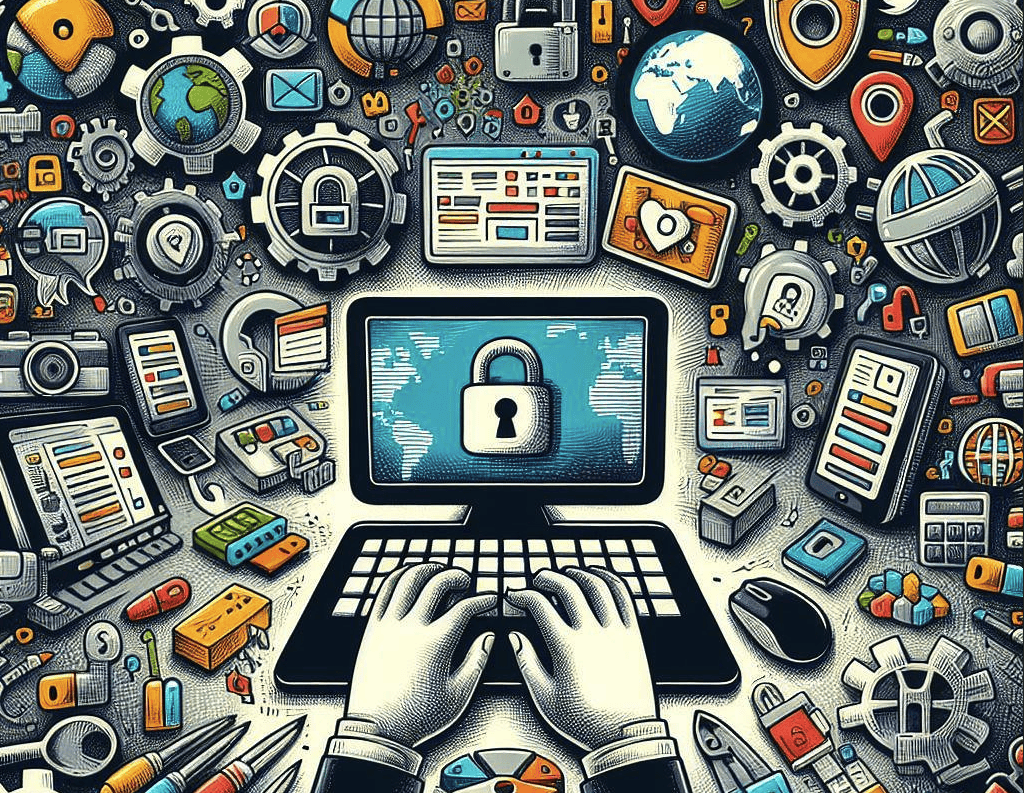Are you struggling to keep your website fresh and fully functional?
If your answer is yes, you’re not alone.
Many site owners face the uphill battle of maintaining a digital webspace that’s both engaging for visitors and favorable in the eyes of search engines.
Regular website maintenance might be a chore but it is well worth the time and effort when your website gets a boost in speed, security and overall performance.
Our checklist walks you through all the essential web maintenance tasks.
Let’s get started!
In a Nutshell 🥜
- Website maintenance is crucial for a successful online presence.
- Neglecting maintenance can lead to security vulnerabilities, poor performance, and outdated content.
- Following a website maintenance checklist helps proactively address these issues.
- Achieve optimal performance and user experience through maintaining your website regularly.
🚨Why Doing Site Maintenance Matters?
Regular maintenance ensures optimal performance, enhances security and improves search engine ranking, which is key to having a robust and effective online presence.
It’s an ongoing process that, when done correctly, can significantly enhance the user experience, safeguard the website against cyber threats, and ensure that the site remains relevant and successful over time.
Enhanced Security
Most websites are prone to cyber threats, including malware and hacking attempts.
By updating the site with the latest security patches and conducting regular security audits the risk of a security breach will be reduced significantly.
This not only helps protect the integrity of sensitive data but also maintains the trust of site users.
Optimal Performance and User Experience
Well-maintained websites are usually optimized for performance, leading to faster loading times and smoother navigation.
Regularly optimizing the site’s database, fixing broken links, and updating content keeps the website running efficiently.
Other benefits include enhancing the user experience and improved visitor engagement.
Improved Search Engine Ranking
Search engines, like Google, favor websites that provide high-quality content consistently.
Regular maintenance includes updating internal links, meta tags, and content, which are essential for search engine optimization (SEO).
This helps in keeping the content relevant and engaging for users. And it can also improve the site’s visibility in search engine results.
In the next section, we will guide you through 5 different website maintenance checklists based on the frequency listed below:
- Daily Website Maintenance
- Weekly Website Maintenance
- Monthly Website Maintenance
- Quarterly Website Maintenance
- Yearly Website Maintenance
Daily Website Maintenance Checklist: 6 Quick & Easy Steps
Keeping up with daily website maintenance tasks helps ensure optimal performance, security, and user experience of your website.
By following this simple daily checklist ✅, you can maintain the health and functionality of your website efficiently.
[su_table responsive=”yes”]
Completed |
Task |
Daily Website Maintenance Checklist |
|---|---|---|
| [ ] | Verify Daily Incremental Backup | Protect your website against data loss by verifying the completion of daily incremental backups. |
| [ ] | Server Uptime Monitoring | Monitor the uptime of your server to ensure that your website is accessible to users at all times. |
| [ ] | Visual Site Inspection | Perform regular visual inspections of your website to identify problems such as broken images or formatting errors. |
| [ ] | Install Critical Software Updates | Keep your website safe by installing any critical software updates that should be installed ASAP. |
| [ ] | Address Critical Technical Issues | Proactively address any critical technical issues or errors during the last 24 hours. |
| [ ] | Review Critical Security Alerts | Stay informed about critical security alerts and notifications. Doing so will help resolve potential security threats and vulnerabilities promptly. |
| [ ] | [Optional] Comment Moderation | Moderate and respond to user comments regularly to maintain engagement and address spam or inappropriate content. |
| [ ] | [Optional] Content Update | Consider updating your website’s content regularly to keep it fresh, engaging, and relevant to your audience. |
[/su_table]
Weekly Website Maintenance Checklist: 7 Essential To-Do List
Weekly maintenance provides opportunities to analyze website analytics and make informed decisions for ongoing improvement and optimization. This proactive approach to maintenance helps to uphold the integrity of your website, enhance user experience, and reinforce your online presence effectively.
Below is a checklist of tasks that only need to be performed once a week.
[su_table responsive=”yes”]
Completed |
Task |
Weekly Website Maintenance Checklist |
|---|---|---|
| [ ] | Check Site Loading Time & Page Speed | Regularly monitor and optimize your site’s loading time and page speed to improve user experience and search engine rankings. Use tools like Google PageSpeed Insights to identify performance issues and implement necessary improvements. |
| [ ] | Weekly Full Backup Verification | Perform a full backup of your website’s data to protect against data loss, ensuring backup files are successfully backed up and securely stored externally or on the cloud. |
| [ ] | Weekly Scan for Malware & Security Vulnerabilities | Conduct a weekly scan for malware and security vulnerabilities to safeguard your website and user data against potential threats. |
| [ ] | Update CMS, Plugins, and Themes | Keep your website’s CMS, plugins, and themes up to date to incorporate bug fixes, security patches, and improved functionality. |
| [ ] | Review Firewall Protection Logs | Review your website’s firewall protection system logs weekly to detect and address suspicious or unauthorized activities. Firewalls are critical in protecting websites from malicious attacks and unauthorized access. |
| [ ] | Review Webmaster Tools and Google Analytics | Analyze website performance using webmaster tools and Google Analytics to gain insights into traffic, user behavior, and search engine visibility for optimization. |
| [ ] | Test Contact Forms and Key Features | Regularly test contact forms and key features to ensure proper functionality and a seamless user experience. |
| [ ] | [Optional] Tracking of SEO Metrics, Search Engine Visibility & Rankings | Track and monitor essential SEO metrics such as keyword rankings and search engine visibility using tools like Google Search Console. |
| [ ] | [Optional] Test Product/Service Checkout Process | Regularly test the functionality of the product/service checkout process to ensure a smooth and error-free experience for customers. |
[/su_table]
By following this weekly website maintenance checklist, you can ensure that your website remains optimized, secure, and provides an excellent user experience for your visitors.
Monthly Website Maintenance Checklist: 8 Essential Tasks
Monthly maintenance tasks, such as fixing broken links and scanning for 404-page errors, provide valuable insights into user experience and the integrity of internal links, enabling informed decisions for ongoing search engine optimization.
By following this monthly website maintenance checklist, you can keep your website optimized, secure, and user-friendly.
[su_table responsive=”yes”]
| Completed | Task | Description |
|---|---|---|
| [ ] | Media Files Optimization | Optimize media files like images and videos to improve website loading speed and enhance user experience. |
| [ ] | Scan and Check for 404 Page Errors | Regularly scan your website for 404-page errors to identify and fix issues that could impact user experience and website integrity. |
| [ ] | Scan and Fix Broken Links | Perform a comprehensive scan for broken links on your website and address them to maintain website integrity and SEO performance. |
| [ ] | Review Search Console Reports | Analyze data from search console reports to identify and address potential issues affecting your website’s visibility and rankings in search results. |
| [ ] | Review the health and stability of the hosting server | Regularly monitor the health and stability of your hosting server to ensure reliable website performance and security. |
| [ ] | Optimize Site Database | Optimize your website’s database to enhance performance and speed by removing unnecessary data and implementing caching mechanisms. |
| [ ] | Minimizing Code | Optimize website code to improve performance and reduce hosting costs by minimizing code and decreasing network latency. |
| [ ] | Testing website on different devices | Test website functionality across various devices to ensure a seamless user experience and accessibility on smartphones, tablets, and web browsers. |
| [ ] | [Optional] Perform Onpage SEO Audit | Conduct an onpage SEO audit to evaluate and optimize website structure, meta tags, keyword usage, and content for improved search engine visibility. |
| [ ] | [Optional] Check Site Functionalities | Regularly test and optimize site functionalities like pop-ups and opt-in forms to improve user engagement and conversion rates. |
| [ ] | [Optional] Review Site Mobile Responsiveness | Check and optimize website mobile responsiveness for different devices and screen sizes to enhance user experience. |
| [ ] | [Optional] Test and Update Web Forms | Test web forms regularly to ensure proper functionality and accurate data capture, integrating with email marketing or CRM systems as needed. |
[/su_table]
Performing regular maintenance fosters a sense of professionalism and trustworthiness, demonstrating to visitors that the website is actively managed and cared for, which can positively impact credibility and brand reputation.
Quarterly Website Maintenance Checklist: 6 Essential Tasks
Quarterly website maintenance allows for comprehensive reviews of website performance, bounce rates, and security audit, enabling strategic adjustments to enhance user experience and stay competitive.
Implementing a quarterly website maintenance checklist ensures that you address important tasks regularly.
[su_table responsive=”yes”]
| Completed | Task | Description |
|---|---|---|
| [ ] | Comprehensive Website Security Audit | Perform a thorough security audit to identify and address potential vulnerabilities or weaknesses in your website’s security. |
| [ ] | Content Audit & Review Performance | Review your website’s content to ensure accuracy and relevance, while evaluating performance metrics to identify areas for improvement. |
| [ ] | Review Site Analytics: Traffic & Bounce Rates | Analyze site analytics to understand user behavior, traffic patterns, and bounce rates, and offer improvements to user experience and engagement. |
| [ ] | Quarterly Full Backup of Site Data | Perform a full backup of your website’s data quarterly to ensure data security and integrity, providing a safeguard against potential loss. |
| [ ] | Removal of Unused Plugins/Themes | Remove unused plugins or themes to enhance site performance and reduce security risks associated with vulnerabilities. |
| [ ] | Improving Website Navigation | Enhance website navigation for a smoother user experience, organizing menus intuitively and optimizing the placement of important links. |
| [ ] | [Optional] Review Server Hardware & Metrics | Evaluate server hardware and performance metrics to optimize website speed and uptime, considering any necessary upgrades for improved performance. |
[/su_table]
By staying proactive with your website maintenance tasks, you can ensure that your website continues to deliver value and achieve your business goals.
Annual Website Maintenance Checklist: 6 Essential To-Do List
Key annual tasks such as renewing domain names, updating legal policies, and conducting full backups ensure continuity, security, and compliance. Furthermore, annual maintenance facilitates major updates and redesigns, refreshing the website’s appearance and functionality to align with evolving trends and user expectations, ultimately enhancing brand perception and user satisfaction.
[su_table responsive=”yes”]
| Completed | Task | Description |
|---|---|---|
| [ ] | Renew Domain Name and Hosting Services | Ensure uninterrupted access to your website by renewing domain name and hosting services annually to avoid service disruptions. |
| [ ] | Renew Software Licenses | Keep website software up to date by renewing licenses for the CMS, plugins, and themes, ensuring access to the latest updates and security patches. |
| [ ] | Disaster Recovery Testing | Test disaster recovery systems to verify effectiveness in restoring website functionality in the event of a catastrophe, minimizing downtime. |
| [ ] | Site Design Audit | Evaluate website design, layout, and user interface to identify areas for improvement, enhancing user experience and visual appeal. |
| [ ] | Update Legal Policies and Requirements | Maintain compliance with regulations and protect user data by updating legal policies such as terms of service and privacy policy annually. |
| [ ] | Annual Full Backup of Site Data | Safeguard against data loss by performing an annual full backup of website data, protecting valuable content, customer information, and other data. |
[/su_table]
😵💫 Feeling Overwhelmed Already?
If the thought of managing the whole suite of website maintenance tasks above feels overwhelming, don’t worry – you’re not alone.
Keeping a website running smoothly requires time, effort, and technical expertise.
Fortunately, there is a solution to help ease the burden and ensure your website remains in peak condition.
Hire Professional Web Maintenance Services
Consider hiring professional web maintenance services to handle all your website upkeep.
These experts have the knowledge and experience to efficiently perform tasks like software updates, security audits, backup verification, and more.
By outsourcing your website maintenance, you can focus on other important aspects of your business while leaving the technicalities to the professionals.
How Much Does Website Maintenance Cost?
When considering professional web maintenance services, one of the questions that might come to mind is the cost.
The cost of website maintenance can vary depending on factors such as the size and complexity of your website, the specific tasks involved, and the frequency of maintenance.
It’s important to evaluate your budget and needs to determine the level of maintenance that aligns with your goals and resources.
Remember, investing in professional web maintenance is an investment in the long-term success and performance of your website.
By entrusting experts to handle your website maintenance, you can ensure that your website remains secure, up-to-date, and optimized for optimal user experience.
So, don’t let website maintenance overwhelm you – consider hiring professional web maintenance services and reap the benefits of a well-maintained website.